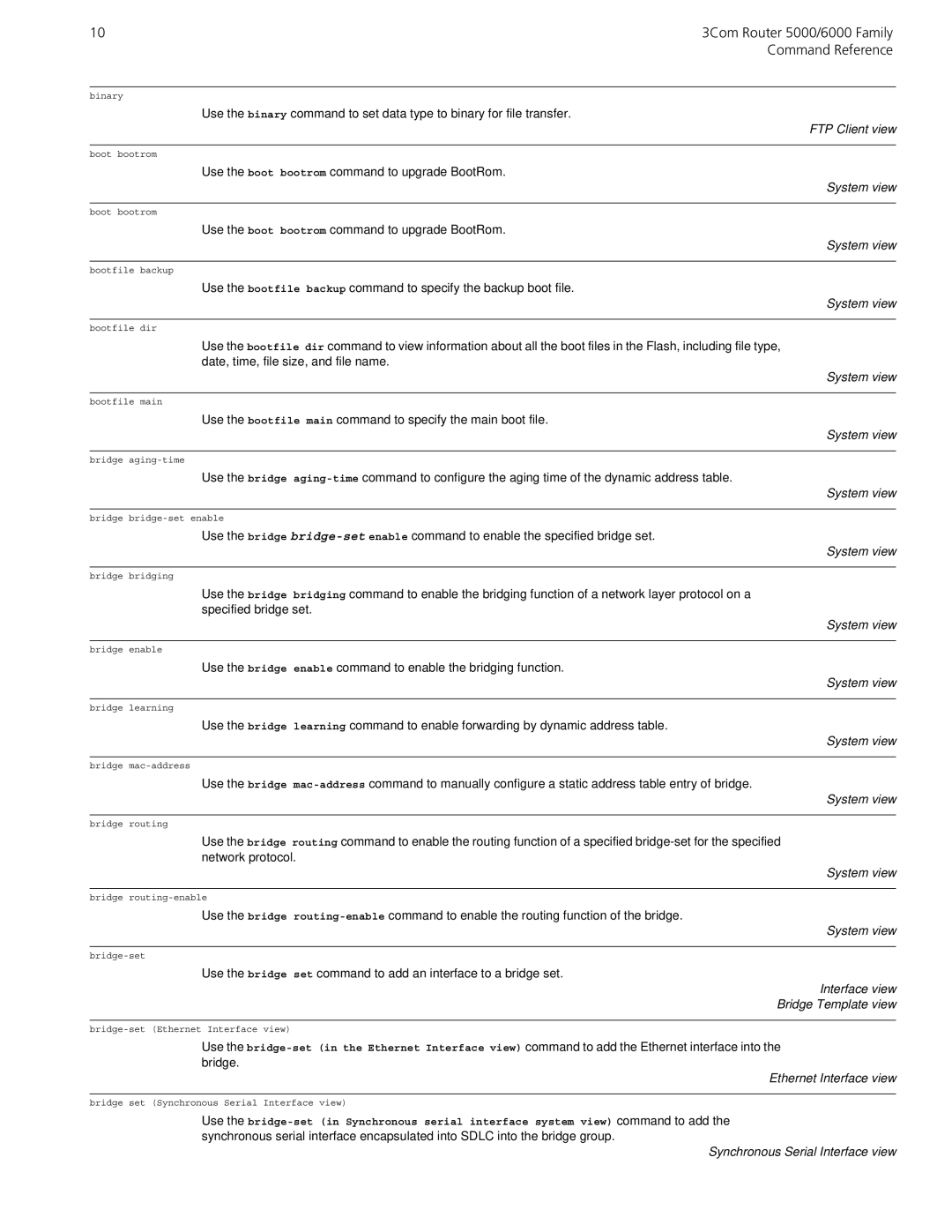10 | 3Com Router 5000/6000 Family |
| Command Reference |
|
|
binary |
|
| Use the binary command to set data type to binary for file transfer. |
| FTP Client view |
|
|
boot bootrom |
|
| Use the boot bootrom command to upgrade BootRom. |
| System view |
|
|
boot bootrom |
|
| Use the boot bootrom command to upgrade BootRom. |
| System view |
|
|
bootfile backup |
|
| Use the bootfile backup command to specify the backup boot file. |
| System view |
|
|
bootfile dir |
|
| Use the bootfile dir command to view information about all the boot files in the Flash, including file type, |
| date, time, file size, and file name. |
| System view |
|
|
bootfile main |
|
| Use the bootfile main command to specify the main boot file. |
| System view |
|
|
bridge |
|
| Use the bridge |
| System view |
bridge
Use the bridge
System view
bridge bridging
Use the bridge bridging command to enable the bridging function of a network layer protocol on a specified bridge set.
System view
bridge enable
Use the bridge enable command to enable the bridging function.
System view
bridge learning
Use the bridge learning command to enable forwarding by dynamic address table.
System view
bridge
Use the bridge
System view
bridge routing
Use the bridge routing command to enable the routing function of a specified
System view
bridge
Use the bridge
System view
Use the bridge set command to add an interface to a bridge set.
Interface view
Bridge Template view
Use the
Ethernet Interface view
bridge set (Synchronous Serial Interface view)
Use the