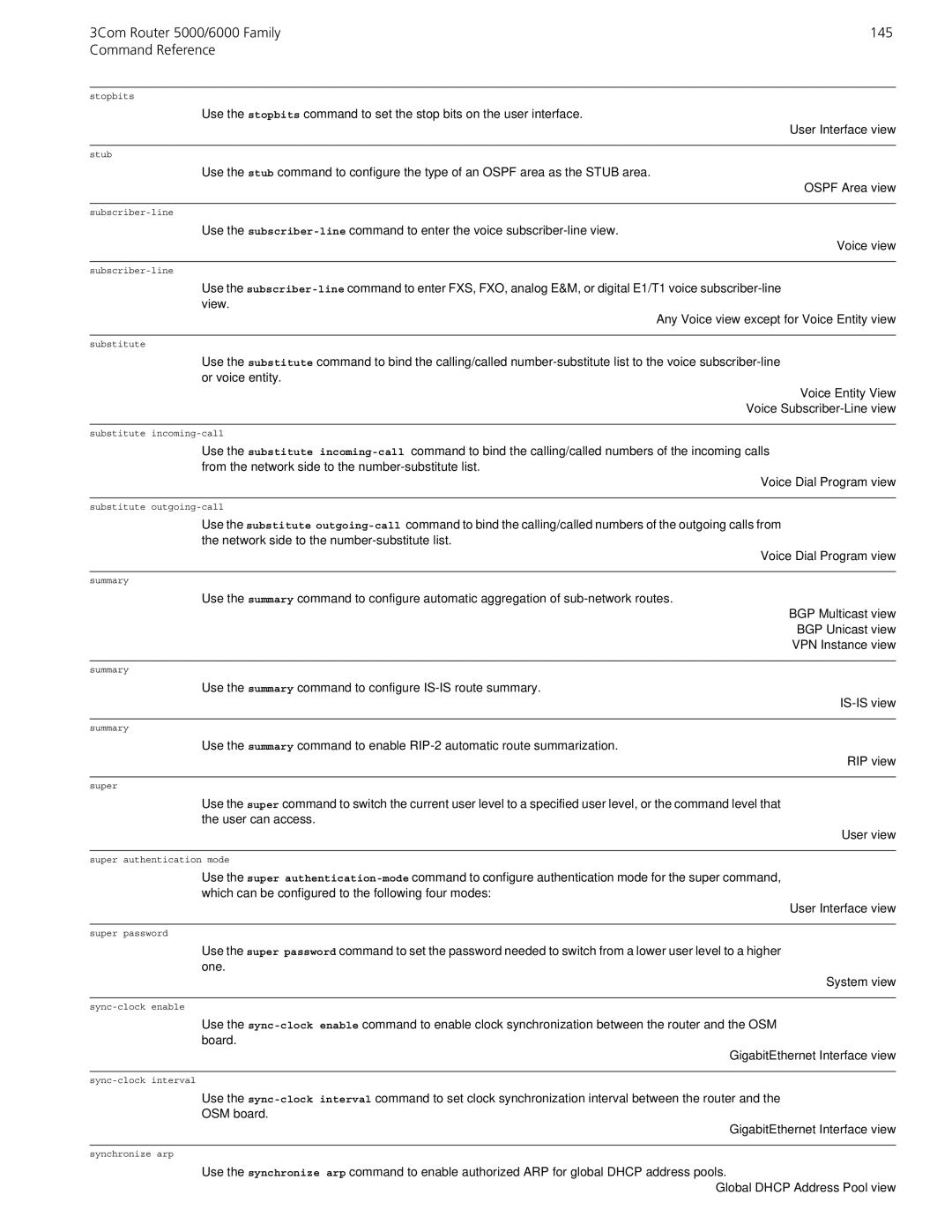3Com Router 5000/6000 Family | 145 |
Command Reference |
|
stopbits
Use the stopbits command to set the stop bits on the user interface.
User Interface view
stub
Use the stub command to configure the type of an OSPF area as the STUB area.
OSPF Area view
Use the
Voice view
Use the
Any Voice view except for Voice Entity view
substitute
Use the substitute command to bind the calling/called
Voice Entity View
Voice Subscriber-Line view
substitute
Use the substitute
Voice Dial Program view
substitute
Use the substitute
Voice Dial Program view
summary
Use the summary command to configure automatic aggregation of
BGP Multicast view
BGP Unicast view
VPN Instance view
summary
Use the summary command to configure
IS-IS view
summary
Use the summary command to enable
RIP view
super
Use the super command to switch the current user level to a specified user level, or the command level that the user can access.
User view
super authentication mode
Use the super
User Interface view
super password
Use the super password command to set the password needed to switch from a lower user level to a higher one.
System view
Use the
GigabitEthernet Interface view
Use the
OSM board.
GigabitEthernet Interface view
synchronize arp
Use the synchronize arp command to enable authorized ARP for global DHCP address pools.