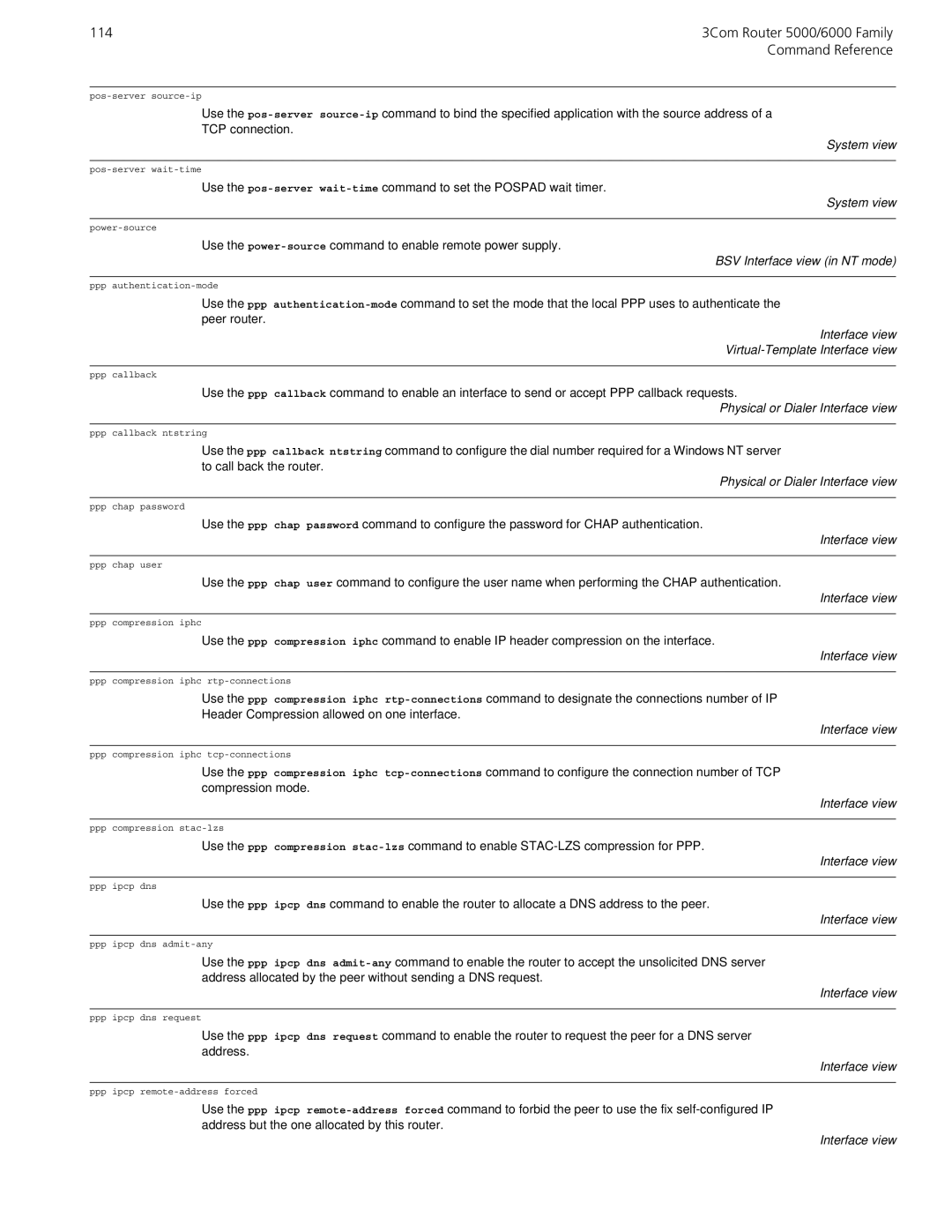Interface view
Interface view
Interface view
Interface view
Interface view
Interface view
Interface view
Interface view
Use the ppp callback ntstring command to configure the dial number required for a Windows NT server to call back the router.
Physical or Dialer Interface view
Use the ppp chap password command to configure the password for CHAP authentication.
Interface view
Use the ppp chap user command to configure the user name when performing the CHAP authentication.
Interface view
Use the ppp compression iphc command to enable IP header compression on the interface.
114 | 3Com Router 5000/6000 Family |
| Command Reference |
pos-serversource-ip
Use the pos-serversource-ipcommand to bind the specified application with the source address of a
TCP connection.
pos-serverwait-time
Use the pos-serverwait-timecommand to set the POSPAD wait timer.
power-source
Use the power-sourcecommand to enable remote power supply.
ppp authentication-mode
Use the ppp authentication-modecommand to set the mode that the local PPP uses to authenticate the peer router.
ppp callback
Use the ppp callback command to enable an interface to send or accept PPP callback requests.
ppp callback ntstring
ppp chap password
ppp chap user
ppp compression iphc
ppp compression iphc rtp-connections
Use the ppp compression iphc rtp-connectionscommand to designate the connections number of IP
Header Compression allowed on one interface.
ppp compression iphc tcp-connections
Use the ppp compression iphc tcp-connectionscommand to configure the connection number of TCP compression mode.
ppp compression stac-lzs
Use the ppp compression stac-lzscommand to enable STAC-LZS compression for PPP.
ppp ipcp dns
Use the ppp ipcp dns command to enable the router to allocate a DNS address to the peer.
ppp ipcp dns admit-any
Use the ppp ipcp dns admit-anycommand to enable the router to accept the unsolicited DNS server address allocated by the peer without sending a DNS request.
ppp ipcp dns request
Use the ppp ipcp dns request command to enable the router to request the peer for a DNS server address.
ppp ipcp remote-address forced
Use the ppp ipcp remote-address forced command to forbid the peer to use the fix self-configured IP address but the one allocated by this router.