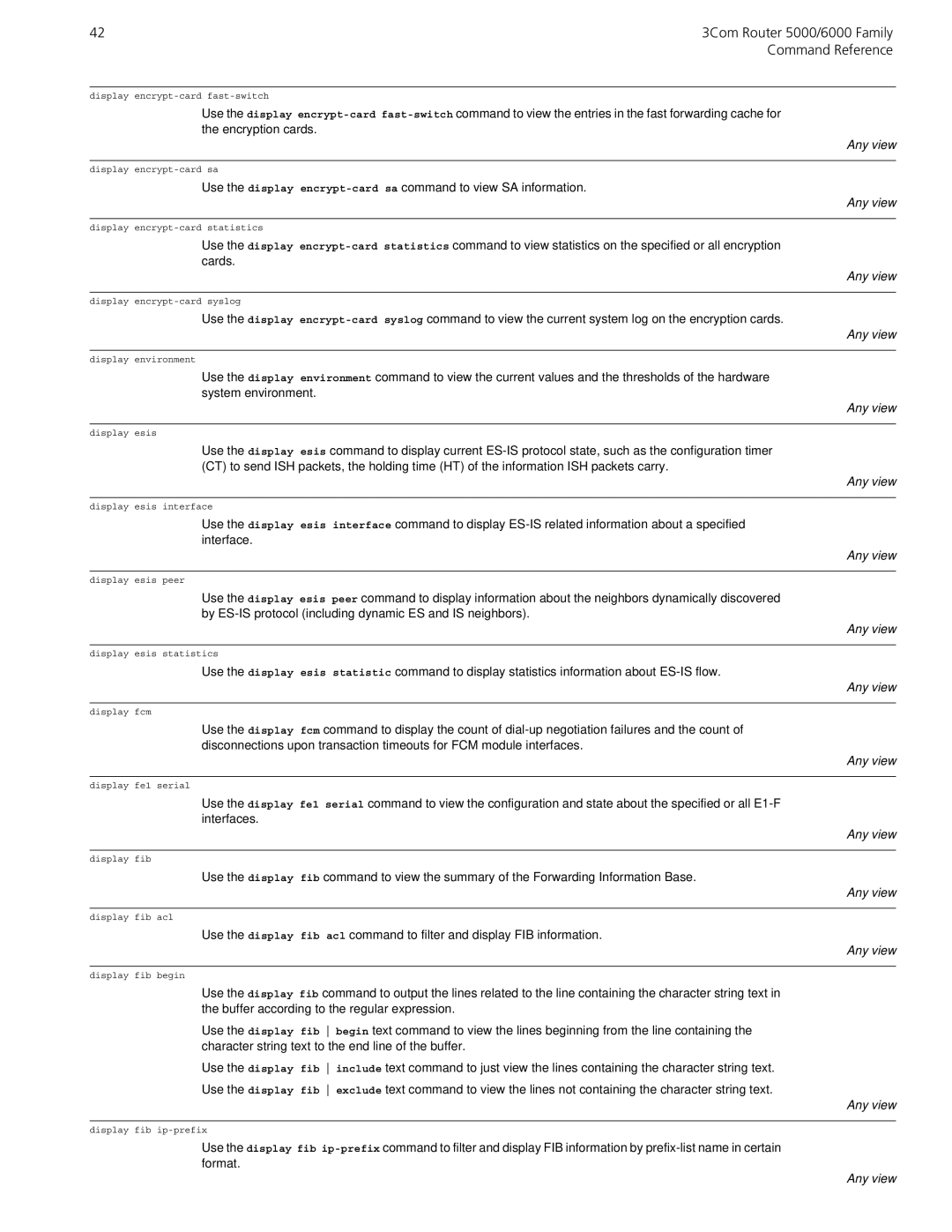423Com Router 5000/6000 Family Command Reference
display
Use the display
Any view
display
Use the display
Any view
display
Use the display
Any view
display
Use the display
Any view
display environment
Use the display environment command to view the current values and the thresholds of the hardware system environment.
Any view
display esis
Use the display esis command to display current
Any view
display esis interface
Use the display esis interface command to display
Any view
display esis peer
Use the display esis peer command to display information about the neighbors dynamically discovered by
Any view
display esis statistics
Use the display esis statistic command to display statistics information about
Any view
display fcm
Use the display fcm command to display the count of
Any view
display fe1 serial
Use the display fe1 serial command to view the configuration and state about the specified or all
Any view
display fib
Use the display fib command to view the summary of the Forwarding Information Base.
Any view
display fib acl
Use the display fib acl command to filter and display FIB information.
Any view
display fib begin
Use the display fib command to output the lines related to the line containing the character string text in the buffer according to the regular expression.
Use the display fib begin text command to view the lines beginning from the line containing the character string text to the end line of the buffer.
Use the display fib include text command to just view the lines containing the character string text. Use the display fib exclude text command to view the lines not containing the character string text.
Any view
display fib
Use the display fib