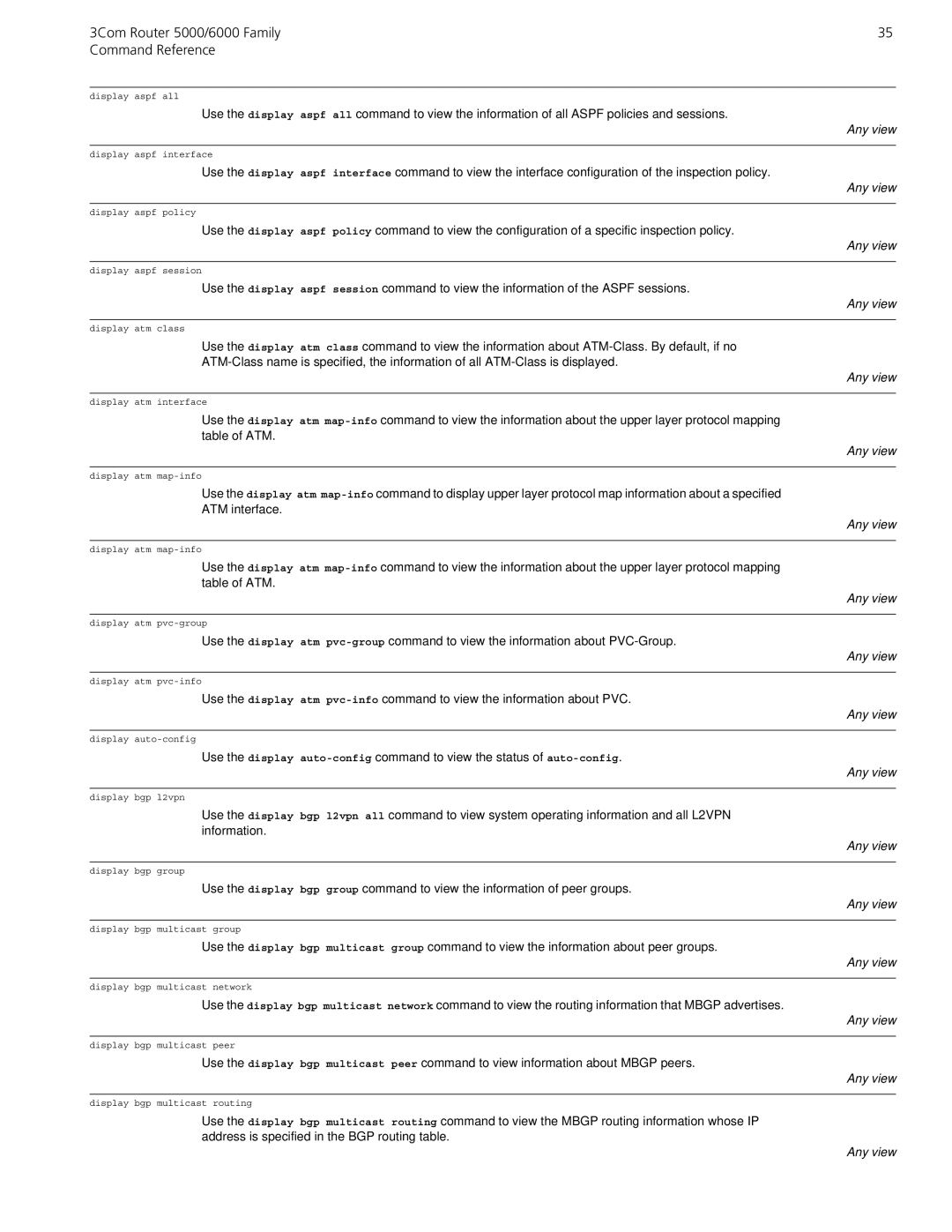3Com Router 5000/6000 Family | 35 |
Command Reference |
|
display aspf all
Use the display aspf all command to view the information of all ASPF policies and sessions.
Any view
display aspf interface
Use the display aspf interface command to view the interface configuration of the inspection policy.
Any view
display aspf policy
Use the display aspf policy command to view the configuration of a specific inspection policy.
Any view
display aspf session
Use the display aspf session command to view the information of the ASPF sessions.
Any view
display atm class
Use the display atm class command to view the information about
Any view
display atm interface
Use the display atm
Any view
display atm
Use the display atm
ATM interface.
Any view
display atm
Use the display atm
Any view
display atm
Use the display atm
Any view
display atm
Use the display atm
Any view
display
Use the display
Any view
display bgp l2vpn
Use the display bgp l2vpn all command to view system operating information and all L2VPN information.
Any view
display bgp group
Use the display bgp group command to view the information of peer groups.
Any view
display bgp multicast group
Use the display bgp multicast group command to view the information about peer groups.
Any view
display bgp multicast network
Use the display bgp multicast network command to view the routing information that MBGP advertises.
Any view
display bgp multicast peer
Use the display bgp multicast peer command to view information about MBGP peers.
Any view
display bgp multicast routing
Use the display bgp multicast routing command to view the MBGP routing information whose IP address is specified in the BGP routing table.