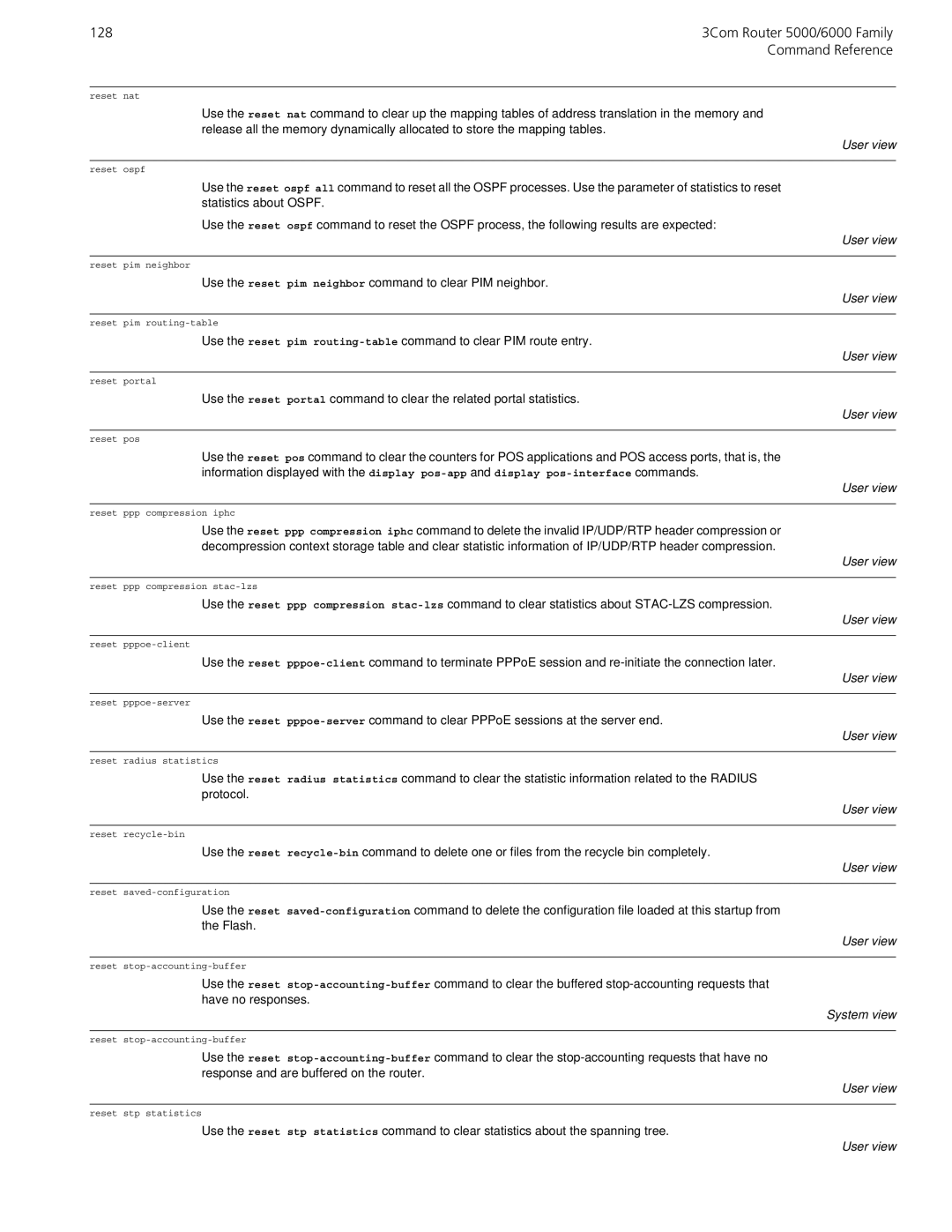128 | 3Com Router 5000/6000 Family |
| Command Reference |
reset nat
Use the reset nat command to clear up the mapping tables of address translation in the memory and release all the memory dynamically allocated to store the mapping tables.
User view
reset ospf
Use the reset ospf all command to reset all the OSPF processes. Use the parameter of statistics to reset statistics about OSPF.
Use the reset ospf command to reset the OSPF process, the following results are expected:
User view
reset pim neighbor
Use the reset pim neighbor command to clear PIM neighbor.
User view
reset pim
Use the reset pim
User view
reset portal
Use the reset portal command to clear the related portal statistics.
User view
reset pos
Use the reset pos command to clear the counters for POS applications and POS access ports, that is, the information displayed with the display
User view
reset ppp compression iphc
Use the reset ppp compression iphc command to delete the invalid IP/UDP/RTP header compression or decompression context storage table and clear statistic information of IP/UDP/RTP header compression.
User view
reset ppp compression
Use the reset ppp compression
User view
reset
Use the reset
User view
reset
Use the reset
User view
reset radius statistics
Use the reset radius statistics command to clear the statistic information related to the RADIUS protocol.
User view
reset
Use the reset
User view
reset
Use the reset
User view
reset
Use the reset
System view
reset
Use the reset
User view
reset stp statistics
Use the reset stp statistics command to clear statistics about the spanning tree.