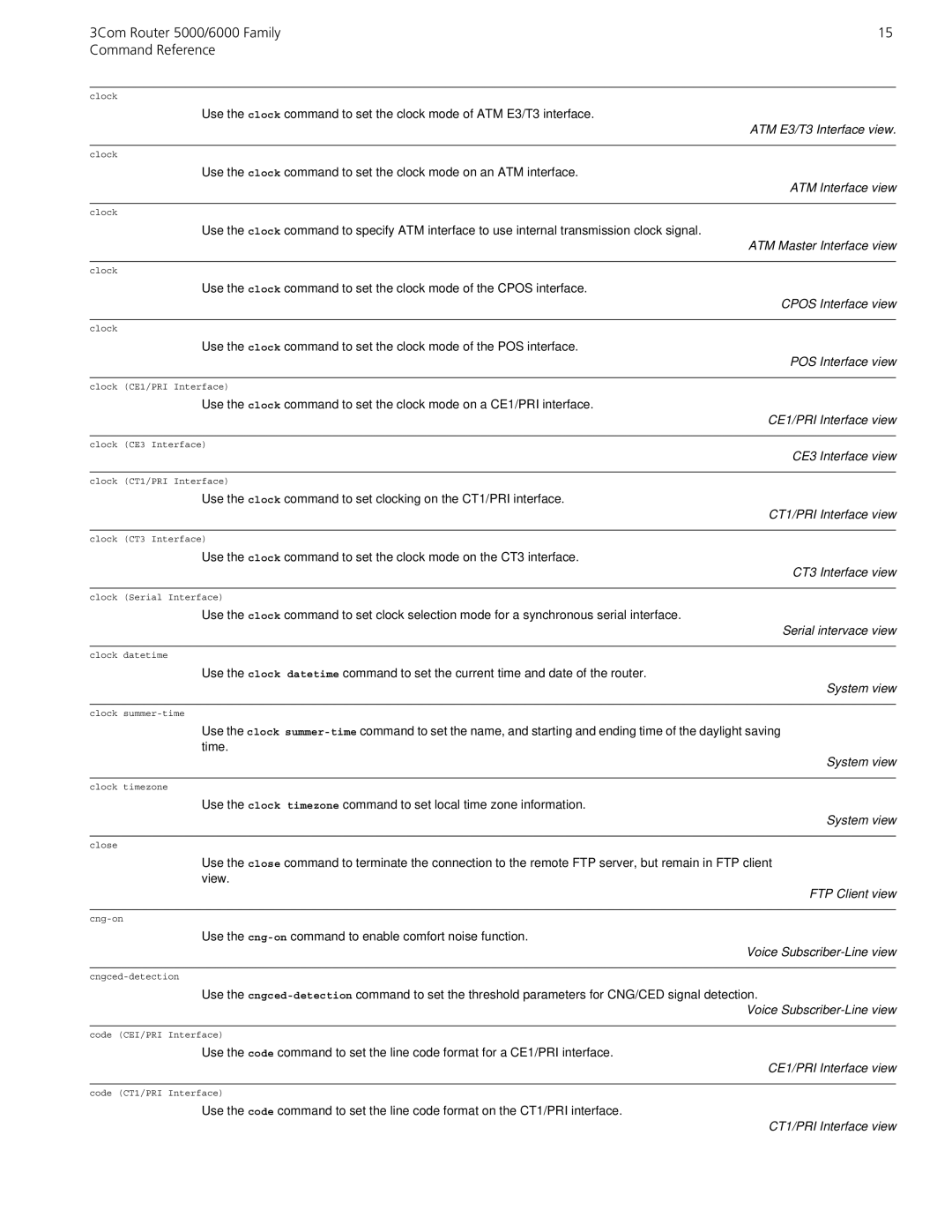3Com Router 5000/6000 Family | 15 |
Command Reference |
|
clock
Use the clock command to set the clock mode of ATM E3/T3 interface.
ATM E3/T3 Interface view.
clock
Use the clock command to set the clock mode on an ATM interface.
ATM Interface view
clock
Use the clock command to specify ATM interface to use internal transmission clock signal.
ATM Master Interface view
clock
Use the clock command to set the clock mode of the CPOS interface.
CPOS Interface view
clock
Use the clock command to set the clock mode of the POS interface.
POS Interface view
clock (CE1/PRI Interface)
Use the clock command to set the clock mode on a CE1/PRI interface.
CE1/PRI Interface view
clock (CE3 Interface)
CE3 Interface view
clock (CT1/PRI Interface)
Use the clock command to set clocking on the CT1/PRI interface.
CT1/PRI Interface view
clock (CT3 Interface)
Use the clock command to set the clock mode on the CT3 interface.
CT3 Interface view
clock (Serial Interface)
Use the clock command to set clock selection mode for a synchronous serial interface.
Serial intervace view
clock datetime
Use the clock datetime command to set the current time and date of the router.
System view
clock
Use the clock
System view
clock timezone
Use the clock timezone command to set local time zone information.
System view
close
Use the close command to terminate the connection to the remote FTP server, but remain in FTP client view.
FTP Client view
Use the
Voice Subscriber-Line view
Use the
Voice Subscriber-Line view
code (CEI/PRI Interface)
Use the code command to set the line code format for a CE1/PRI interface.
CE1/PRI Interface view
code (CT1/PRI Interface)
Use the code command to set the line code format on the CT1/PRI interface.