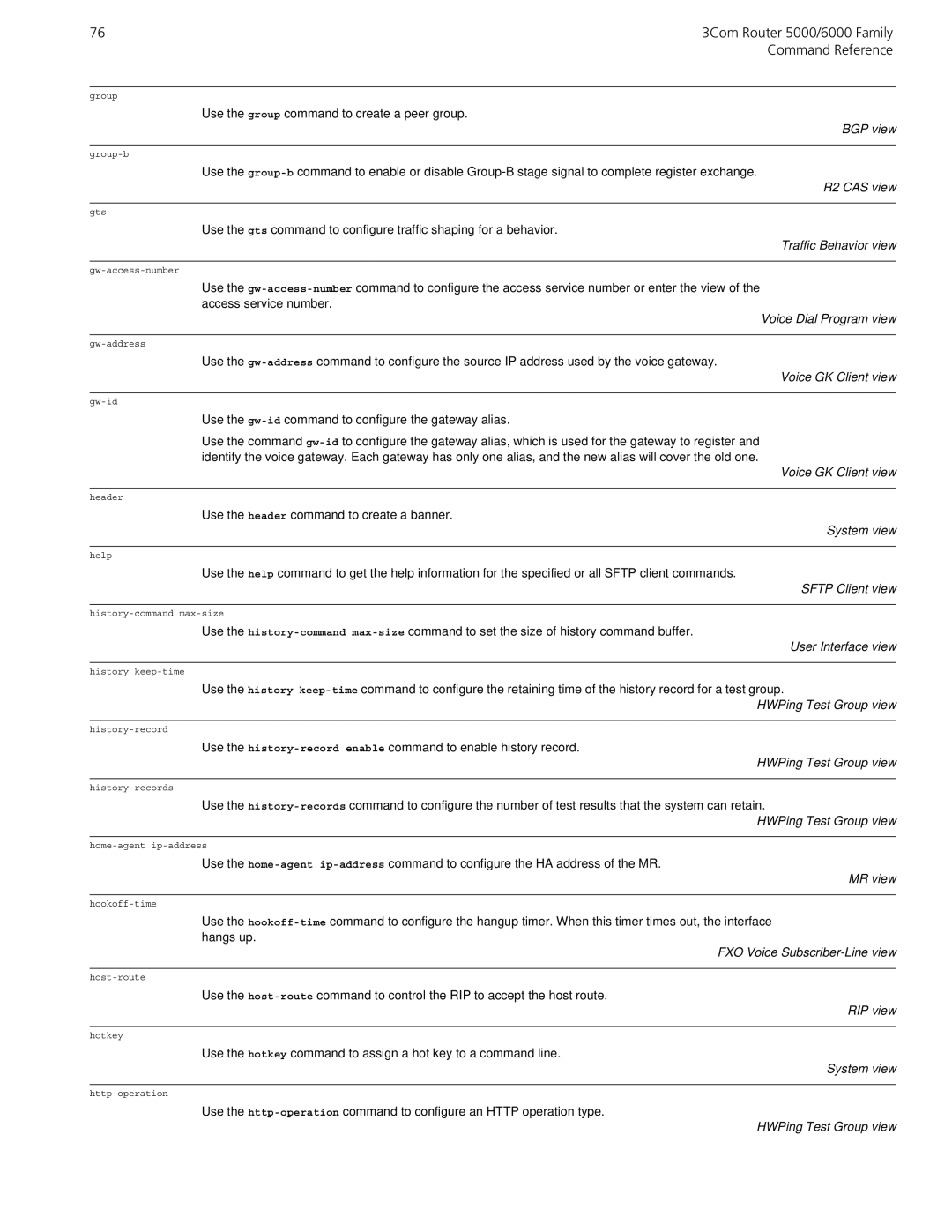76 | 3Com Router 5000/6000 Family |
| Command Reference |
group
Use the group command to create a peer group.
BGP view
Use the
R2 CAS view
gts
Use the gts command to configure traffic shaping for a behavior.
Traffic Behavior view
Use the
Voice Dial Program view
Use the
Voice GK Client view
Use the gw-id command to configure the gateway alias.
Use the command
Voice GK Client view
header
Use the header command to create a banner.
System view
help
Use the help command to get the help information for the specified or all SFTP client commands.
SFTP Client view
Use the
User Interface view
history
Use the history
HWPing Test Group view
Use the
HWPing Test Group view
Use the
HWPing Test Group view
Use the
MR view
Use the
FXO Voice Subscriber-Line view
Use the
RIP view
hotkey
Use the hotkey command to assign a hot key to a command line.
System view
Use the