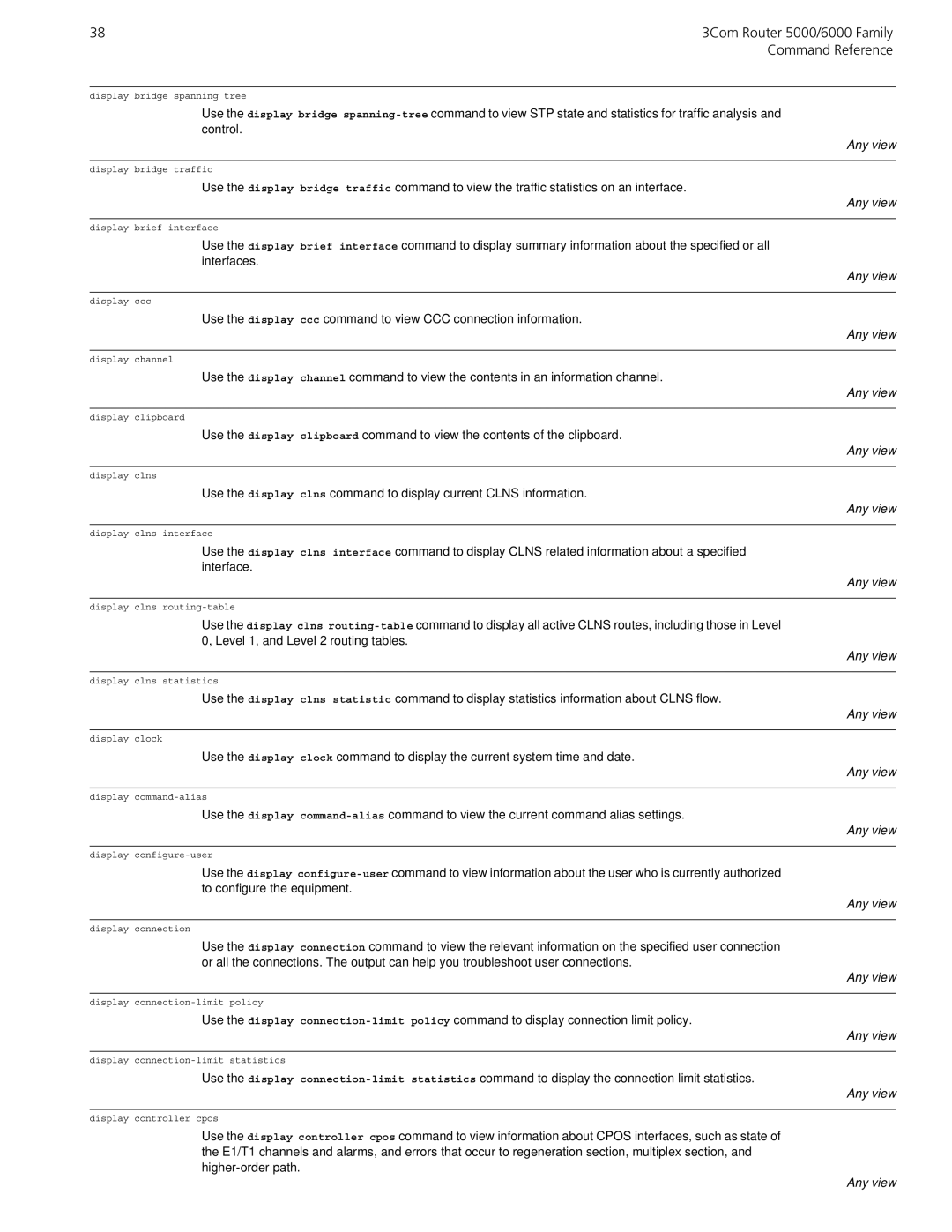38 | 3Com Router 5000/6000 Family |
| Command Reference |
display bridge spanning tree
Use the display bridge
Any view
display bridge traffic
Use the display bridge traffic command to view the traffic statistics on an interface.
Any view
display brief interface
Use the display brief interface command to display summary information about the specified or all interfaces.
Any view
display ccc
Use the display ccc command to view CCC connection information.
Any view
display channel
Use the display channel command to view the contents in an information channel.
Any view
display clipboard
Use the display clipboard command to view the contents of the clipboard.
Any view
display clns
Use the display clns command to display current CLNS information.
Any view
display clns interface
Use the display clns interface command to display CLNS related information about a specified interface.
Any view
display clns
Use the display clns
Any view
display clns statistics
Use the display clns statistic command to display statistics information about CLNS flow.
Any view
display clock
Use the display clock command to display the current system time and date.
Any view
display
Use the display
Any view
display
Use the display
Any view
display connection
Use the display connection command to view the relevant information on the specified user connection or all the connections. The output can help you troubleshoot user connections.
Any view
display
Use the display
Any view
display
Use the display
Any view
display controller cpos
Use the display controller cpos command to view information about CPOS interfaces, such as state of the E1/T1 channels and alarms, and errors that occur to regeneration section, multiplex section, and