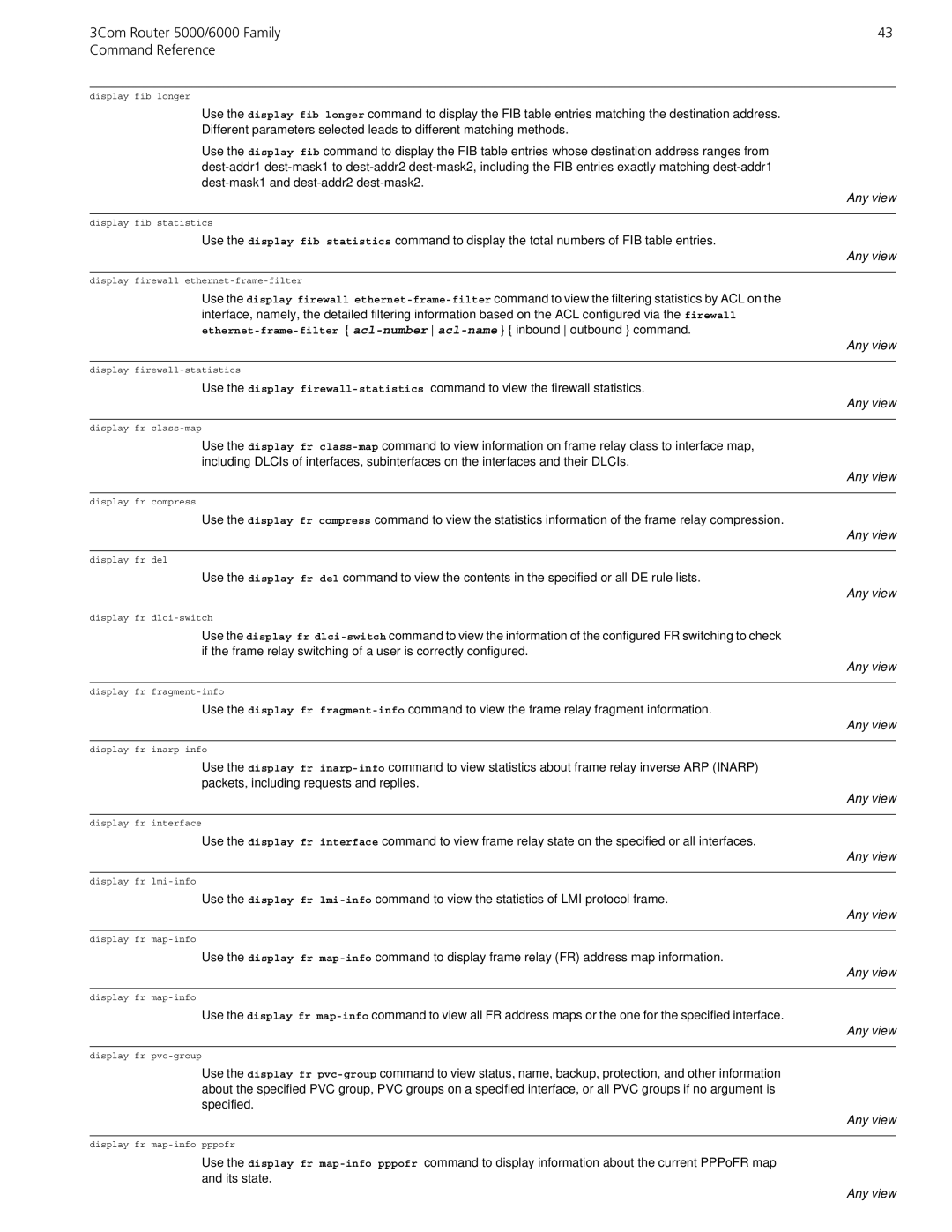ethernet-frame-filter
3Com Router 5000/6000 Family | 43 |
Command Reference | |
Use the display fib longer command to display the FIB table entries matching the destination address. Different parameters selected leads to different matching methods.
Use the display fib command to display the FIB table entries whose destination address ranges from dest-addr1 dest-mask1 to dest-addr2 dest-mask2, including the FIB entries exactly matching dest-addr1 dest-mask1 and dest-addr2 dest-mask2.
display fib statistics
Use the display fib statistics command to display the total numbers of FIB table entries.
display firewall ethernet-frame-filter
Use the display firewall ethernet-frame-filtercommand to view the filtering statistics by ACL on the interface, namely, the detailed filtering information based on the ACL configured via the firewall
{ acl-number acl-name} { inbound outbound } command.
display firewall-statistics
Use the display firewall-statisticscommand to view the firewall statistics.
display fr class-map
Use the display fr class-mapcommand to view information on frame relay class to interface map, including DLCIs of interfaces, subinterfaces on the interfaces and their DLCIs.
display fr compress
Use the display fr compress command to view the statistics information of the frame relay compression.
display fr del
Use the display fr del command to view the contents in the specified or all DE rule lists.
display fr dlci-switch
Use the display fr dlci-switchcommand to view the information of the configured FR switching to check if the frame relay switching of a user is correctly configured.
display fr fragment-info
Use the display fr fragment-infocommand to view the frame relay fragment information.
display fr inarp-info
Use the display fr inarp-infocommand to view statistics about frame relay inverse ARP (INARP) packets, including requests and replies.
display fr interface
Use the display fr interface command to view frame relay state on the specified or all interfaces.
display fr lmi-info
Use the display fr lmi-infocommand to view the statistics of LMI protocol frame.
display fr map-info
Use the display fr map-infocommand to display frame relay (FR) address map information.
display fr map-info
Use the display fr map-infocommand to view all FR address maps or the one for the specified interface.
display fr pvc-group
Use the display fr pvc-groupcommand to view status, name, backup, protection, and other information about the specified PVC group, PVC groups on a specified interface, or all PVC groups if no argument is specified.
display fr map-info pppofr
Use the display fr map-info pppofr command to display information about the current PPPoFR map and its state.