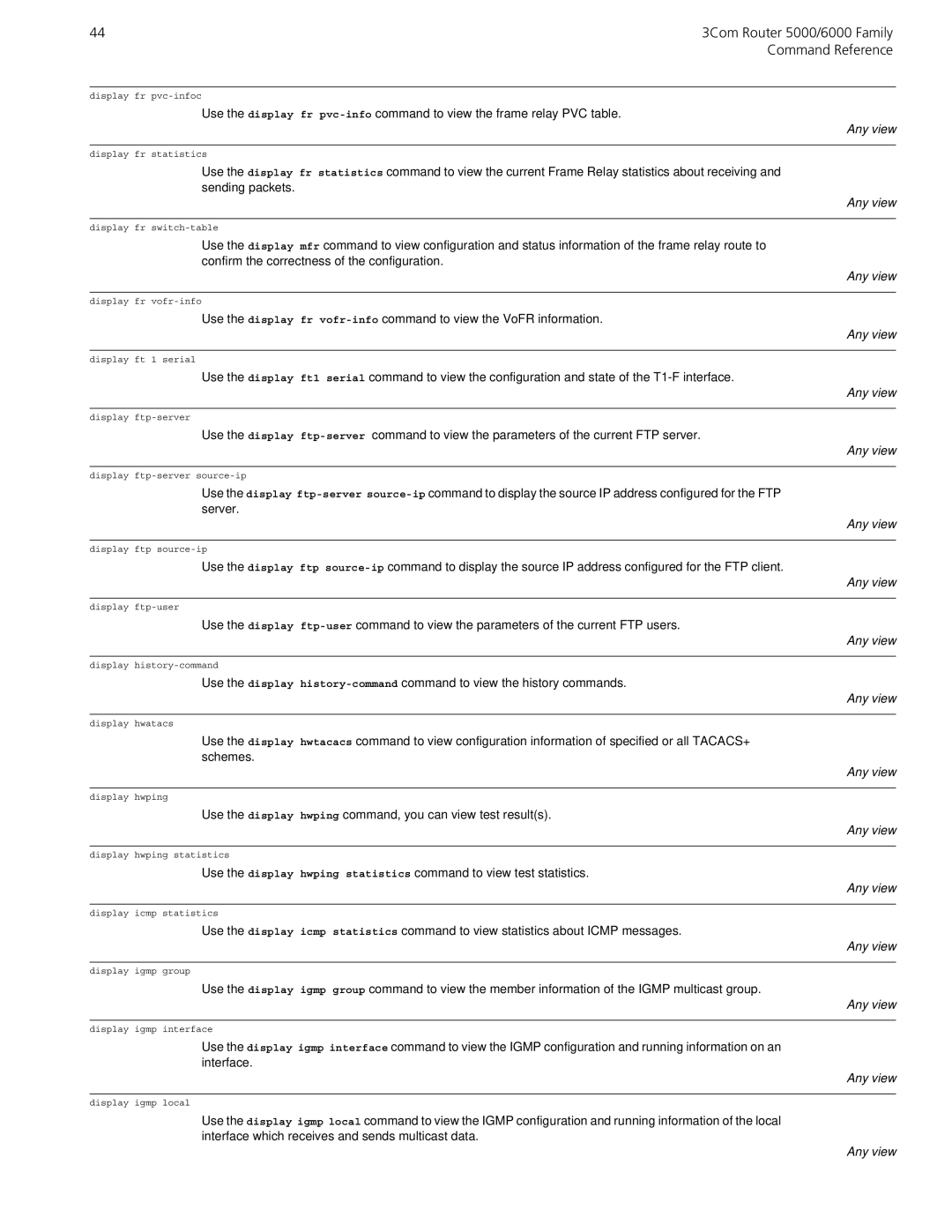44 | 3Com Router 5000/6000 Family |
| Command Reference |
display fr
Use the display fr
Any view
display fr statistics
Use the display fr statistics command to view the current Frame Relay statistics about receiving and sending packets.
Any view
display fr
Use the display mfr command to view configuration and status information of the frame relay route to confirm the correctness of the configuration.
Any view
display fr
Use the display fr
Any view
display ft 1 serial
Use the display ft1 serial command to view the configuration and state of the
Any view
display
Use the display
Any view
display
Use the display
Any view
display ftp
Use the display ftp
Any view
display
Use the display
Any view
display
Use the display
Any view
display hwatacs
Use the display hwtacacs command to view configuration information of specified or all TACACS+ schemes.
Any view
display hwping
Use the display hwping command, you can view test result(s).
Any view
display hwping statistics
Use the display hwping statistics command to view test statistics.
Any view
display icmp statistics
Use the display icmp statistics command to view statistics about ICMP messages.
Any view
display igmp group
Use the display igmp group command to view the member information of the IGMP multicast group.
Any view
display igmp interface
Use the display igmp interface command to view the IGMP configuration and running information on an interface.
Any view
display igmp local
Use the display igmp local command to view the IGMP configuration and running information of the local interface which receives and sends multicast data.