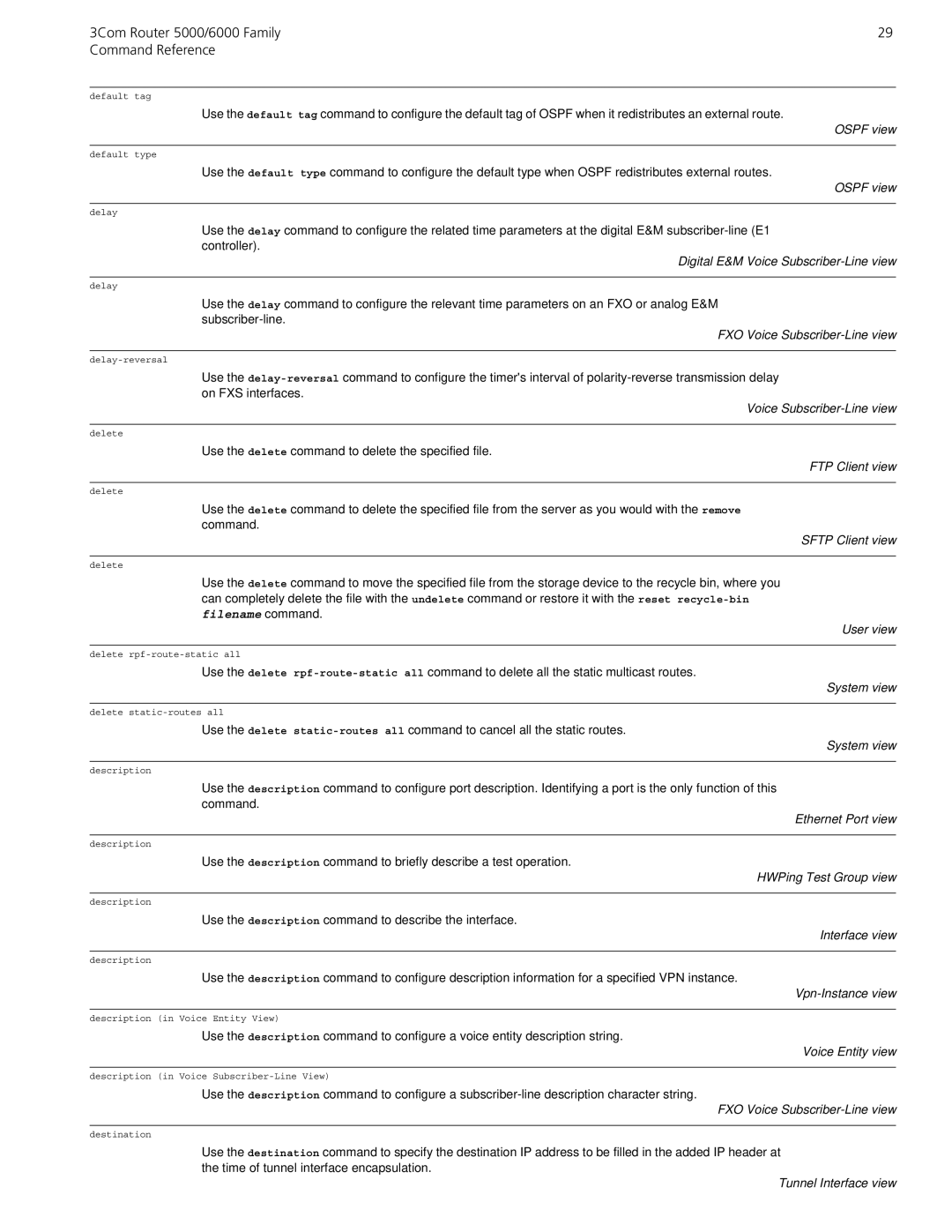3Com Router 5000/6000 Family | 29 |
Command Reference |
|
default tag
Use the default tag command to configure the default tag of OSPF when it redistributes an external route.
OSPF view
default type
Use the default type command to configure the default type when OSPF redistributes external routes.
OSPF view
delay
Use the delay command to configure the related time parameters at the digital E&M
Digital E&M Voice Subscriber-Line view
delay
Use the delay command to configure the relevant time parameters on an FXO or analog E&M
FXO Voice Subscriber-Line view
Use the
Voice Subscriber-Line view
delete
Use the delete command to delete the specified file.
FTP Client view
delete
Use the delete command to delete the specified file from the server as you would with the remove command.
SFTP Client view
delete
Use the delete command to move the specified file from the storage device to the recycle bin, where you can completely delete the file with the undelete command or restore it with the reset
User view
delete
Use the delete
System view
delete
Use the delete
System view
description
Use the description command to configure port description. Identifying a port is the only function of this command.
Ethernet Port view
description
Use the description command to briefly describe a test operation.
HWPing Test Group view
description
Use the description command to describe the interface.
Interface view
description
Use the description command to configure description information for a specified VPN instance.
Vpn-Instance view
description (in Voice Entity View)
Use the description command to configure a voice entity description string.
Voice Entity view
description (in Voice
Use the description command to configure a
FXO Voice Subscriber-Line view
destination
Use the destination command to specify the destination IP address to be filled in the added IP header at the time of tunnel interface encapsulation.