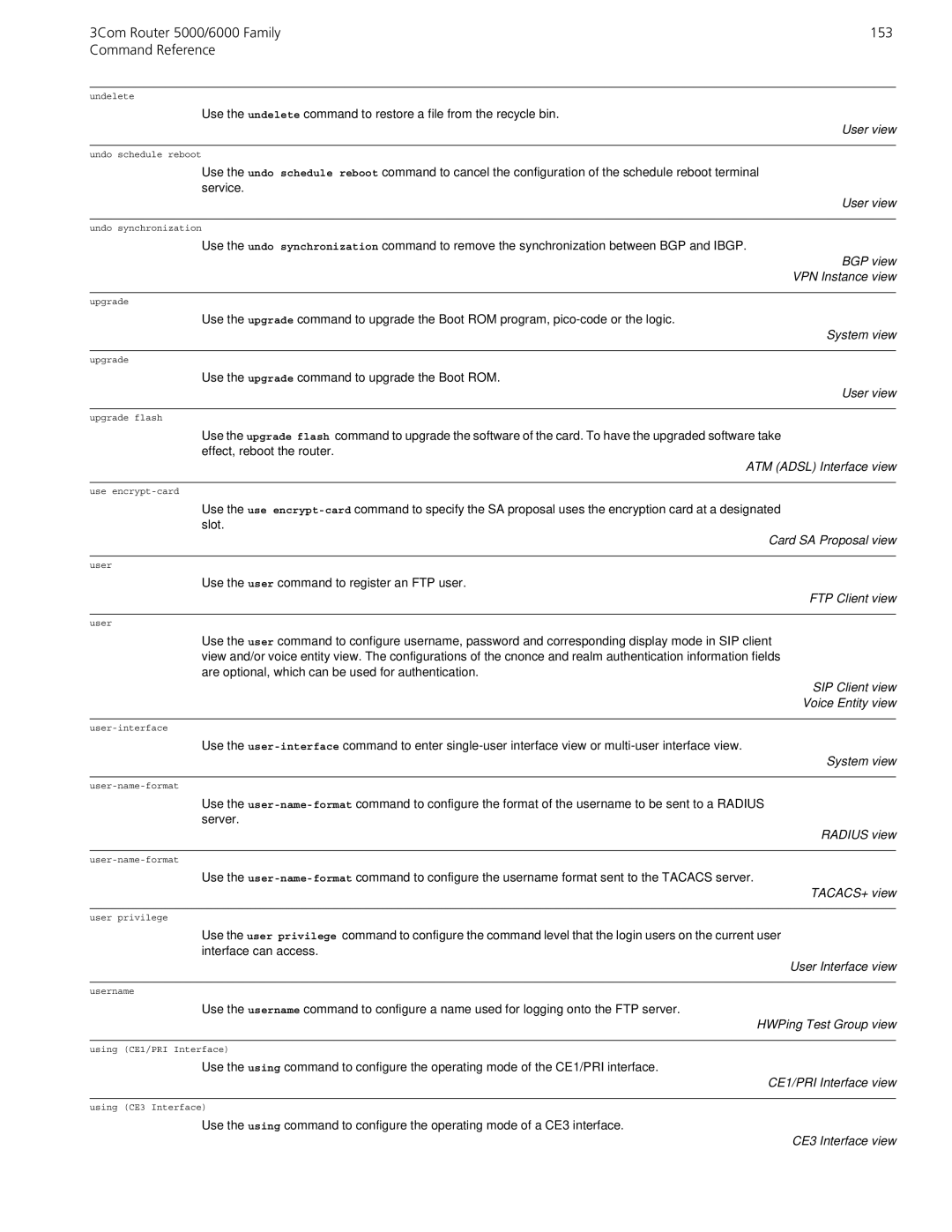3Com Router 5000/6000 Family | 153 |
Command Reference |
|
undelete
Use the undelete command to restore a file from the recycle bin.
User view
undo schedule reboot
Use the undo schedule reboot command to cancel the configuration of the schedule reboot terminal service.
User view
undo synchronization
Use the undo synchronization command to remove the synchronization between BGP and IBGP.
BGP view
VPN Instance view
upgrade
Use the upgrade command to upgrade the Boot ROM program,
System view
upgrade
Use the upgrade command to upgrade the Boot ROM.
User view
upgrade flash
Use the upgrade flash command to upgrade the software of the card. To have the upgraded software take effect, reboot the router.
ATM (ADSL) Interface view
use
Use the use
Card SA Proposal view
user
Use the user command to register an FTP user.
FTP Client view
user
Use the user command to configure username, password and corresponding display mode in SIP client view and/or voice entity view. The configurations of the cnonce and realm authentication information fields are optional, which can be used for authentication.
SIP Client view
Voice Entity view
Use the
System view
Use the
RADIUS view
Use the
TACACS+ view
user privilege
Use the user privilege command to configure the command level that the login users on the current user interface can access.
User Interface view
username
Use the username command to configure a name used for logging onto the FTP server.
HWPing Test Group view
using (CE1/PRI Interface)
Use the using command to configure the operating mode of the CE1/PRI interface.
CE1/PRI Interface view
using (CE3 Interface)
Use the using command to configure the operating mode of a CE3 interface.