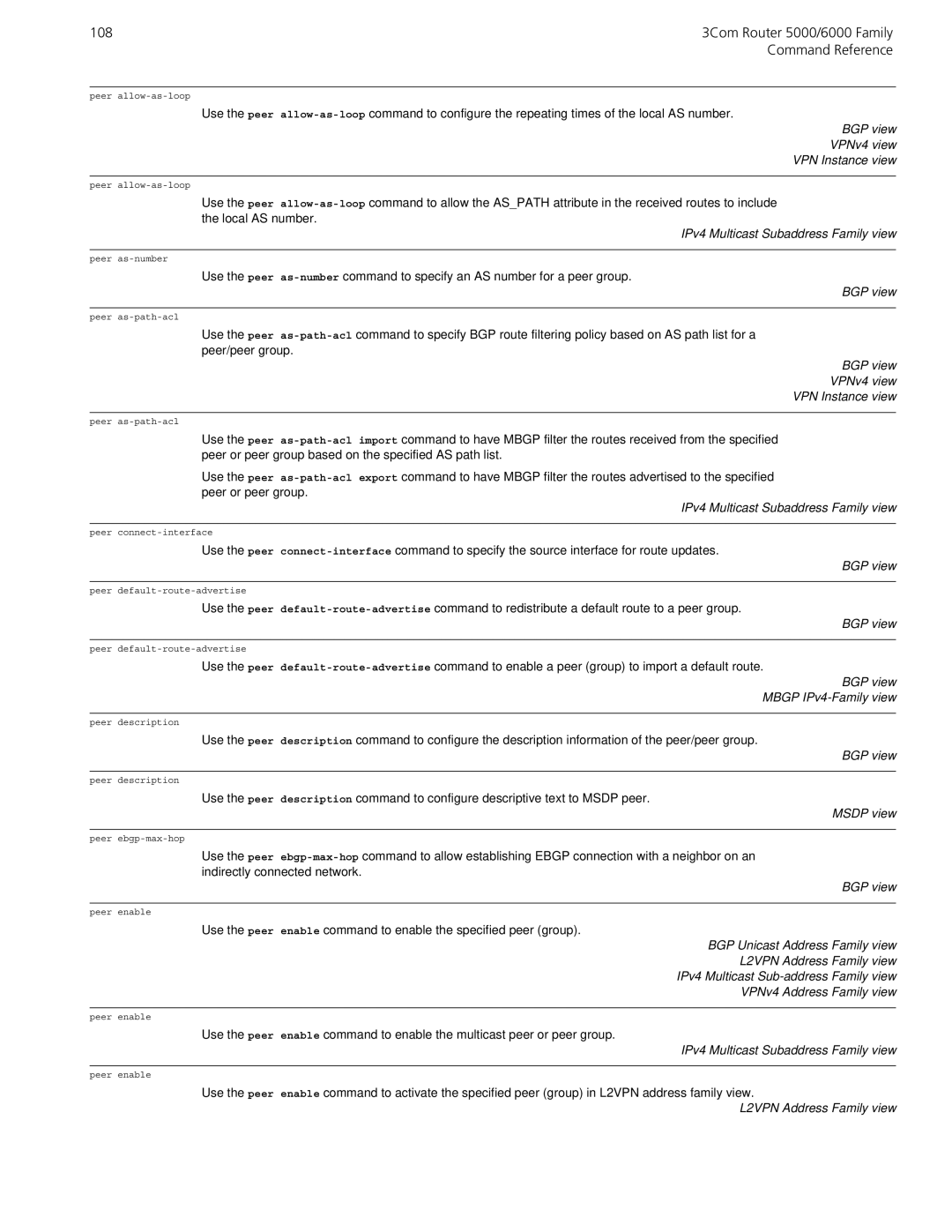108 | 3Com Router 5000/6000 Family |
| Command Reference |
peer
Use the peer
BGP view
VPNv4 view
VPN Instance view
peer
Use the peer
IPv4 Multicast Subaddress Family view
peer
Use the peer
BGP view
peer
Use the peer
BGP view
VPNv4 view
VPN Instance view
peer
Use the peer
Use the peer
IPv4 Multicast Subaddress Family view
peer
Use the peer
BGP view
peer
Use the peer
BGP view
peer
Use the peer
BGP view
MBGP IPv4-Family view
peer description
Use the peer description command to configure the description information of the peer/peer group.
BGP view
peer description
Use the peer description command to configure descriptive text to MSDP peer.
MSDP view
peer
Use the peer
BGP view
peer enable
Use the peer enable command to enable the specified peer (group).
BGP Unicast Address Family view
L2VPN Address Family view
IPv4 Multicast
VPNv4 Address Family view
peer enable
Use the peer enable command to enable the multicast peer or peer group.
IPv4 Multicast Subaddress Family view
peer enable
Use the peer enable command to activate the specified peer (group) in L2VPN address family view.
L2VPN Address Family view