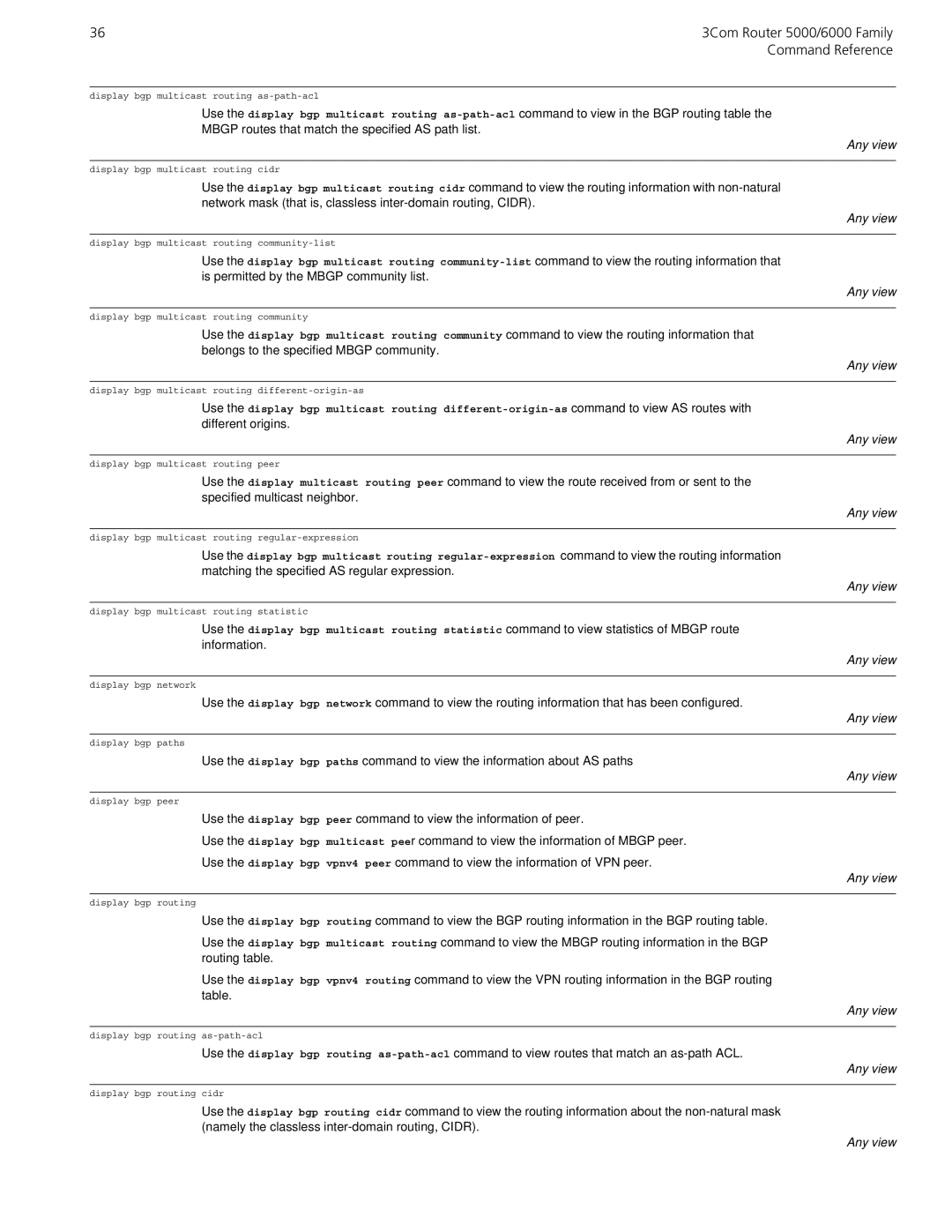363Com Router 5000/6000 Family Command Reference
display bgp multicast routing
Use the display bgp multicast routing
MBGP routes that match the specified AS path list.
Any view
display bgp multicast routing cidr
Use the display bgp multicast routing cidr command to view the routing information with
Any view
display bgp multicast routing
Use the display bgp multicast routing
Any view
display bgp multicast routing community
Use the display bgp multicast routing community command to view the routing information that belongs to the specified MBGP community.
Any view
display bgp multicast routing
Use the display bgp multicast routing
Any view
display bgp multicast routing peer
Use the display multicast routing peer command to view the route received from or sent to the specified multicast neighbor.
Any view
display bgp multicast routing
Use the display bgp multicast routing
Any view
display bgp multicast routing statistic
Use the display bgp multicast routing statistic command to view statistics of MBGP route information.
Any view
display bgp network
Use the display bgp network command to view the routing information that has been configured.
Any view
display bgp paths
Use the display bgp paths command to view the information about AS paths
Any view
display bgp peer
Use the display bgp peer command to view the information of peer.
Use the display bgp multicast peer command to view the information of MBGP peer.
Use the display bgp vpnv4 peer command to view the information of VPN peer.
Any view
display bgp routing
Use the display bgp routing command to view the BGP routing information in the BGP routing table.
Use the display bgp multicast routing command to view the MBGP routing information in the BGP routing table.
Use the display bgp vpnv4 routing command to view the VPN routing information in the BGP routing table.
Any view
display bgp routing
Use the display bgp routing
Any view
display bgp routing cidr
Use the display bgp routing cidr command to view the routing information about the