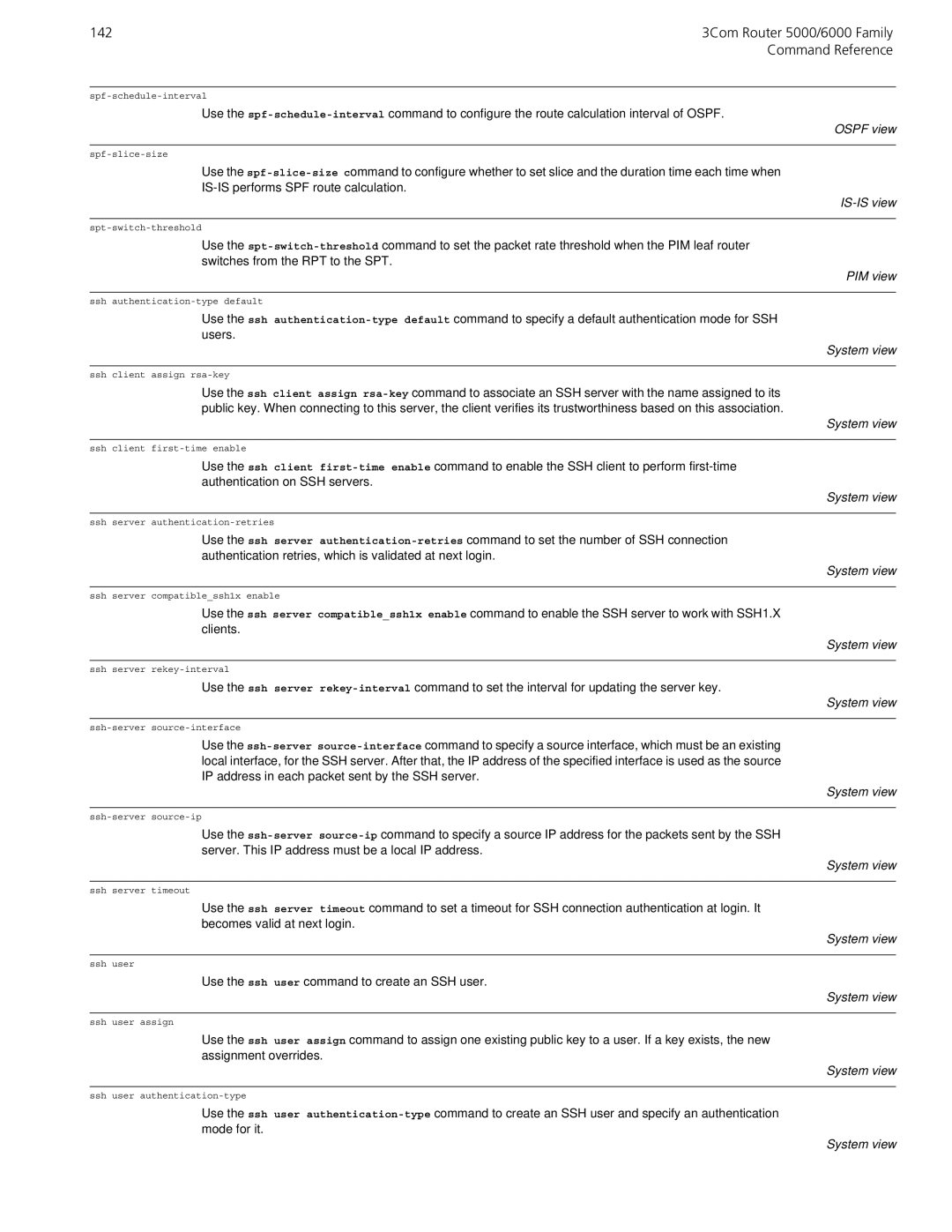142 | 3Com Router 5000/6000 Family |
| Command Reference |
spf-schedule-interval
Use the spf-schedule-intervalcommand to configure the route calculation interval of OSPF.
spf-slice-size
Use the spf-slice-size command to configure whether to set slice and the duration time each time when
IS-IS performs SPF route calculation.
spt-switch-threshold
Use the spt-switch-thresholdcommand to set the packet rate threshold when the PIM leaf router switches from the RPT to the SPT.
ssh authentication-type default
Use the ssh authentication-type default command to specify a default authentication mode for SSH users.
ssh client assign rsa-key
Use the ssh client assign rsa-keycommand to associate an SSH server with the name assigned to its public key. When connecting to this server, the client verifies its trustworthiness based on this association.
ssh client first-time enable
Use the ssh client first-time enable command to enable the SSH client to perform first-time authentication on SSH servers.
ssh server authentication-retries
Use the ssh server authentication-retries authentication retries, which is validated at next
command to set the number of SSH connection login.
ssh server compatible_ssh1x enable
Use the ssh server compatible_ssh1x enable command to enable the SSH server to work with SSH1.X clients.
ssh server rekey-interval
Use the ssh server rekey-intervalcommand to set the interval for updating the server key.
ssh-serversource-interface
Use the ssh-serversource-interfacecommand to specify a source interface, which must be an existing local interface, for the SSH server. After that, the IP address of the specified interface is used as the source IP address in each packet sent by the SSH server.
ssh-serversource-ip
Use the ssh-serversource-ipcommand to specify a source IP address for the packets sent by the SSH server. This IP address must be a local IP address.
ssh server timeout
Use the ssh server timeout command to set a timeout for SSH connection authentication at login. It becomes valid at next login.
ssh user
Use the ssh user command to create an SSH user.
ssh user assign
Use the ssh user assign command to assign one existing public key to a user. If a key exists, the new assignment overrides.
ssh user authentication-type
Use the ssh user authentication-typecommand to create an SSH user and specify an authentication mode for it.