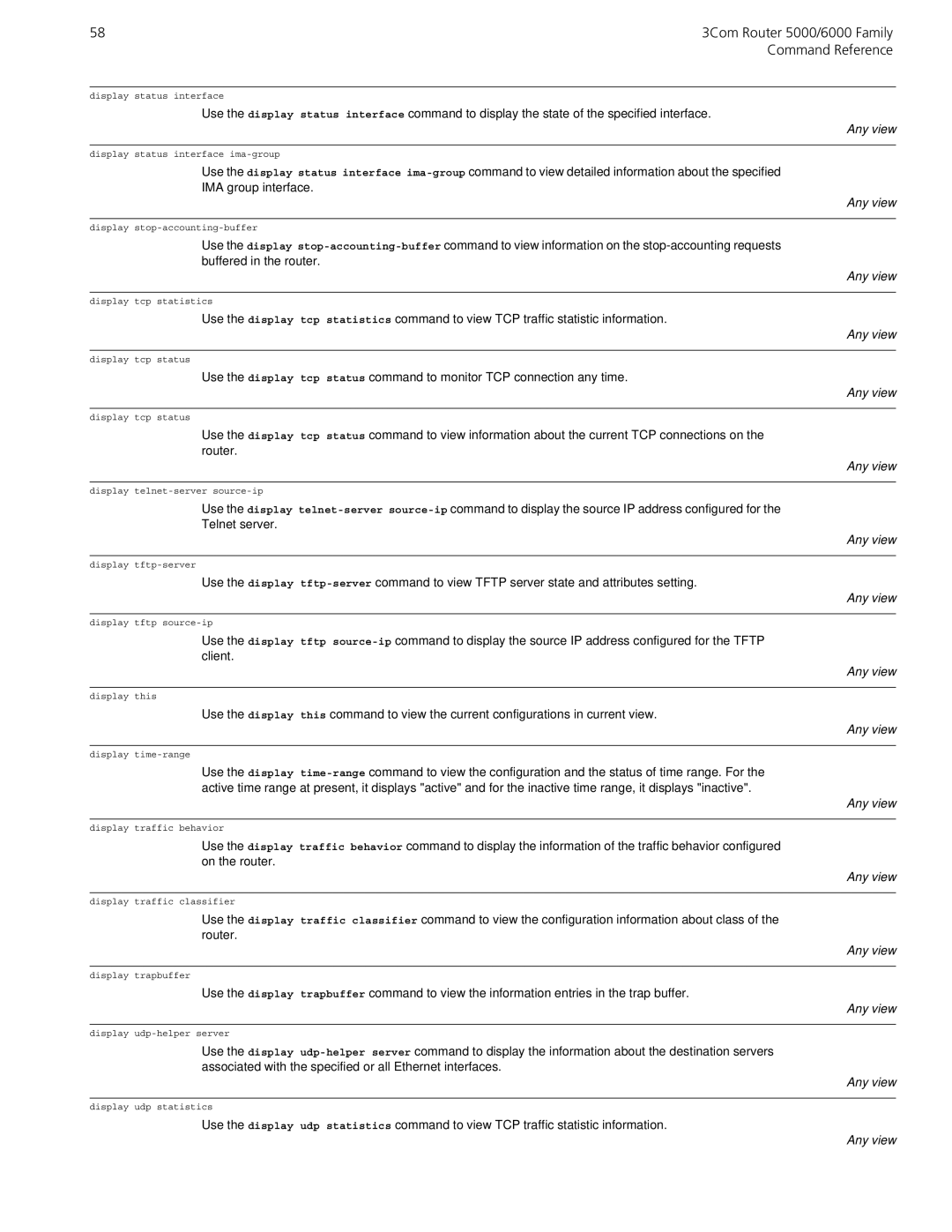58 | 3Com Router 5000/6000 Family |
| Command Reference |
display status interface
Use the display status interface command to display the state of the specified interface.
Any view
display status interface
Use the display status interface
IMA group interface.
Any view
display
Use the display
Any view
display tcp statistics
Use the display tcp statistics command to view TCP traffic statistic information.
Any view
display tcp status
Use the display tcp status command to monitor TCP connection any time.
Any view
display tcp status
Use the display tcp status command to view information about the current TCP connections on the router.
Any view
display
Use the display
Telnet server.
Any view
display
Use the display
Any view
display tftp
Use the display tftp
Any view
display this
Use the display this command to view the current configurations in current view.
Any view
display
Use the display
Any view
display traffic behavior
Use the display traffic behavior command to display the information of the traffic behavior configured on the router.
Any view
display traffic classifier
Use the display traffic classifier command to view the configuration information about class of the router.
Any view
display trapbuffer
Use the display trapbuffer command to view the information entries in the trap buffer.
Any view
display
Use the display
Any view
display udp statistics
Use the display udp statistics command to view TCP traffic statistic information.