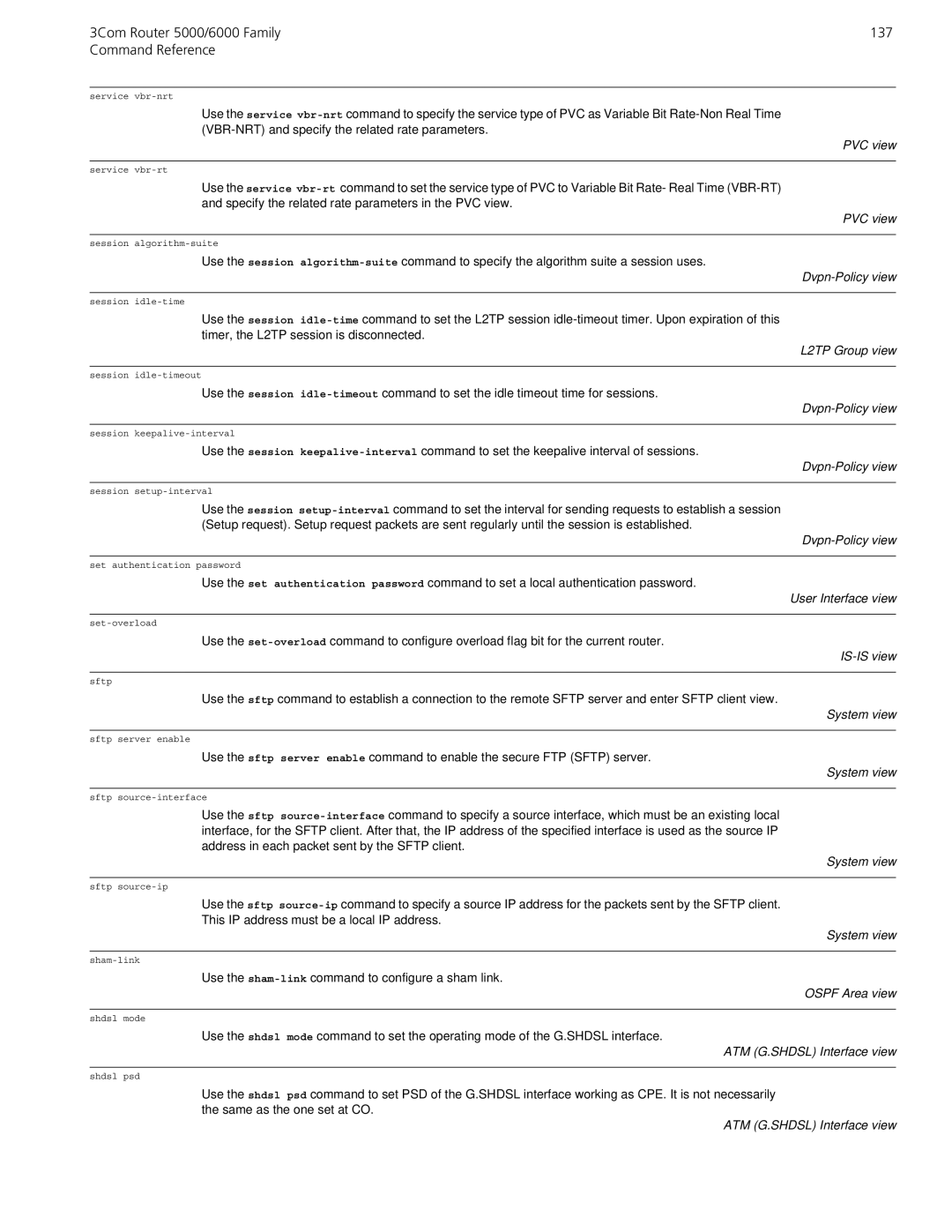3Com Router 5000/6000 Family | 137 |
Command Reference |
|
service
Use the service
PVC view
service
Use the service
PVC view
session
Use the session
Dvpn-Policy view
session
Use the session
L2TP Group view
session
Use the session
Dvpn-Policy view
session
Use the session
Dvpn-Policy view
session
Use the session
Dvpn-Policy view
set authentication password
Use the set authentication password command to set a local authentication password.
User Interface view
Use the
IS-IS view
sftp
Use the sftp command to establish a connection to the remote SFTP server and enter SFTP client view.
System view
sftp server enable
Use the sftp server enable command to enable the secure FTP (SFTP) server.
System view
sftp
Use the sftp
System view
sftp
Use the sftp
This IP address must be a local IP address.
System view
Use the
OSPF Area view
shdsl mode
Use the shdsl mode command to set the operating mode of the G.SHDSL interface.
ATM (G.SHDSL) Interface view
shdsl psd
Use the shdsl psd command to set PSD of the G.SHDSL interface working as CPE. It is not necessarily the same as the one set at CO.