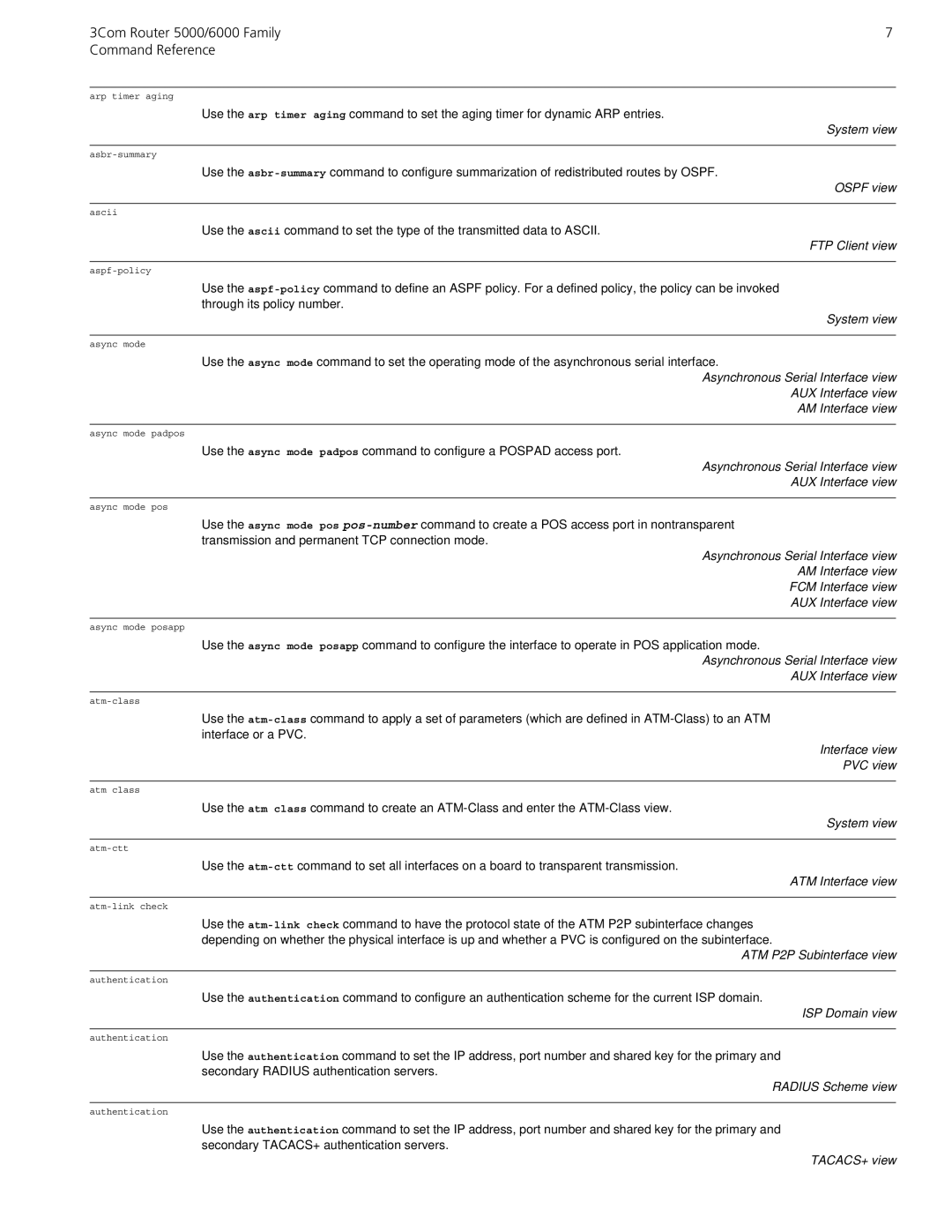3Com Router 5000/6000 Family | 7 |
Command Reference |
|
arp timer aging
Use the arp timer aging command to set the aging timer for dynamic ARP entries.
System view
Use the
OSPF view
ascii
Use the ascii command to set the type of the transmitted data to ASCII.
FTP Client view
Use the
System view
async mode
Use the async mode command to set the operating mode of the asynchronous serial interface.
Asynchronous Serial Interface view
AUX Interface view
AM Interface view
async mode padpos
Use the async mode padpos command to configure a POSPAD access port.
Asynchronous Serial Interface view
AUX Interface view
async mode pos
Use the async mode pos
Asynchronous Serial Interface view
AM Interface view
FCM Interface view
AUX Interface view
async mode posapp
Use the async mode posapp command to configure the interface to operate in POS application mode.
Asynchronous Serial Interface view
AUX Interface view
Use the
Interface view
PVC view
atm class
Use the atm class command to create an
System view
Use the
ATM Interface view
Use the
ATM P2P Subinterface view
authentication
Use the authentication command to configure an authentication scheme for the current ISP domain.
ISP Domain view
authentication
Use the authentication command to set the IP address, port number and shared key for the primary and secondary RADIUS authentication servers.
RADIUS Scheme view
authentication
Use the authentication command to set the IP address, port number and shared key for the primary and secondary TACACS+ authentication servers.