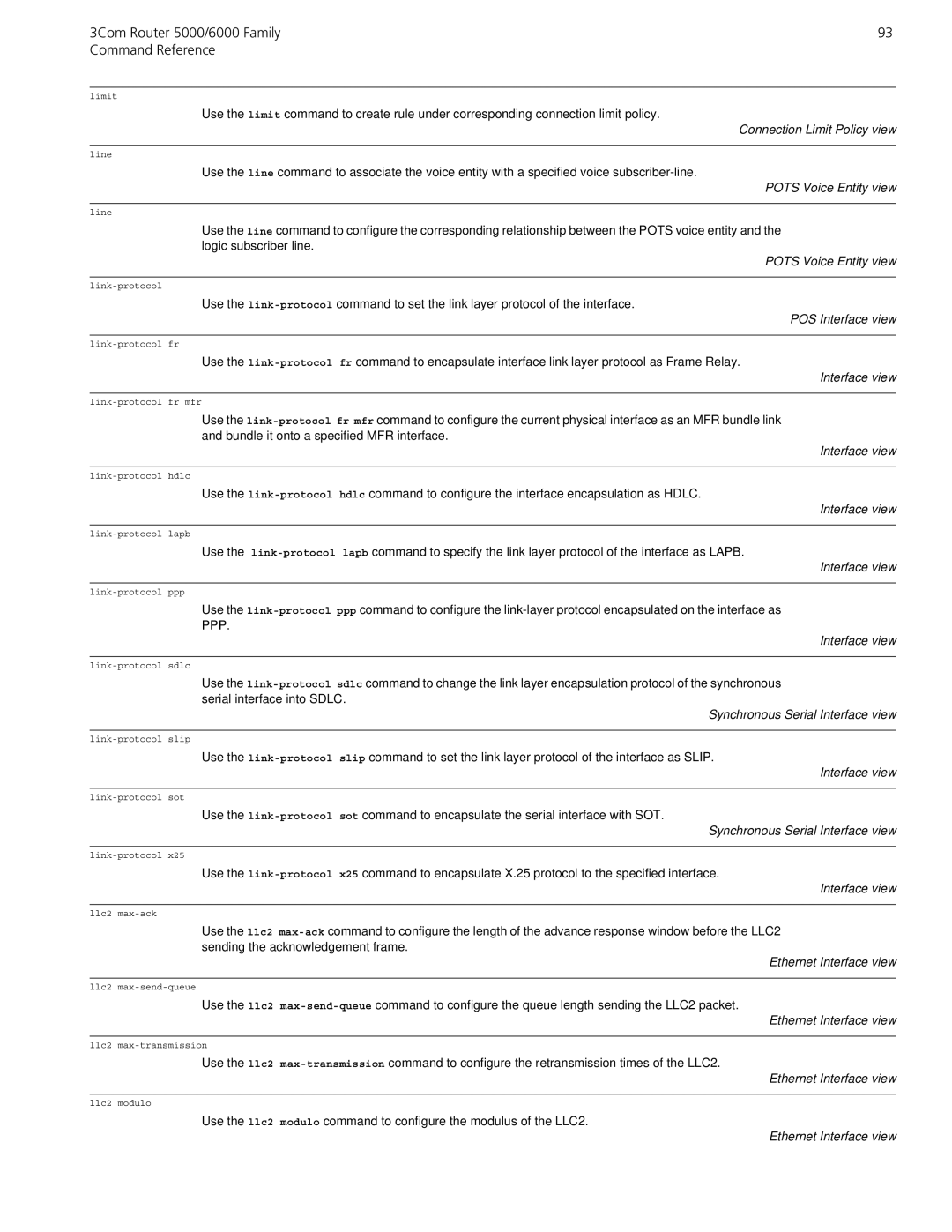3Com Router 5000/6000 Family | 93 |
Command Reference | |
limit
Use the limit command to create rule under corresponding connection limit policy.
line
Use the line command to associate the voice entity with a specified voice subscriber-line.
line
Use the line command to configure the corresponding relationship between the POTS voice entity and the logic subscriber line.
POTS Voice Entity view
link-protocol
Use the link-protocolcommand to set the link layer protocol of the interface.
link-protocol fr
Use the link-protocol fr command to encapsulate interface link layer protocol as Frame Relay.
link-protocol fr mfr
Use the link-protocol fr mfr command to configure the current physical interface as an MFR bundle link and bundle it onto a specified MFR interface.
link-protocol hdlc
Use the link-protocol hdlc command to configure the interface encapsulation as HDLC.
link-protocol lapb
Use the link-protocol lapb command to specify the link layer protocol of the interface as LAPB.
link-protocol ppp
Use the link-protocol ppp command to configure the link-layer protocol encapsulated on the interface as
PPP.
link-protocol sdlc
Use the link-protocol sdlc command to change the link layer encapsulation protocol of the synchronous serial interface into SDLC.
link-protocol slip
Use the link-protocol slip command to set the link layer protocol of the interface as SLIP.
link-protocol sot
Use the link-protocol sot command to encapsulate the serial interface with SOT.
link-protocol x25
Use the link-protocol x25 command to encapsulate X.25 protocol to the specified interface.
llc2 max-ack
Use the llc2 max-ackcommand to configure the length of the advance response window before the LLC2 sending the acknowledgement frame.
llc2 max-send-queue
Use the llc2 max-send-queuecommand to configure the queue length sending the LLC2 packet.
llc2 max-transmission
Use the llc2 max-transmissioncommand to configure the retransmission times of the LLC2.
llc2 modulo
Use the llc2 modulo command to configure the modulus of the LLC2.