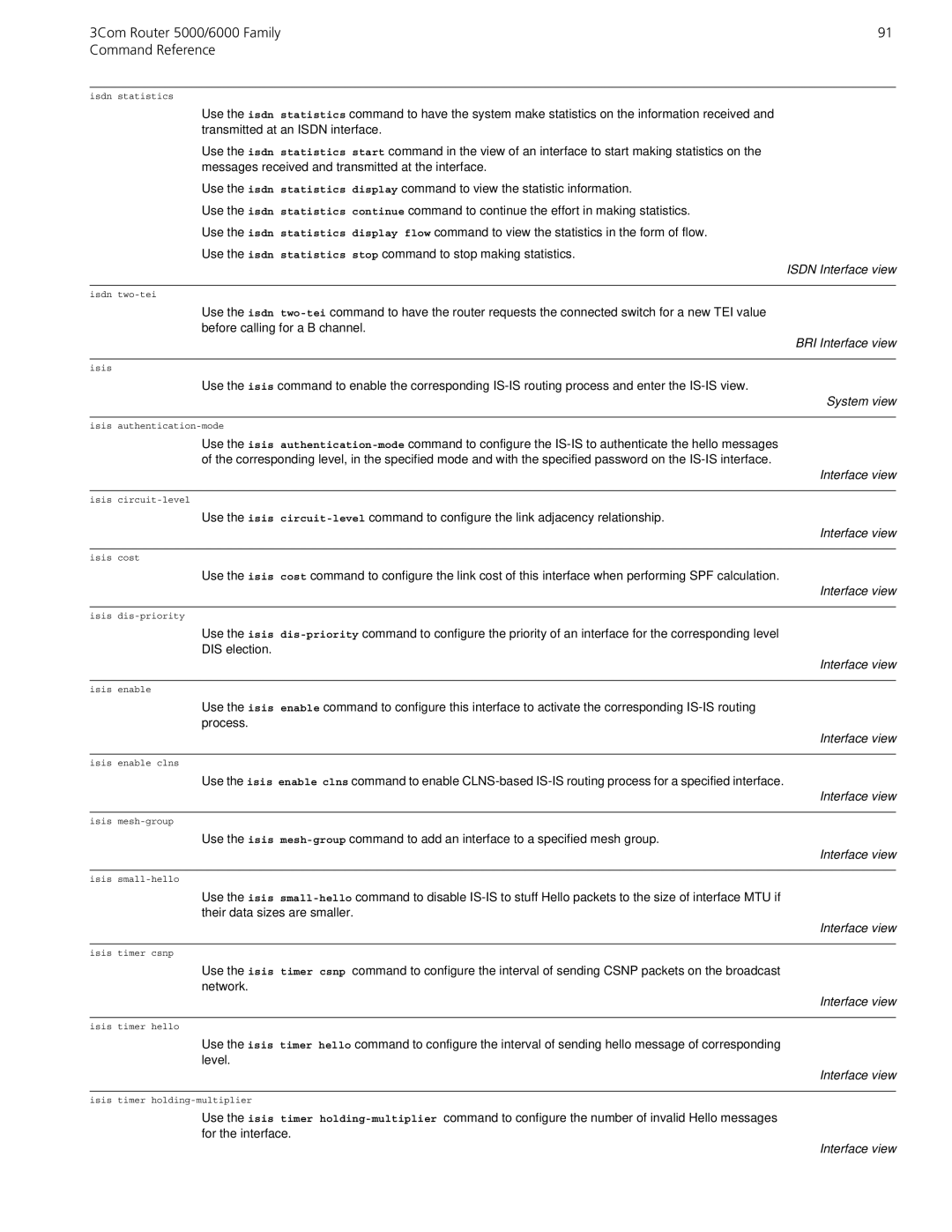3Com Router 5000/6000 Family | 91 |
Command Reference |
|
isdn statistics
Use the isdn statistics command to have the system make statistics on the information received and transmitted at an ISDN interface.
Use the isdn statistics start command in the view of an interface to start making statistics on the messages received and transmitted at the interface.
Use the isdn statistics display command to view the statistic information.
Use the isdn statistics continue command to continue the effort in making statistics. Use the isdn statistics display flow command to view the statistics in the form of flow. Use the isdn statistics stop command to stop making statistics.
ISDN Interface view
isdn
Use the isdn
BRI Interface view
isis
Use the isis command to enable the corresponding
System view
isis
Use the isis
Interface view
isis
Use the isis
Interface view
isis cost
Use the isis cost command to configure the link cost of this interface when performing SPF calculation.
Interface view
isis
Use the isis
DIS election.
Interface view
isis enable
Use the isis enable command to configure this interface to activate the corresponding
Interface view
isis enable clns
Use the isis enable clns command to enable
Interface view
isis
Use the isis
Interface view
isis
Use the isis
Interface view
isis timer csnp
Use the isis timer csnp command to configure the interval of sending CSNP packets on the broadcast network.
Interface view
isis timer hello
Use the isis timer hello command to configure the interval of sending hello message of corresponding level.
Interface view
isis timer
Use the isis timer