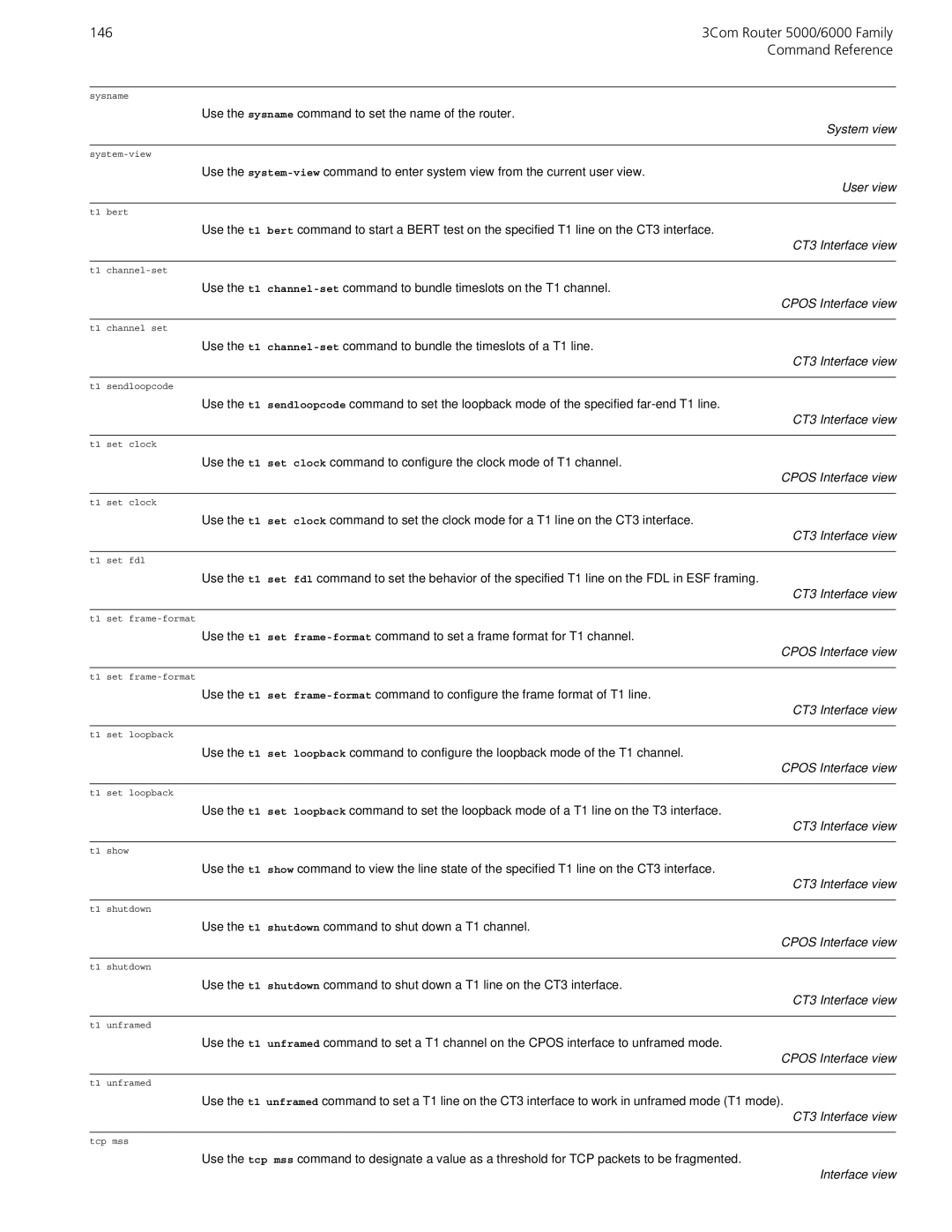146 | 3Com Router 5000/6000 Family |
| Command Reference |
sysname
Use the sysname command to set the name of the router.
System view
Use the
User view
t1 bert
Use the t1 bert command to start a BERT test on the specified T1 line on the CT3 interface.
CT3 Interface view
t1
Use the t1
CPOS Interface view
t1 channel set
Use the t1
CT3 Interface view
t1 sendloopcode
Use the t1 sendloopcode command to set the loopback mode of the specified
CT3 Interface view
t1 set clock
Use the t1 set clock command to configure the clock mode of T1 channel.
CPOS Interface view
t1 set clock
Use the t1 set clock command to set the clock mode for a T1 line on the CT3 interface.
CT3 Interface view
t1 set fdl
Use the t1 set fdl command to set the behavior of the specified T1 line on the FDL in ESF framing.
CT3 Interface view
t1 set
Use the t1 set
CPOS Interface view
t1 set
Use the t1 set
CT3 Interface view
t1 set loopback
Use the t1 set loopback command to configure the loopback mode of the T1 channel.
CPOS Interface view
t1 set loopback
Use the t1 set loopback command to set the loopback mode of a T1 line on the T3 interface.
CT3 Interface view
t1 show
Use the t1 show command to view the line state of the specified T1 line on the CT3 interface.
CT3 Interface view
t1 shutdown
Use the t1 shutdown command to shut down a T1 channel.
CPOS Interface view
t1 shutdown
Use the t1 shutdown command to shut down a T1 line on the CT3 interface.
CT3 Interface view
t1 unframed
Use the t1 unframed command to set a T1 channel on the CPOS interface to unframed mode.
CPOS Interface view
t1 unframed
Use the t1 unframed command to set a T1 line on the CT3 interface to work in unframed mode (T1 mode).
CT3 Interface view
tcp mss
Use the tcp mss command to designate a value as a threshold for TCP packets to be fragmented.