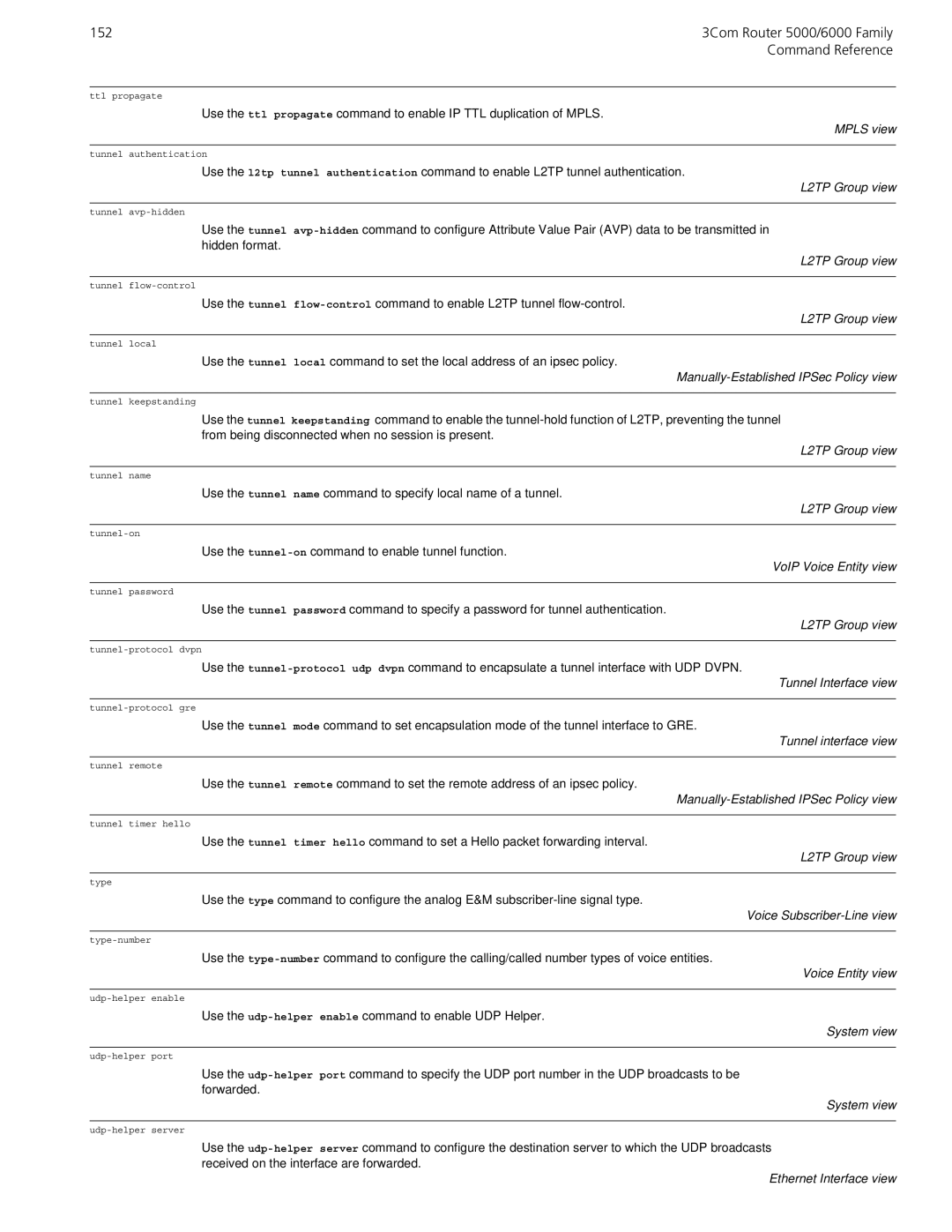152 | 3Com Router 5000/6000 Family |
| Command Reference |
ttl propagate
Use the ttl propagate command to enable IP TTL duplication of MPLS.
MPLS view
tunnel authentication
Use the l2tp tunnel authentication command to enable L2TP tunnel authentication.
L2TP Group view
tunnel
Use the tunnel
L2TP Group view
tunnel
Use the tunnel
L2TP Group view
tunnel local
Use the tunnel local command to set the local address of an ipsec policy.
Manually-Established IPSec Policy view
tunnel keepstanding
Use the tunnel keepstanding command to enable the
L2TP Group view
tunnel name
Use the tunnel name command to specify local name of a tunnel.
L2TP Group view
Use the
VoIP Voice Entity view
tunnel password
Use the tunnel password command to specify a password for tunnel authentication.
L2TP Group view
Use the
Tunnel Interface view
Use the tunnel mode command to set encapsulation mode of the tunnel interface to GRE.
Tunnel interface view
tunnel remote
Use the tunnel remote command to set the remote address of an ipsec policy.
Manually-Established IPSec Policy view
tunnel timer hello
Use the tunnel timer hello command to set a Hello packet forwarding interval.
L2TP Group view
type
Use the type command to configure the analog E&M
Voice Subscriber-Line view
Use the
Voice Entity view
Use the
System view
Use the
System view
Use the