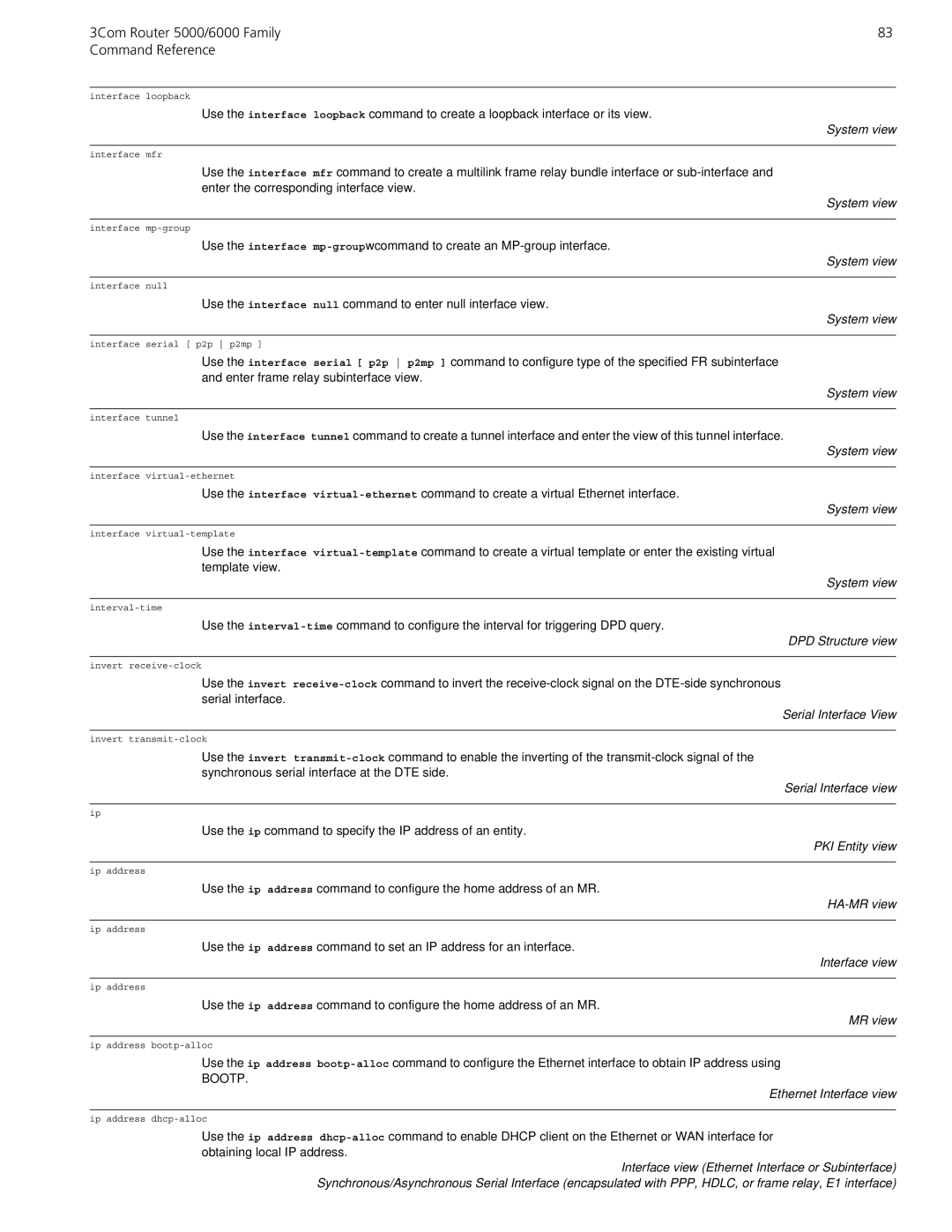3Com Router 5000/6000 Family | 83 |
Command Reference |
|
interface loopback
Use the interface loopback command to create a loopback interface or its view.
System view
interface mfr
Use the interface mfr command to create a multilink frame relay bundle interface or
System view
interface
Use the interface
System view
interface null
Use the interface null command to enter null interface view.
System view
interface serial [ p2p p2mp ]
Use the interface serial [ p2p p2mp ] command to configure type of the specified FR subinterface and enter frame relay subinterface view.
System view
interface tunnel
Use the interface tunnel command to create a tunnel interface and enter the view of this tunnel interface.
System view
interface
Use the interface
System view
interface
Use the interface
System view
Use the
DPD Structure view
invert
Use the invert
Serial Interface View
invert
Use the invert
Serial Interface view
ip
Use the ip command to specify the IP address of an entity.
PKI Entity view
ip address
Use the ip address command to configure the home address of an MR.
HA-MR view
ip address
Use the ip address command to set an IP address for an interface.
Interface view
ip address
Use the ip address command to configure the home address of an MR.
MR view
ip address
Use the ip address
BOOTP.
Ethernet Interface view
ip address
Use the ip address
Interface view (Ethernet Interface or Subinterface)
Synchronous/Asynchronous Serial Interface (encapsulated with PPP, HDLC, or frame relay, E1 interface)