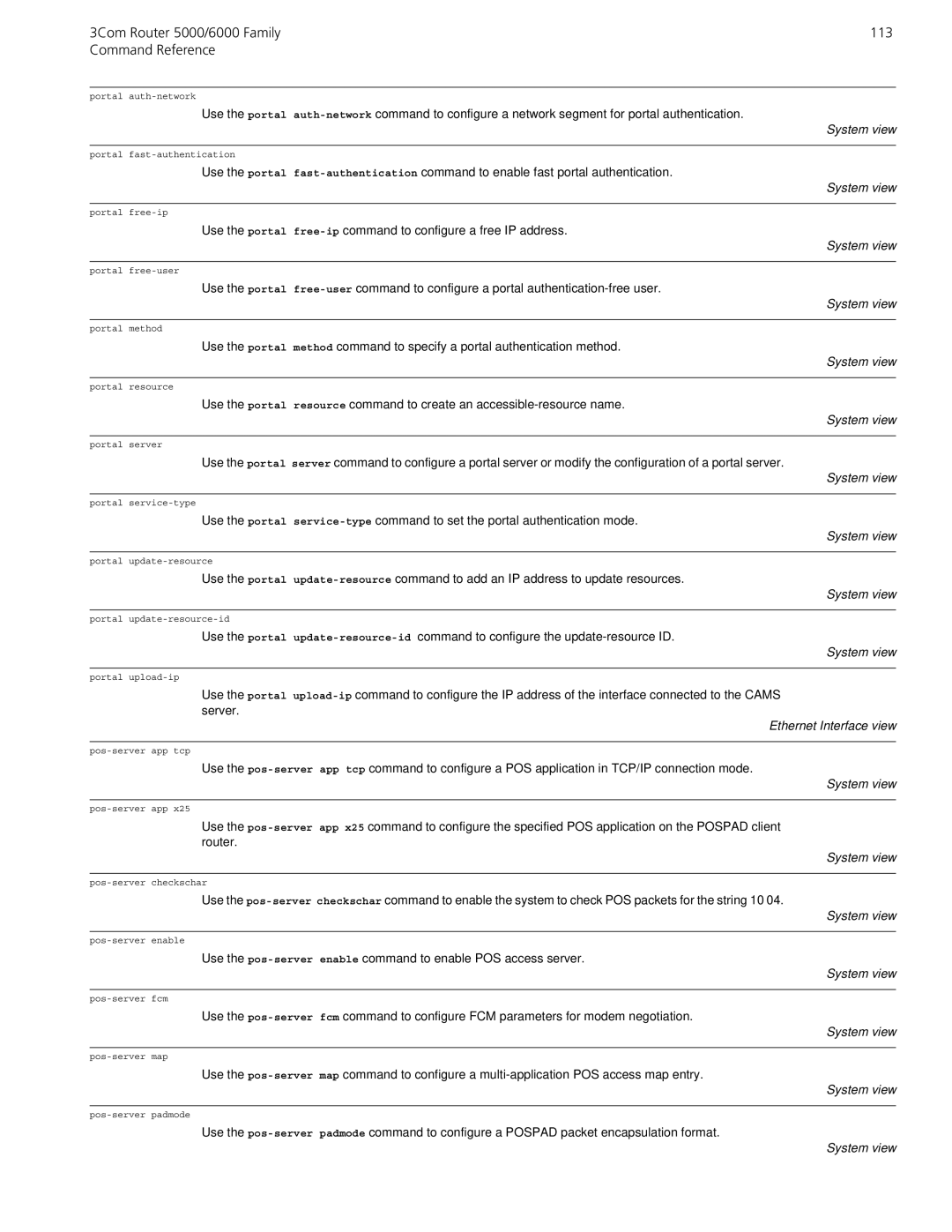3Com Router 5000/6000 Family | 113 |
Command Reference | |
portal auth-network
Use the portal auth-networkcommand to configure a network segment for portal authentication.
portal fast-authentication
Use the portal fast-authenticationcommand to enable fast portal authentication.
portal free-ip
Use the portal free-ipcommand to configure a free IP address.
portal free-user
Use the portal free-usercommand to configure a portal authentication-free user.
portal method
Use the portal method command to specify a portal authentication method.
portal resource
Use the portal resource command to create an accessible-resource name.
portal server
Use the portal server command to configure a portal server or modify the configuration of a portal server.
portal service-type
Use the portal service-typecommand to set the portal authentication mode.
portal update-resource
Use the portal update-resourcecommand to add an IP address to update resources.
portal update-resource-id
Use the portal update-resource-idcommand to configure the update-resource ID.
portal upload-ip
Use the portal upload-ipcommand to configure the IP address of the interface connected to the CAMS server.
pos-server app tcp
Use the pos-server app tcp command to configure a POS application in TCP/IP connection mode.
pos-server app x25
Use the pos-server app x25 command to configure the specified POS application on the POSPAD client router.
pos-server checkschar
Use the pos-server checkschar command to enable the system to check POS packets for the string 10 04.
pos-server enable
Use the pos-server enable command to enable POS access server.
pos-server fcm
Use the pos-server fcm command to configure FCM parameters for modem negotiation.
pos-server map
Use the pos-server map command to configure a multi-application POS access map entry.
pos-server padmode
Use the pos-server padmode command to configure a POSPAD packet encapsulation format.