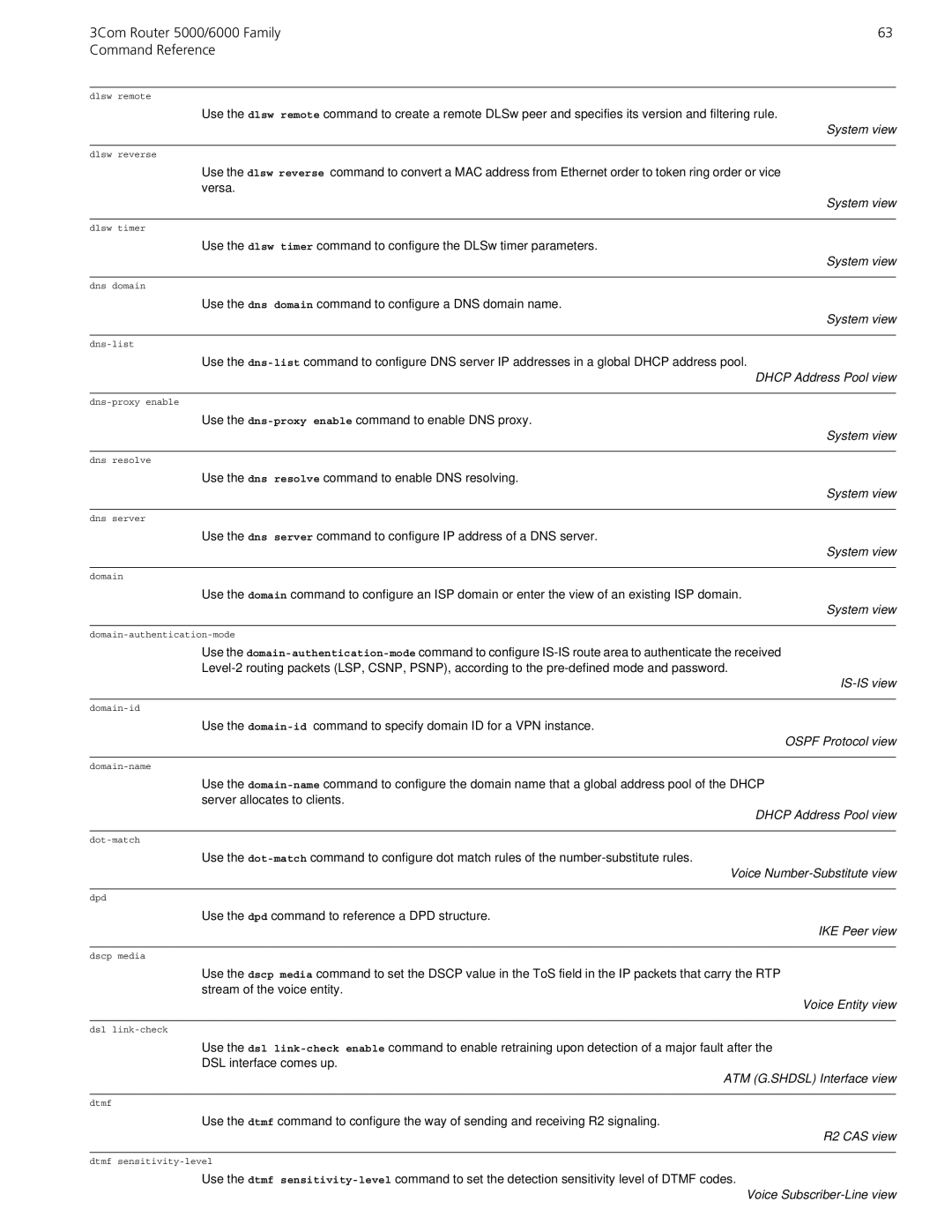3Com Router 5000/6000 Family | 63 |
Command Reference |
|
dlsw remote
Use the dlsw remote command to create a remote DLSw peer and specifies its version and filtering rule.
System view
dlsw reverse
Use the dlsw reverse command to convert a MAC address from Ethernet order to token ring order or vice versa.
System view
dlsw timer
Use the dlsw timer command to configure the DLSw timer parameters.
System view
dns domain
Use the dns domain command to configure a DNS domain name.
System view
Use the
DHCP Address Pool view
Use the
System view
dns resolve
Use the dns resolve command to enable DNS resolving.
System view
dns server
Use the dns server command to configure IP address of a DNS server.
System view
domain
Use the domain command to configure an ISP domain or enter the view of an existing ISP domain.
System view
Use the
IS-IS view
Use the
OSPF Protocol view
Use the
DHCP Address Pool view
Use the
Voice Number-Substitute view
dpd
Use the dpd command to reference a DPD structure.
IKE Peer view
dscp media
Use the dscp media command to set the DSCP value in the ToS field in the IP packets that carry the RTP stream of the voice entity.
Voice Entity view
dsl
Use the dsl
DSL interface comes up.
ATM (G.SHDSL) Interface view
dtmf
Use the dtmf command to configure the way of sending and receiving R2 signaling.
R2 CAS view
dtmf
Use the dtmf