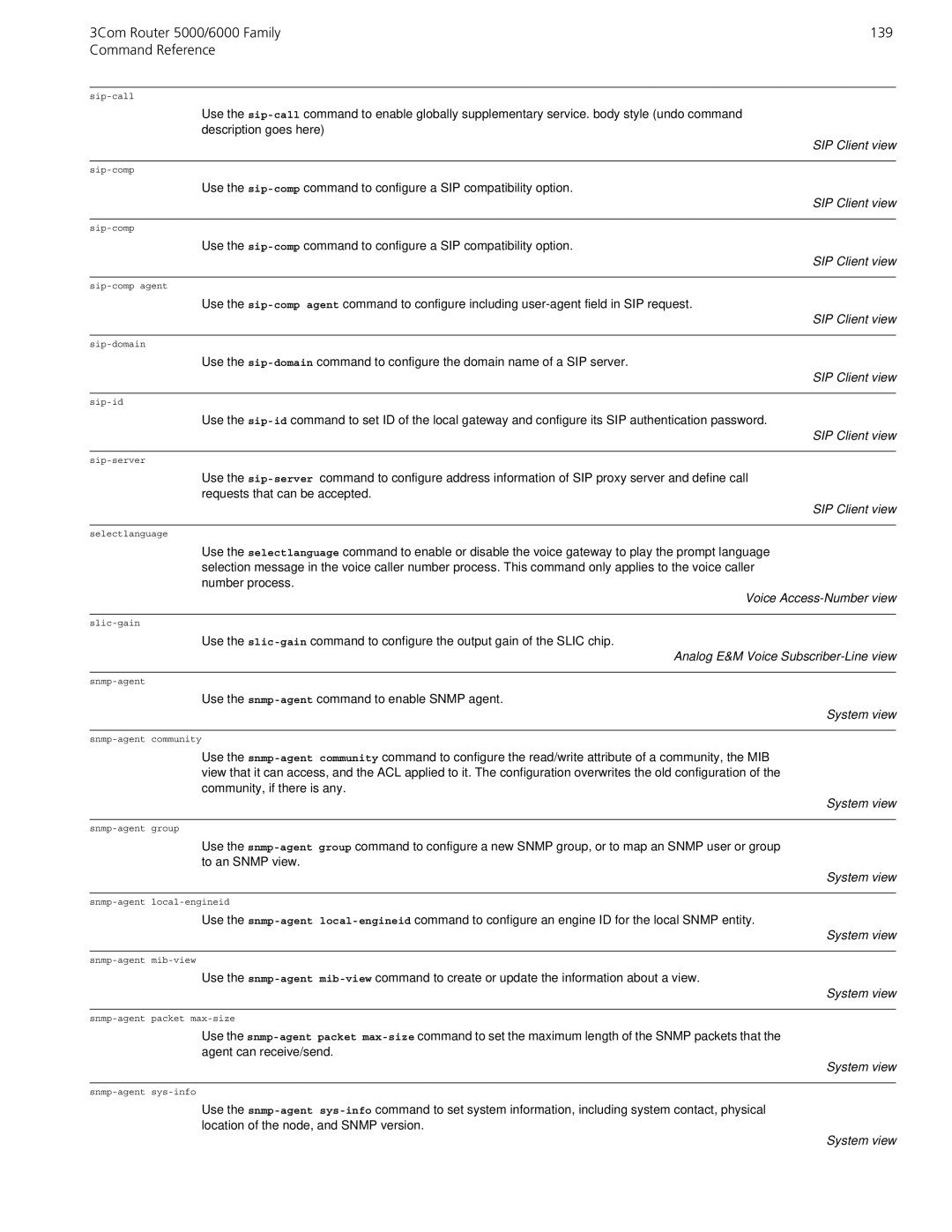3Com Router 5000/6000 Family | 139 |
Command Reference | |
sip-call
Use the sip-callcommand to enable globally supplementary service. body style (undo command description goes here)
sip-comp
Use the sip-compcommand to configure a SIP compatibility option.
sip-comp
Use the sip-compcommand to configure a SIP compatibility option.
sip-comp agent
Use the sip-comp agent command to configure including user-agent field in SIP request.
sip-domain
Use the sip-domaincommand to configure the domain name of a SIP server.
sip-id
Use the sip-idcommand to set ID of the local gateway and configure its SIP authentication password.
sip-server
Use the sip-servercommand to configure address information of SIP proxy server and define call requests that can be accepted.
selectlanguage
Use the selectlanguage command to enable or disable the voice gateway to play the prompt language selection message in the voice caller number process. This command only applies to the voice caller number process.
slic-gain
Use the slic-gaincommand to configure the output gain of the SLIC chip.
snmp-agent
Use the snmp-agentcommand to enable SNMP agent.
snmp-agent community
Use the snmp-agent community command to configure the read/write attribute of a community, the MIB view that it can access, and the ACL applied to it. The configuration overwrites the old configuration of the community, if there is any.
snmp-agent group
Use the snmp-agent group command to configure a new SNMP group, or to map an SNMP user or group to an SNMP view.
snmp-agentlocal-engineid
Use the snmp-agentlocal-engineidcommand to configure an engine ID for the local SNMP entity.
snmp-agentmib-view
Use the snmp-agentmib-viewcommand to create or update the information about a view.
snmp-agent packet max-size
Use the snmp-agent packet max-sizecommand to set the maximum length of the SNMP packets that the agent can receive/send.
snmp-agentsys-info
Use the snmp-agentsys-infocommand to set system information, including system contact, physical location of the node, and SNMP version.