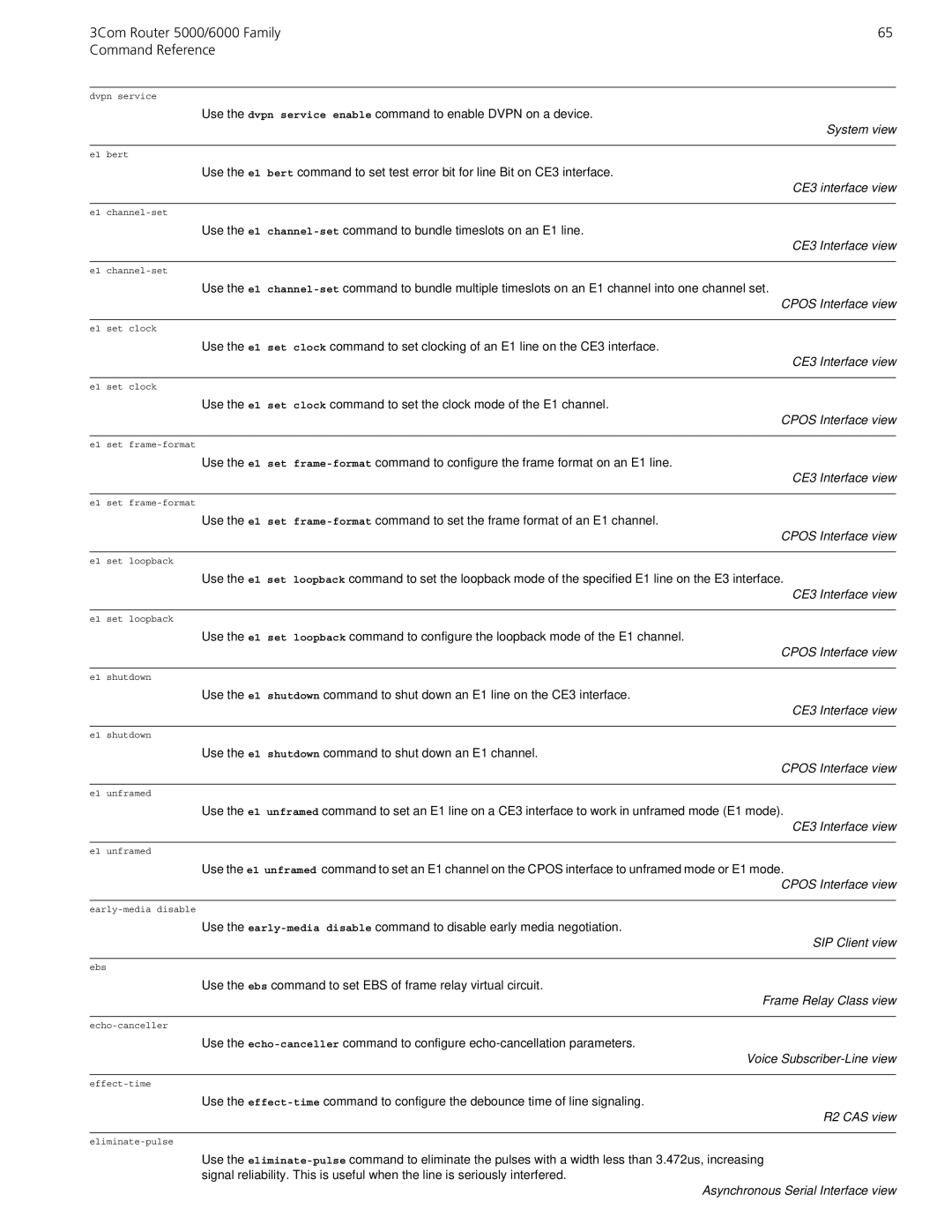3Com Router 5000/6000 Family | 65 | |
Command Reference |
| |
|
| |
dvpn service |
| |
| Use the dvpn service enable command to enable DVPN on a device. | System view |
|
| |
|
|
|
e1 | bert |
|
| Use the e1 bert command to set test error bit for line Bit on CE3 interface. | CE3 interface view |
|
| |
|
|
|
e1 |
| |
| Use the e1 | CE3 Interface view |
|
| |
|
|
|
e1 |
| |
| Use the e1 | CPOS Interface view |
|
| |
|
|
|
e1 | set clock |
|
| Use the e1 set clock command to set clocking of an E1 line on the CE3 interface. | CE3 Interface view |
|
| |
|
|
|
e1 | set clock |
|
| Use the e1 set clock command to set the clock mode of the E1 channel. | CPOS Interface view |
|
| |
|
|
|
e1 | set |
|
| Use the e1 set | CE3 Interface view |
|
| |
|
|
|
e1 | set |
|
| Use the e1 set | CPOS Interface view |
|
| |
|
|
|
e1 | set loopback |
|
| Use the e1 set loopback command to set the loopback mode of the specified E1 line on the E3 interface. | |
|
| CE3 Interface view |
|
|
|
e1 | set loopback |
|
| Use the e1 set loopback command to configure the loopback mode of the E1 channel. | CPOS Interface view |
|
| |
|
|
|
e1 | shutdown |
|
| Use the e1 shutdown command to shut down an E1 line on the CE3 interface. | CE3 Interface view |
|
| |
|
|
|
e1 | shutdown |
|
| Use the e1 shutdown command to shut down an E1 channel. | CPOS Interface view |
|
| |
|
|
|
e1 | unframed |
|
| Use the e1 unframed command to set an E1 line on a CE3 interface to work in unframed mode (E1 mode). | |
|
| CE3 Interface view |
|
|
|
e1 | unframed |
|
| Use the e1 unframed command to set an E1 channel on the CPOS interface to unframed mode or E1 mode. | |
|
| CPOS Interface view |
Use the
SIP Client view
ebs
Use the ebs command to set EBS of frame relay virtual circuit.
Frame Relay Class view
Use the
Voice Subscriber-Line view
Use the
R2 CAS view
Use the