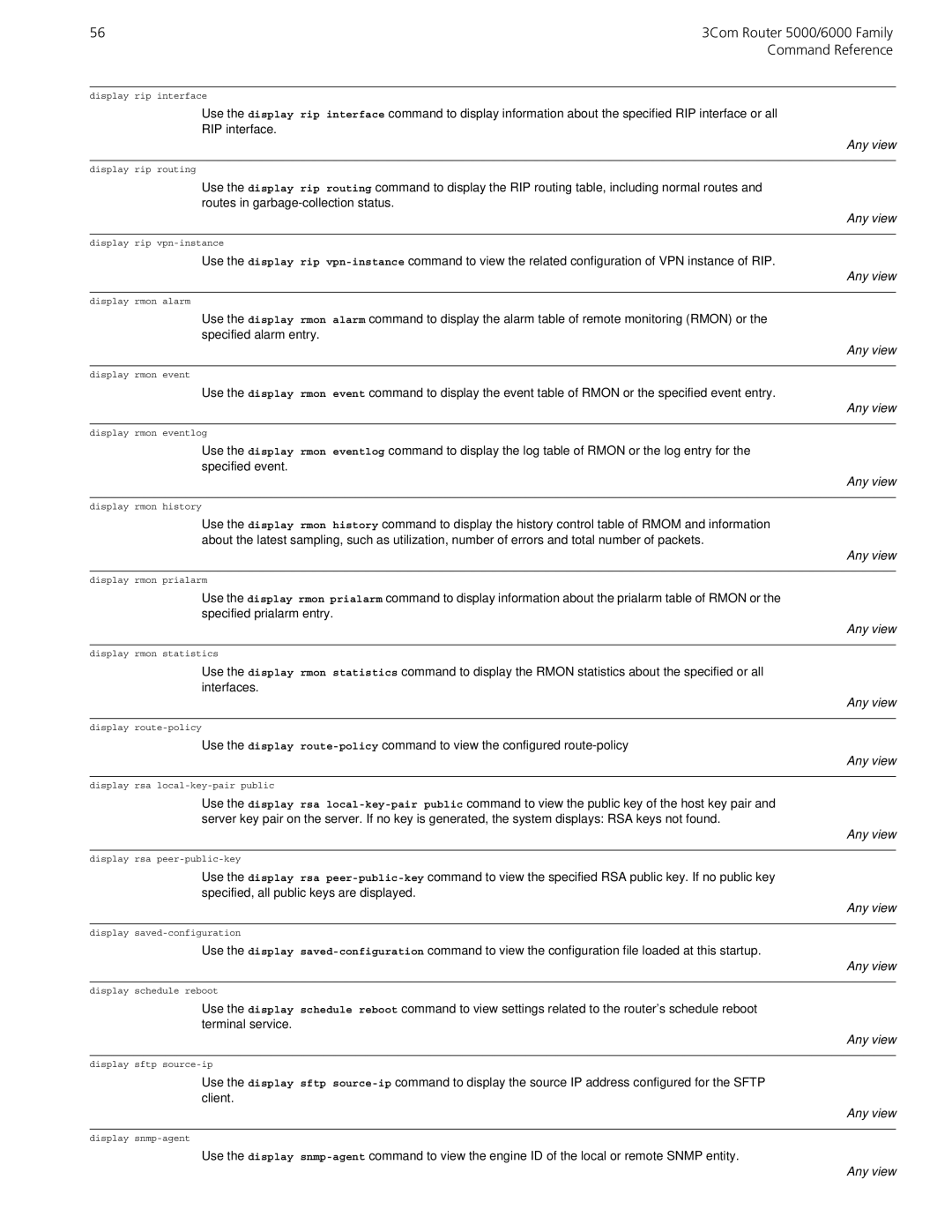56 | 3Com Router 5000/6000 Family |
| Command Reference |
display rip interface
Use the display rip interface command to display information about the specified RIP interface or all
RIP interface.
Any view
display rip routing
Use the display rip routing command to display the RIP routing table, including normal routes and routes in
Any view
display rip
Use the display rip
Any view
display rmon alarm
Use the display rmon alarm command to display the alarm table of remote monitoring (RMON) or the specified alarm entry.
Any view
display rmon event
Use the display rmon event command to display the event table of RMON or the specified event entry.
Any view
display rmon eventlog
Use the display rmon eventlog command to display the log table of RMON or the log entry for the specified event.
Any view
display rmon history
Use the display rmon history command to display the history control table of RMOM and information about the latest sampling, such as utilization, number of errors and total number of packets.
Any view
display rmon prialarm
Use the display rmon prialarm command to display information about the prialarm table of RMON or the specified prialarm entry.
Any view
display rmon statistics
Use the display rmon statistics command to display the RMON statistics about the specified or all interfaces.
Any view
display
Use the display
Any view
display rsa
Use the display rsa
Any view
display rsa
Use the display rsa
Any view
display
Use the display
Any view
display schedule reboot
Use the display schedule reboot command to view settings related to the router’s schedule reboot terminal service.
Any view
display sftp
Use the display sftp
Any view
display
Use the display