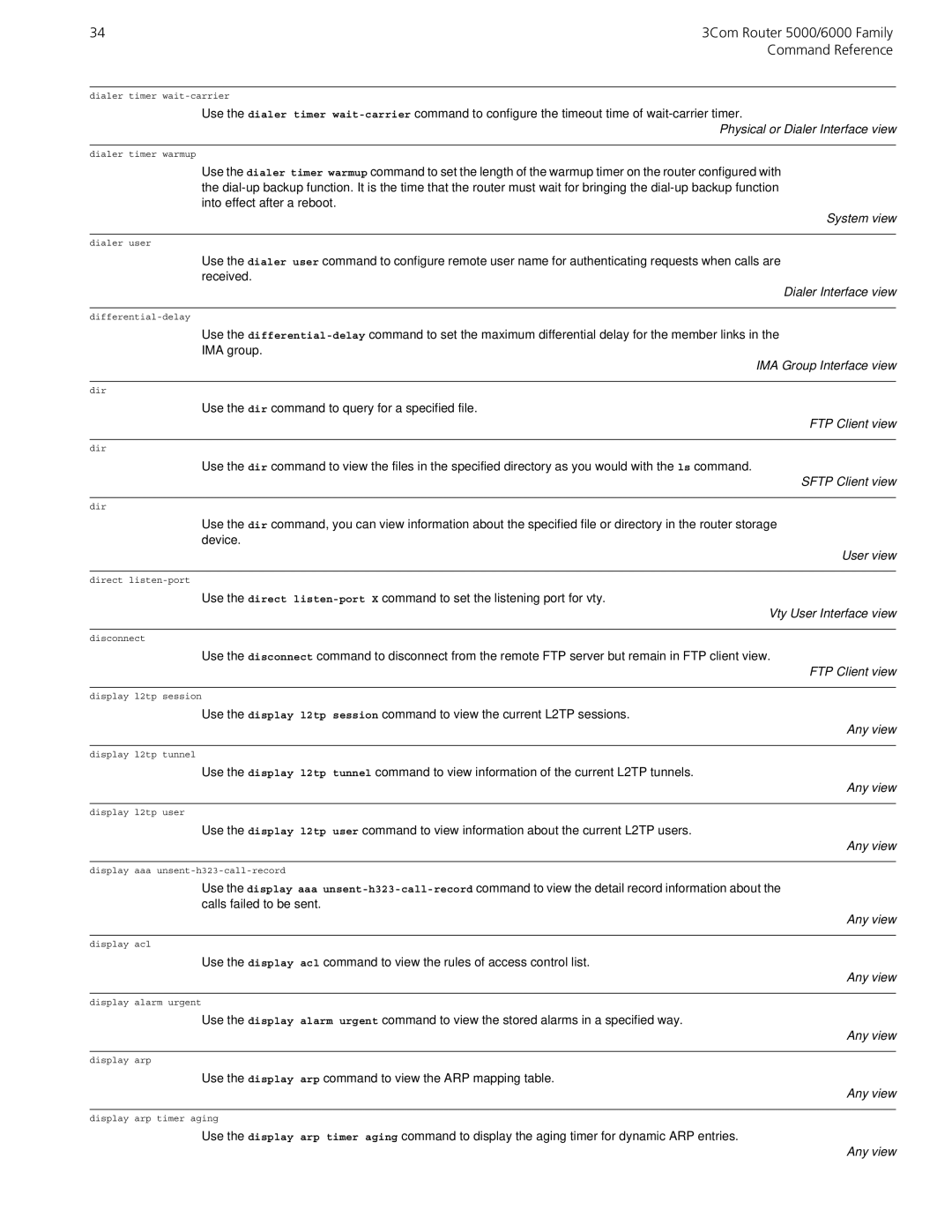34 | 3Com Router 5000/6000 Family |
| Command Reference |
dialer timer
Use the dialer timer
Physical or Dialer Interface view
dialer timer warmup
Use the dialer timer warmup command to set the length of the warmup timer on the router configured with the
System view
dialer user
Use the dialer user command to configure remote user name for authenticating requests when calls are received.
Dialer Interface view
Use the
IMA group.
IMA Group Interface view
dir
Use the dir command to query for a specified file.
FTP Client view
dir
Use the dir command to view the files in the specified directory as you would with the ls command.
SFTP Client view
dir
Use the dir command, you can view information about the specified file or directory in the router storage device.
User view
direct
Use the direct
Vty User Interface view
disconnect
Use the disconnect command to disconnect from the remote FTP server but remain in FTP client view.
FTP Client view
display l2tp session
Use the display l2tp session command to view the current L2TP sessions.
Any view
display l2tp tunnel
Use the display l2tp tunnel command to view information of the current L2TP tunnels.
Any view
display l2tp user
Use the display l2tp user command to view information about the current L2TP users.
Any view
display aaa
Use the display aaa
Any view
display acl
Use the display acl command to view the rules of access control list.
Any view
display alarm urgent
Use the display alarm urgent command to view the stored alarms in a specified way.
Any view
display arp
Use the display arp command to view the ARP mapping table.
Any view
display arp timer aging
Use the display arp timer aging command to display the aging timer for dynamic ARP entries.