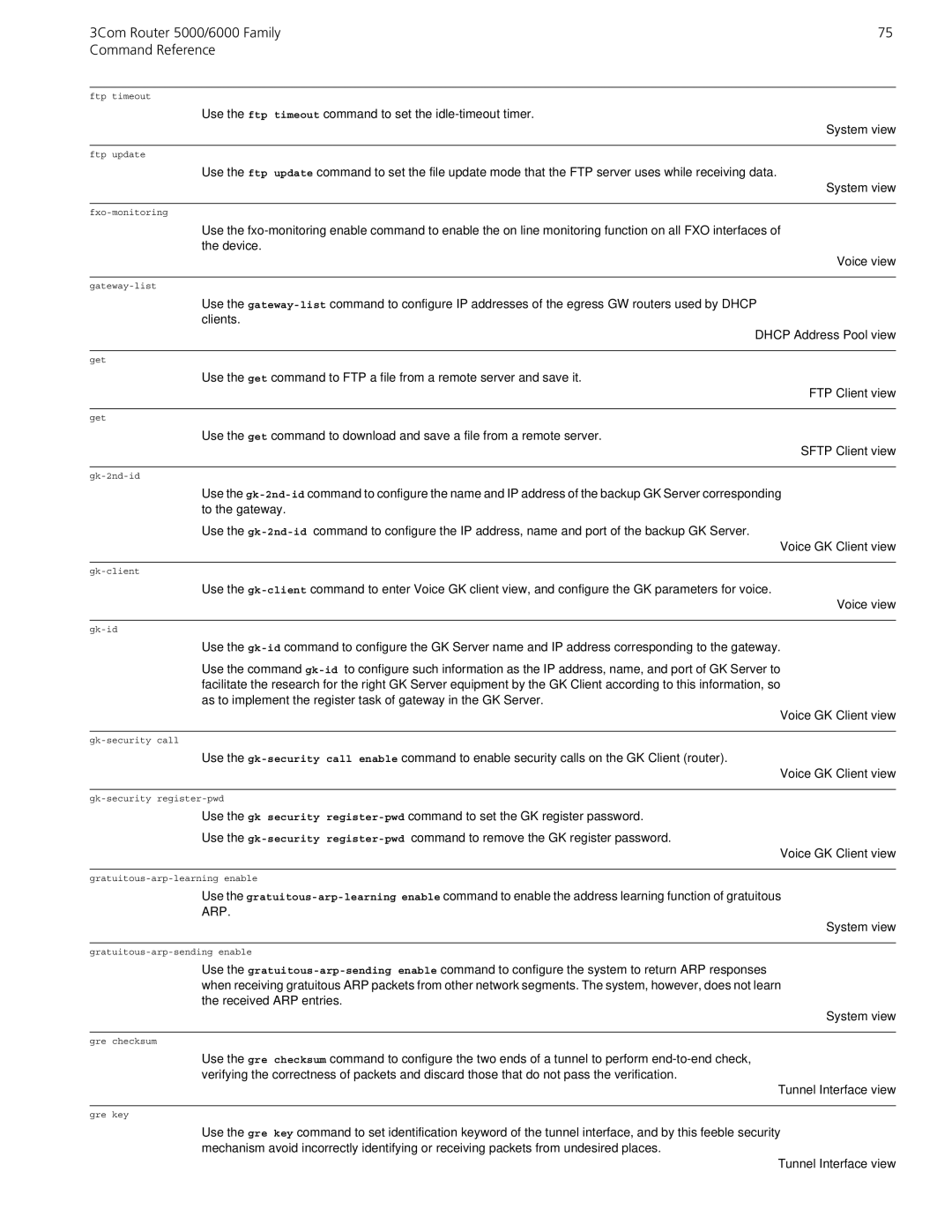3Com Router 5000/6000 Family | 75 |
Command Reference | |
ftp timeout
Use the ftp timeout command to set the idle-timeout timer.
ftp update
Use the ftp update command to set the file update mode that the FTP server uses while receiving data.
fxo-monitoring
Use the fxo-monitoring enable command to enable the on line monitoring function on all FXO interfaces of the device.
Voice view
gateway-list
Use the gateway-listcommand to configure IP addresses of the egress GW routers used by DHCP clients.
get
Use the get command to FTP a file from a remote server and save it.
get
Use the get command to download and save a file from a remote server.
gk-2nd-id
Use the gk-2nd-idcommand to configure the name and IP address of the backup GK Server corresponding to the gateway.
Use the gk-2nd-idcommand to configure the IP address, name and port of the backup GK Server.
gk-client
Use the gk-clientcommand to enter Voice GK client view, and configure the GK parameters for voice.
Voice view
gk-id
Use the gk-idcommand to configure the GK Server name and IP address corresponding to the gateway.
Use the command gk-idto configure such information as the IP address, name, and port of GK Server to facilitate the research for the right GK Server equipment by the GK Client according to this information, so as to implement the register task of gateway in the GK Server.
gk-security call
Use the gk-security call enable command to enable security calls on the GK Client (router).
gk-securityregister-pwd
Use the gk security register-pwdcommand to set the GK register password.
Use the gk-securityregister-pwdcommand to remove the GK register password.
gratuitous-arp-learning enable
Use the gratuitous-arp-learning enable command to enable the address learning function of gratuitous
ARP.
gratuitous-arp-sending enable
Use the gratuitous-arp-sending enable command to configure the system to return ARP responses when receiving gratuitous ARP packets from other network segments. The system, however, does not learn the received ARP entries.
gre checksum
Use the gre checksum command to configure the two ends of a tunnel to perform end-to-end check, verifying the correctness of packets and discard those that do not pass the verification.
gre key
Use the gre key command to set identification keyword of the tunnel interface, and by this feeble security mechanism avoid incorrectly identifying or receiving packets from undesired places.