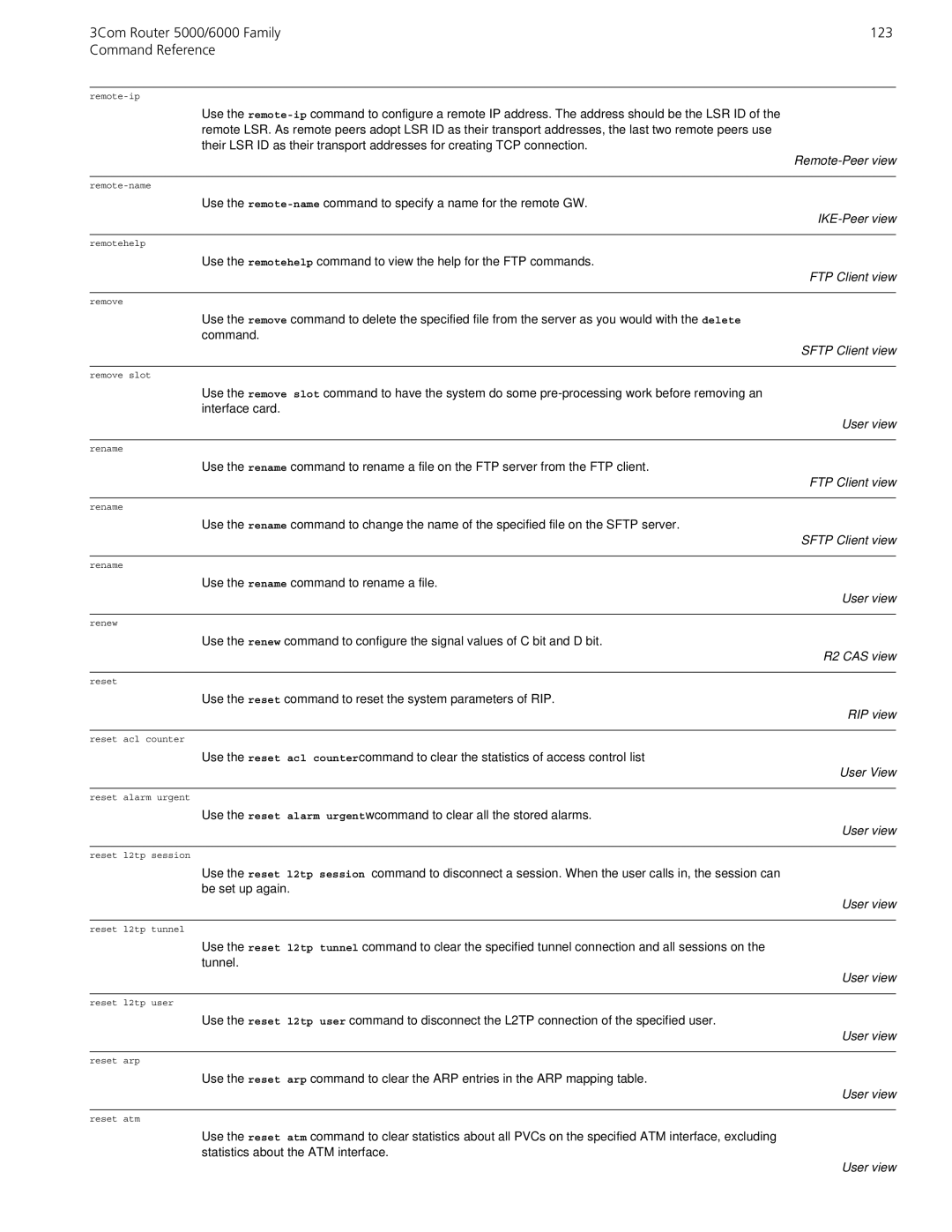3Com Router 5000/6000 Family | 123 |
Command Reference |
|
Use the
Remote-Peer view
Use the
IKE-Peer view
remotehelp
Use the remotehelp command to view the help for the FTP commands.
FTP Client view
remove
Use the remove command to delete the specified file from the server as you would with the delete command.
SFTP Client view
remove slot
Use the remove slot command to have the system do some
User view
rename
Use the rename command to rename a file on the FTP server from the FTP client.
FTP Client view
rename
Use the rename command to change the name of the specified file on the SFTP server.
SFTP Client view
rename
Use the rename command to rename a file.
User view
renew
Use the renew command to configure the signal values of C bit and D bit.
R2 CAS view
reset
Use the reset command to reset the system parameters of RIP.
RIP view
reset acl counter
Use the reset acl countercommand to clear the statistics of access control list
User View
reset alarm urgent
Use the reset alarm urgentwcommand to clear all the stored alarms.
User view
reset l2tp session
Use the reset l2tp session command to disconnect a session. When the user calls in, the session can be set up again.
User view
reset l2tp tunnel
Use the reset l2tp tunnel command to clear the specified tunnel connection and all sessions on the tunnel.
User view
reset l2tp user
Use the reset l2tp user command to disconnect the L2TP connection of the specified user.
User view
reset arp
Use the reset arp command to clear the ARP entries in the ARP mapping table.
User view
reset atm
Use the reset atm command to clear statistics about all PVCs on the specified ATM interface, excluding statistics about the ATM interface.