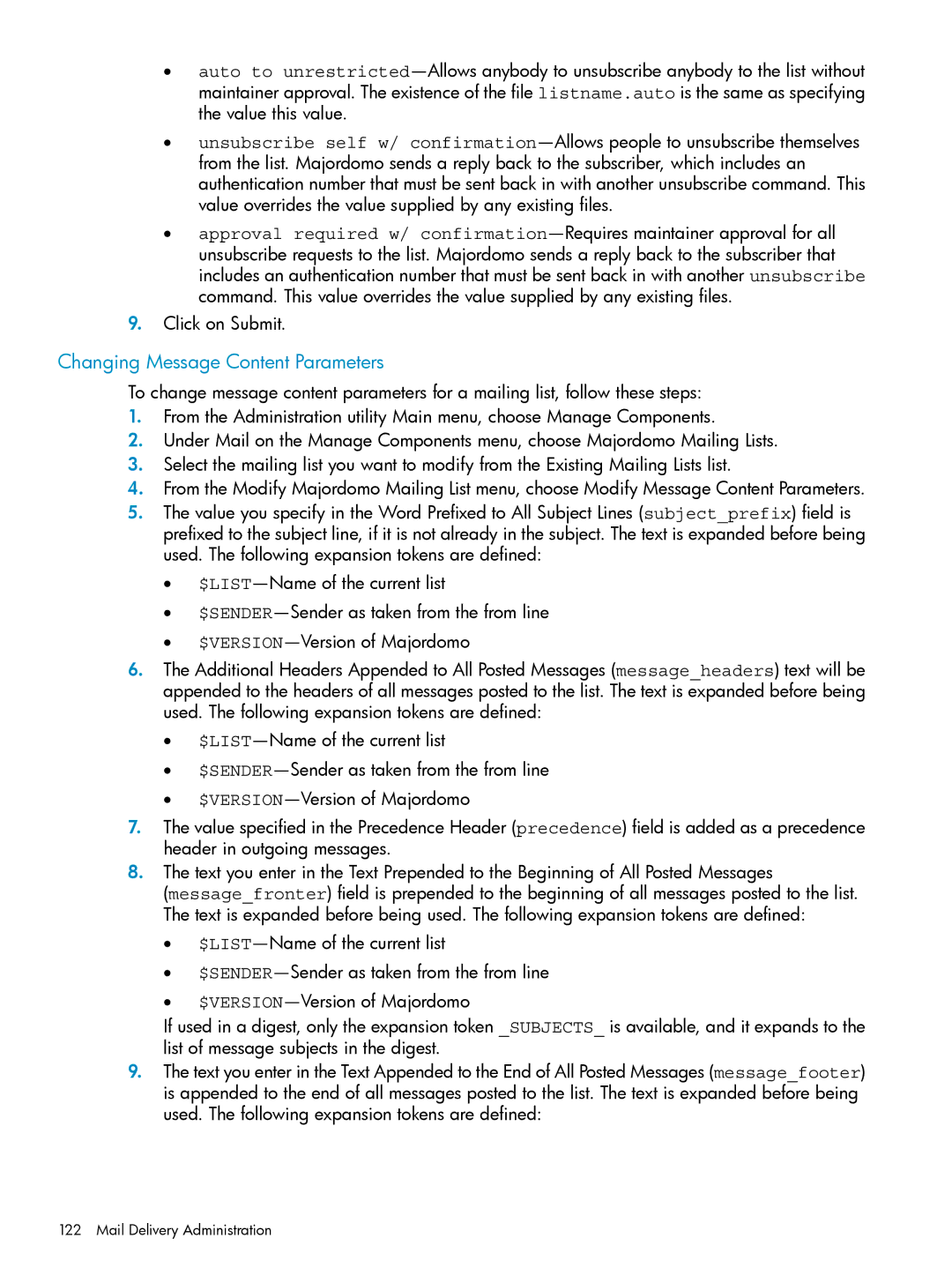•auto to
•unsubscribe self w/
•approval required w/
9.Click on Submit.
Changing Message Content Parameters
To change message content parameters for a mailing list, follow these steps:
1.From the Administration utility Main menu, choose Manage Components.
2.Under Mail on the Manage Components menu, choose Majordomo Mailing Lists.
3.Select the mailing list you want to modify from the Existing Mailing Lists list.
4.From the Modify Majordomo Mailing List menu, choose Modify Message Content Parameters.
5.The value you specify in the Word Prefixed to All Subject Lines (subject_prefix) field is prefixed to the subject line, if it is not already in the subject. The text is expanded before being used. The following expansion tokens are defined:
•
•
•
6.The Additional Headers Appended to All Posted Messages (message_headers) text will be appended to the headers of all messages posted to the list. The text is expanded before being used. The following expansion tokens are defined:
•
•
•
7.The value specified in the Precedence Header (precedence) field is added as a precedence header in outgoing messages.
8.The text you enter in the Text Prepended to the Beginning of All Posted Messages
(message_fronter) field is prepended to the beginning of all messages posted to the list. The text is expanded before being used. The following expansion tokens are defined:
•
•
•
If used in a digest, only the expansion token _SUBJECTS_ is available, and it expands to the list of message subjects in the digest.
9.The text you enter in the Text Appended to the End of All Posted Messages (message_footer) is appended to the end of all messages posted to the list. The text is expanded before being used. The following expansion tokens are defined: