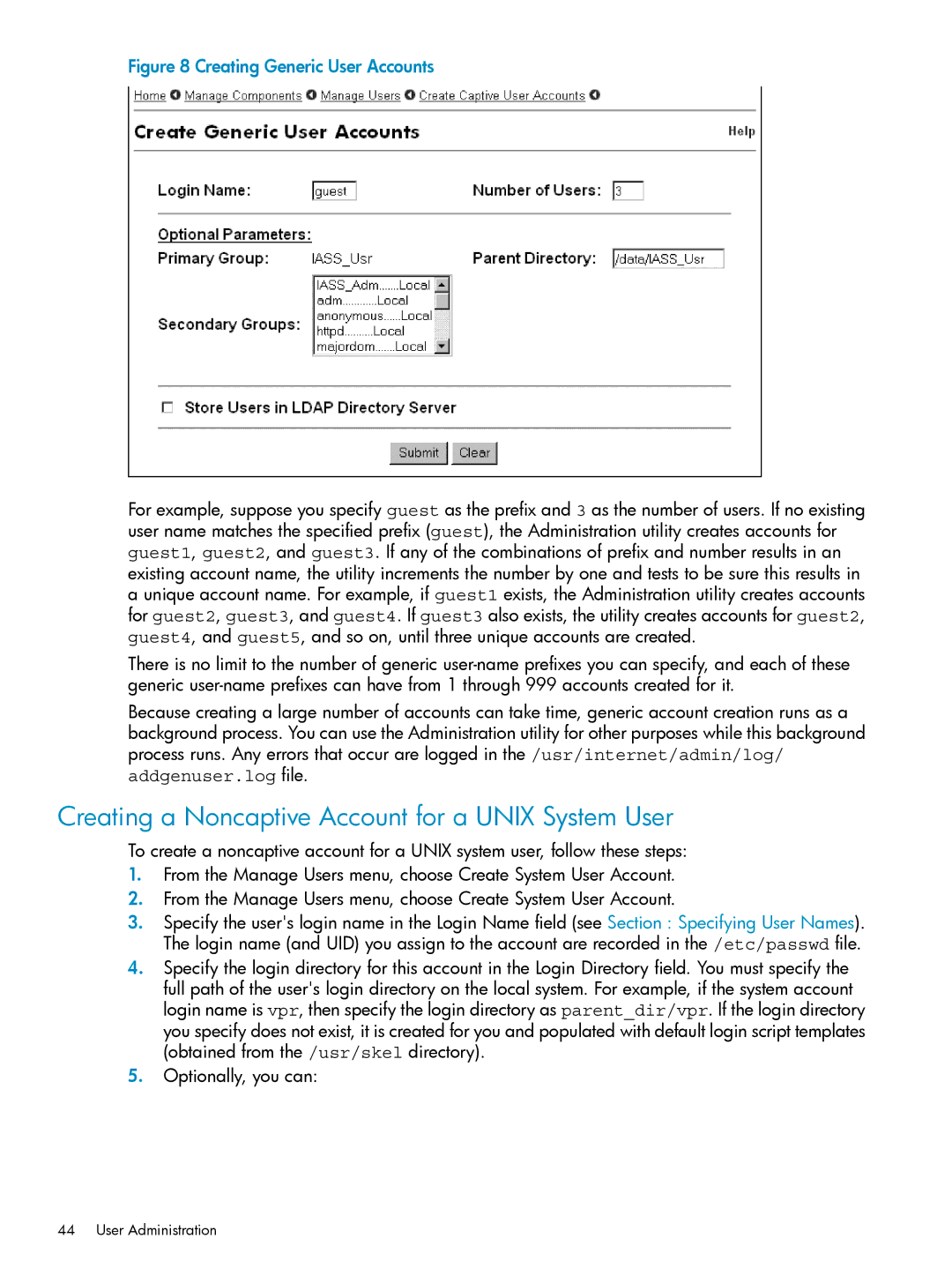Figure 8 Creating Generic User Accounts
For example, suppose you specify guest as the prefix and 3 as the number of users. If no existing user name matches the specified prefix (guest), the Administration utility creates accounts for guest1, guest2, and guest3. If any of the combinations of prefix and number results in an existing account name, the utility increments the number by one and tests to be sure this results in a unique account name. For example, if guest1 exists, the Administration utility creates accounts for guest2, guest3, and guest4. If guest3 also exists, the utility creates accounts for guest2, guest4, and guest5, and so on, until three unique accounts are created.
There is no limit to the number of generic
Because creating a large number of accounts can take time, generic account creation runs as a background process. You can use the Administration utility for other purposes while this background process runs. Any errors that occur are logged in the /usr/internet/admin/log/ addgenuser.log file.
Creating a Noncaptive Account for a UNIX System User
To create a noncaptive account for a UNIX system user, follow these steps:
1.From the Manage Users menu, choose Create System User Account.
2.From the Manage Users menu, choose Create System User Account.
3.Specify the user's login name in the Login Name field (see Section : Specifying User Names). The login name (and UID) you assign to the account are recorded in the /etc/passwd file.
4.Specify the login directory for this account in the Login Directory field. You must specify the full path of the user's login directory on the local system. For example, if the system account login name is vpr, then specify the login directory as parent_dir/vpr. If the login directory you specify does not exist, it is created for you and populated with default login script templates (obtained from the /usr/skel directory).
5.Optionally, you can: