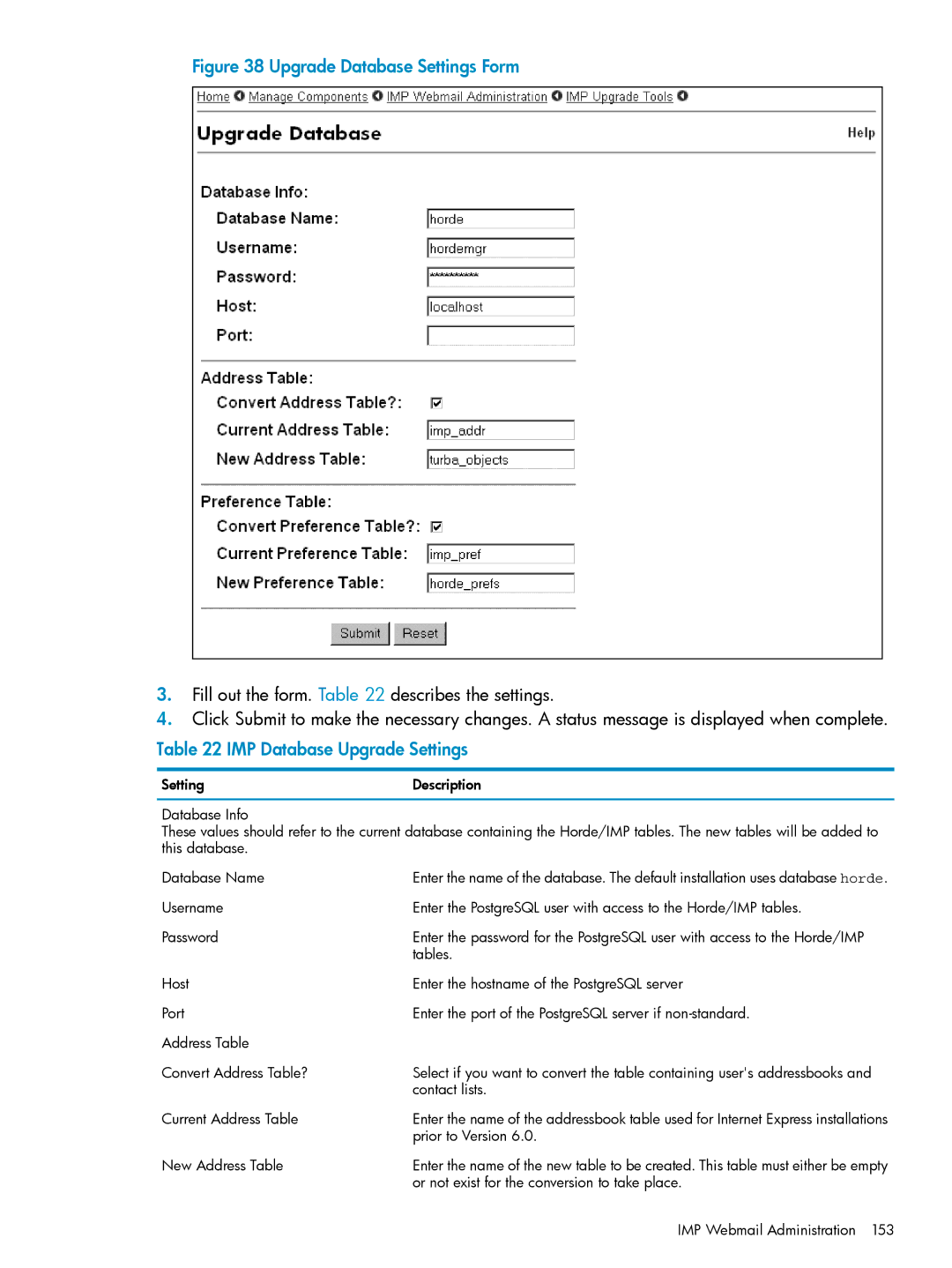Figure 38 Upgrade Database Settings Form
3.Fill out the form. Table 22 describes the settings.
4.Click Submit to make the necessary changes. A status message is displayed when complete.
Table 22 IMP Database Upgrade Settings
Setting | Description |
Database Info
These values should refer to the current database containing the Horde/IMP tables. The new tables will be added to this database.
Database Name | Enter the name of the database. The default installation uses database horde. |
Username | Enter the PostgreSQL user with access to the Horde/IMP tables. |
Password | Enter the password for the PostgreSQL user with access to the Horde/IMP |
| tables. |
Host | Enter the hostname of the PostgreSQL server |
Port | Enter the port of the PostgreSQL server if |
Address Table |
|
Convert Address Table? | Select if you want to convert the table containing user's addressbooks and |
| contact lists. |
Current Address Table | Enter the name of the addressbook table used for Internet Express installations |
| prior to Version 6.0. |
New Address Table | Enter the name of the new table to be created. This table must either be empty |
| or not exist for the conversion to take place. |