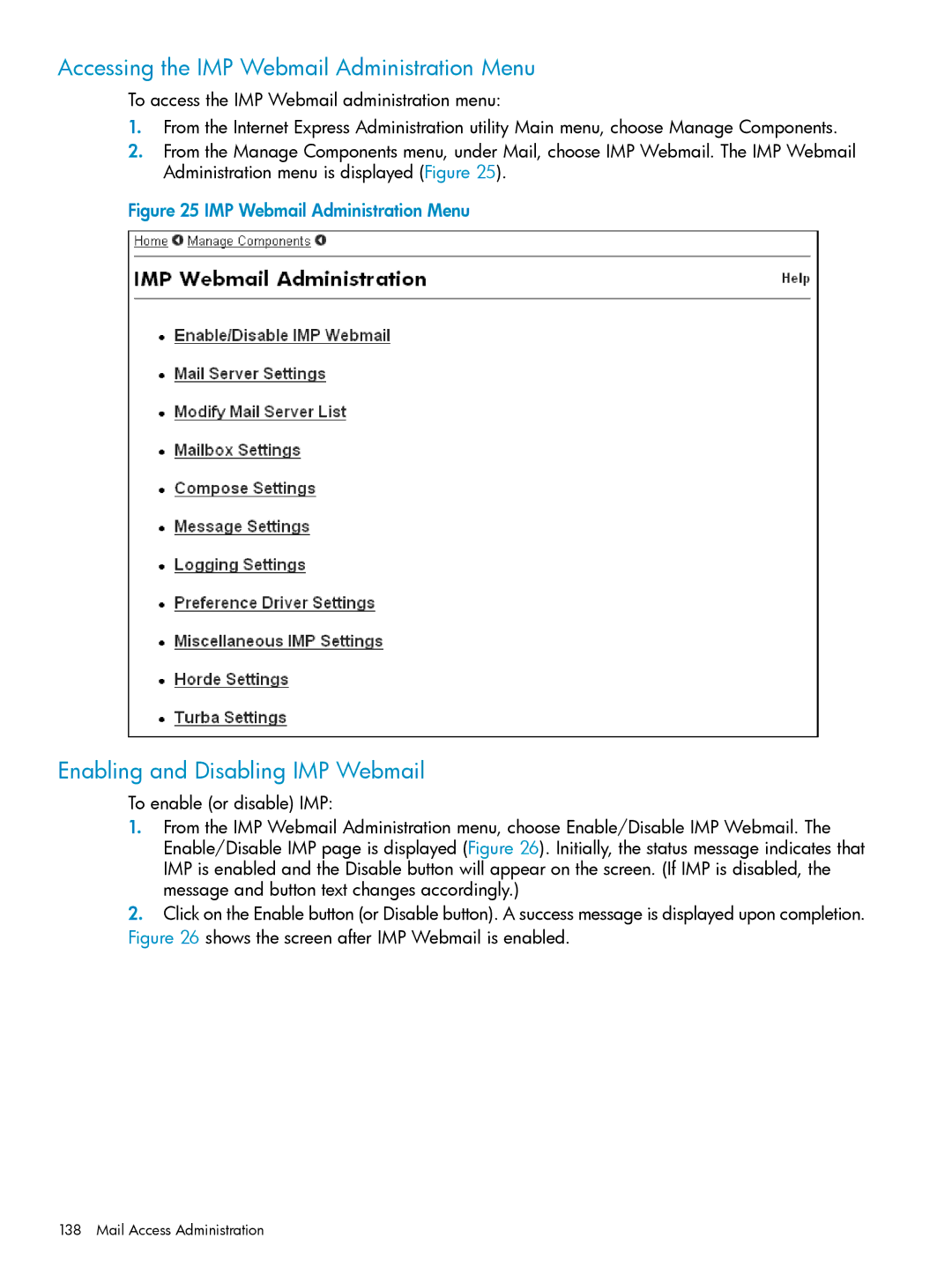Accessing the IMP Webmail Administration Menu
To access the IMP Webmail administration menu:
1.From the Internet Express Administration utility Main menu, choose Manage Components.
2.From the Manage Components menu, under Mail, choose IMP Webmail. The IMP Webmail Administration menu is displayed (Figure 25).
Figure 25 IMP Webmail Administration Menu
Enabling and Disabling IMP Webmail
To enable (or disable) IMP:
1.From the IMP Webmail Administration menu, choose Enable/Disable IMP Webmail. The Enable/Disable IMP page is displayed (Figure 26). Initially, the status message indicates that IMP is enabled and the Disable button will appear on the screen. (If IMP is disabled, the message and button text changes accordingly.)
2.Click on the Enable button (or Disable button). A success message is displayed upon completion. Figure 26 shows the screen after IMP Webmail is enabled.
138 Mail Access Administration