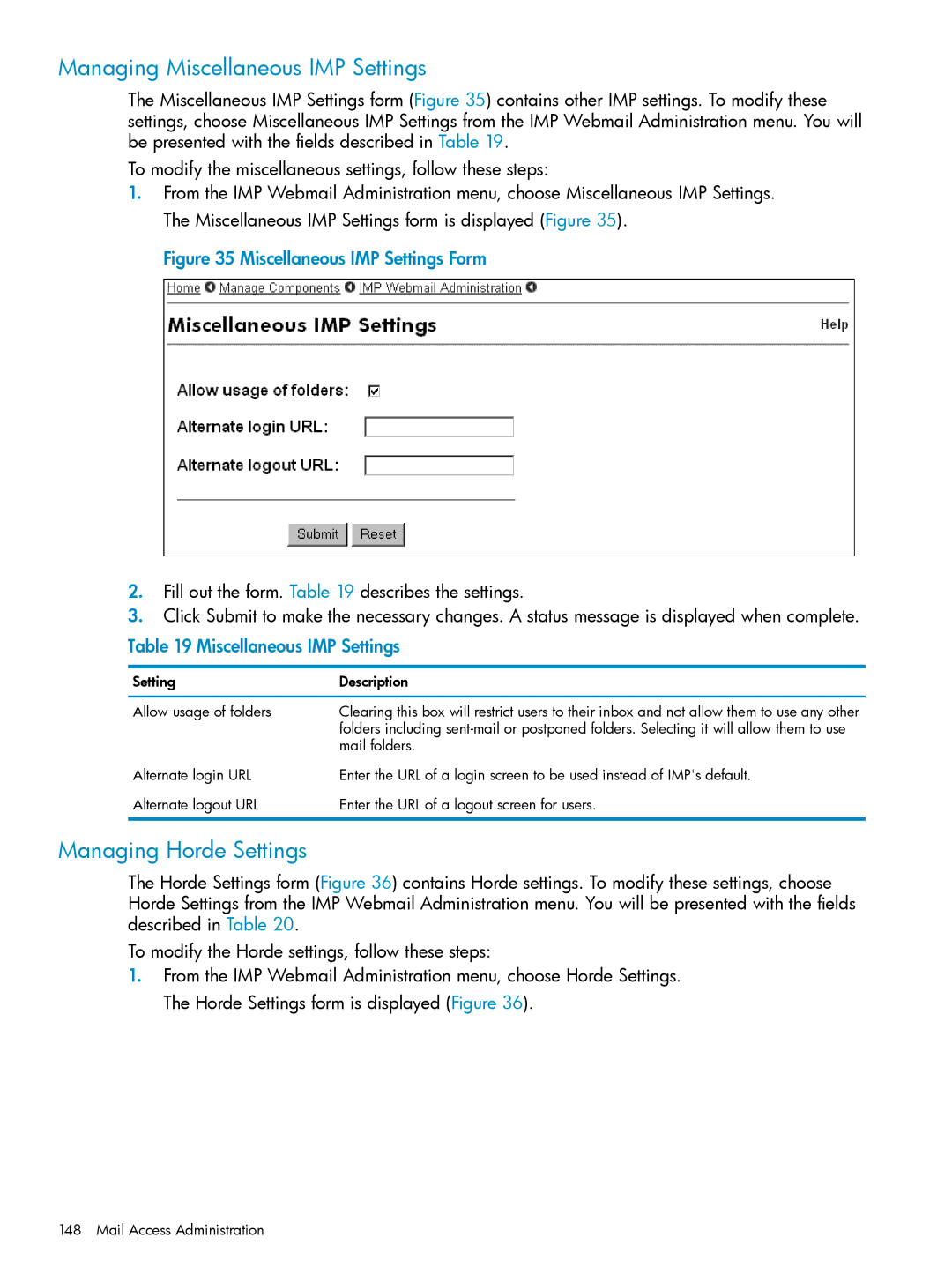Managing Miscellaneous IMP Settings
The Miscellaneous IMP Settings form (Figure 35) contains other IMP settings. To modify these settings, choose Miscellaneous IMP Settings from the IMP Webmail Administration menu. You will be presented with the fields described in Table 19.
To modify the miscellaneous settings, follow these steps:
1.From the IMP Webmail Administration menu, choose Miscellaneous IMP Settings. The Miscellaneous IMP Settings form is displayed (Figure 35).
Figure 35 Miscellaneous IMP Settings Form
2.Fill out the form. Table 19 describes the settings.
3.Click Submit to make the necessary changes. A status message is displayed when complete.
Table 19 Miscellaneous IMP Settings
Setting | Description |
Allow usage of folders | Clearing this box will restrict users to their inbox and not allow them to use any other |
| folders including |
| mail folders. |
Alternate login URL | Enter the URL of a login screen to be used instead of IMP's default. |
Alternate logout URL | Enter the URL of a logout screen for users. |
Managing Horde Settings
The Horde Settings form (Figure 36) contains Horde settings. To modify these settings, choose Horde Settings from the IMP Webmail Administration menu. You will be presented with the fields described in Table 20.
To modify the Horde settings, follow these steps:
1.From the IMP Webmail Administration menu, choose Horde Settings. The Horde Settings form is displayed (Figure 36).
148 Mail Access Administration