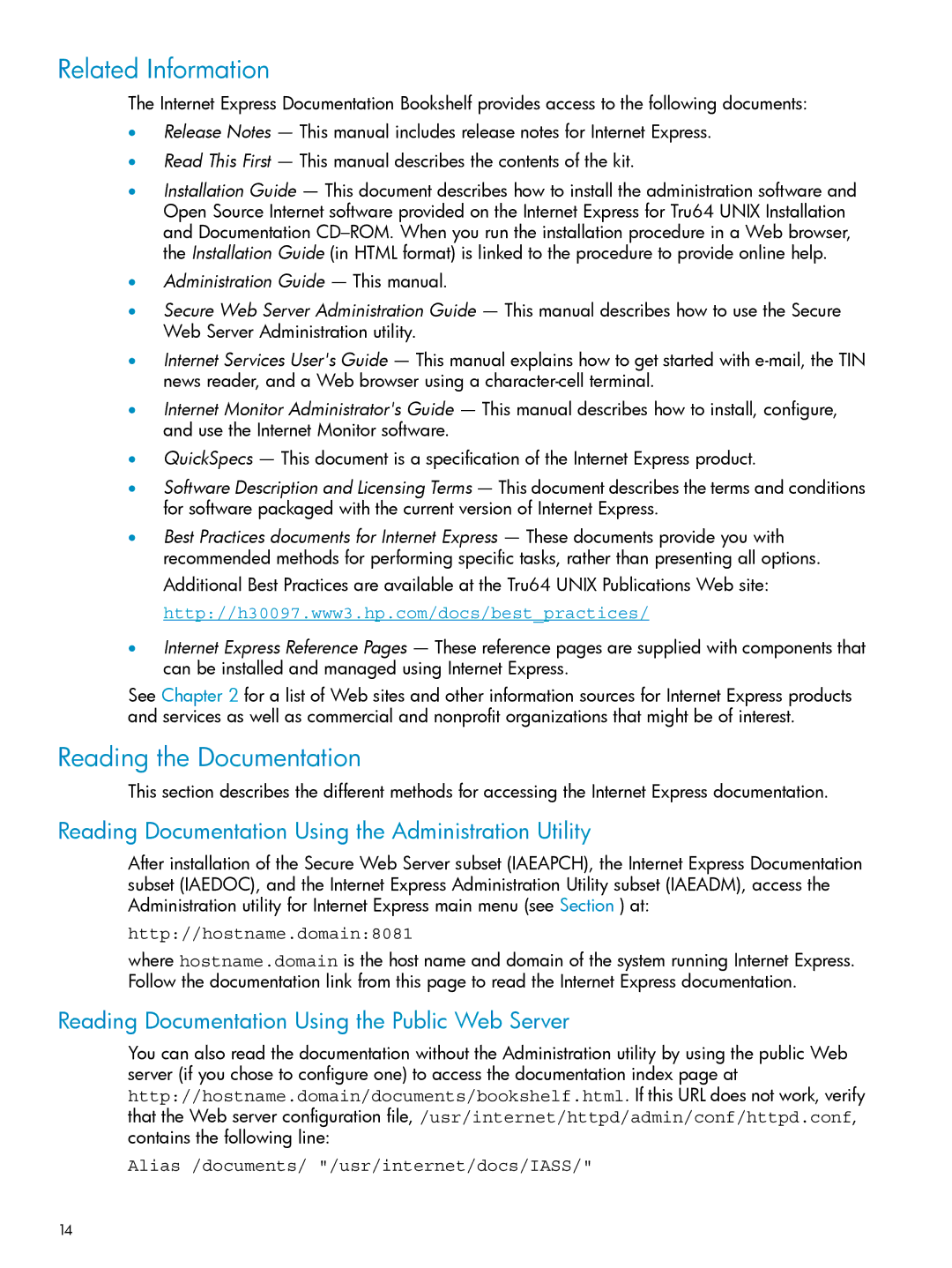Related Information
The Internet Express Documentation Bookshelf provides access to the following documents:
•Release Notes — This manual includes release notes for Internet Express.
•Read This First — This manual describes the contents of the kit.
•Installation Guide — This document describes how to install the administration software and Open Source Internet software provided on the Internet Express for Tru64 UNIX Installation and Documentation
•Administration Guide — This manual.
•Secure Web Server Administration Guide — This manual describes how to use the Secure Web Server Administration utility.
•Internet Services User's Guide — This manual explains how to get started with
•Internet Monitor Administrator's Guide — This manual describes how to install, configure, and use the Internet Monitor software.
•QuickSpecs — This document is a specification of the Internet Express product.
•Software Description and Licensing Terms — This document describes the terms and conditions for software packaged with the current version of Internet Express.
•Best Practices documents for Internet Express — These documents provide you with recommended methods for performing specific tasks, rather than presenting all options.
Additional Best Practices are available at the Tru64 UNIX Publications Web site: http://h30097.www3.hp.com/docs/best_practices/
•Internet Express Reference Pages — These reference pages are supplied with components that can be installed and managed using Internet Express.
See Chapter 2 for a list of Web sites and other information sources for Internet Express products and services as well as commercial and nonprofit organizations that might be of interest.
Reading the Documentation
This section describes the different methods for accessing the Internet Express documentation.
Reading Documentation Using the Administration Utility
After installation of the Secure Web Server subset (IAEAPCH), the Internet Express Documentation subset (IAEDOC), and the Internet Express Administration Utility subset (IAEADM), access the Administration utility for Internet Express main menu (see Section ) at:
http://hostname.domain:8081
where hostname.domain is the host name and domain of the system running Internet Express. Follow the documentation link from this page to read the Internet Express documentation.
Reading Documentation Using the Public Web Server
You can also read the documentation without the Administration utility by using the public Web server (if you chose to configure one) to access the documentation index page at http://hostname.domain/documents/bookshelf.html. If this URL does not work, verify that the Web server configuration file, /usr/internet/httpd/admin/conf/httpd.conf, contains the following line:
Alias /documents/ "/usr/internet/docs/IASS/"
14