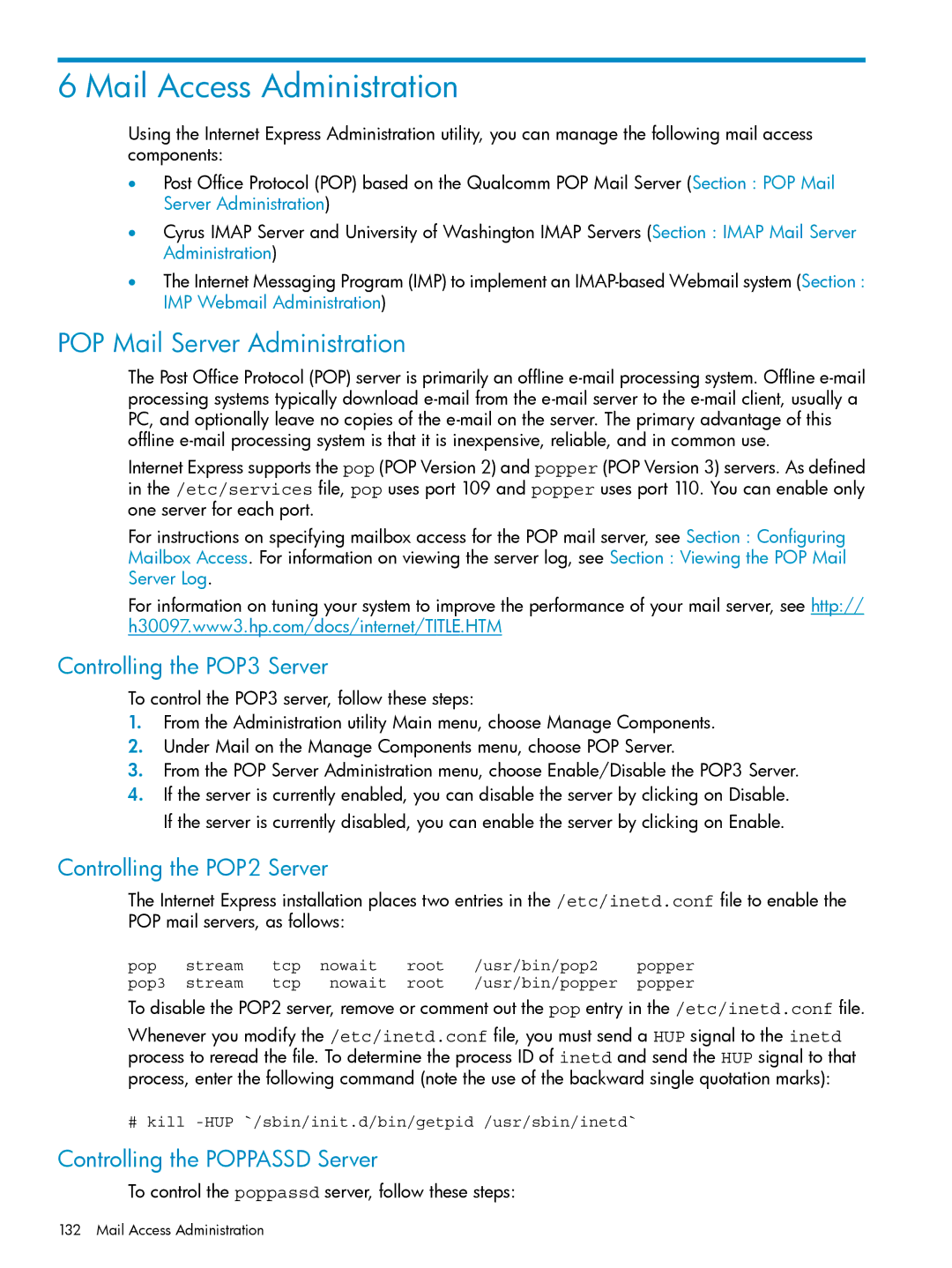6 Mail Access Administration
Using the Internet Express Administration utility, you can manage the following mail access components:
•Post Office Protocol (POP) based on the Qualcomm POP Mail Server (Section : POP Mail Server Administration)
•Cyrus IMAP Server and University of Washington IMAP Servers (Section : IMAP Mail Server Administration)
•The Internet Messaging Program (IMP) to implement an
POP Mail Server Administration
The Post Office Protocol (POP) server is primarily an offline
Internet Express supports the pop (POP Version 2) and popper (POP Version 3) servers. As defined in the /etc/services file, pop uses port 109 and popper uses port 110. You can enable only one server for each port.
For instructions on specifying mailbox access for the POP mail server, see Section : Configuring
Mailbox Access. For information on viewing the server log, see Section : Viewing the POP Mail Server Log.
For information on tuning your system to improve the performance of your mail server, see http:// h30097.www3.hp.com/docs/internet/TITLE.HTM
Controlling the POP3 Server
To control the POP3 server, follow these steps:
1.From the Administration utility Main menu, choose Manage Components.
2.Under Mail on the Manage Components menu, choose POP Server.
3.From the POP Server Administration menu, choose Enable/Disable the POP3 Server.
4.If the server is currently enabled, you can disable the server by clicking on Disable. If the server is currently disabled, you can enable the server by clicking on Enable.
Controlling the POP2 Server
The Internet Express installation places two entries in the /etc/inetd.conf file to enable the POP mail servers, as follows:
pop | stream | tcp | nowait | root | /usr/bin/pop2 | popper |
pop3 | stream | tcp | nowait | root | /usr/bin/popper | popper |
To disable the POP2 server, remove or comment out the pop entry in the /etc/inetd.conf file.
Whenever you modify the /etc/inetd.conf file, you must send a HUP signal to the inetd process to reread the file. To determine the process ID of inetd and send the HUP signal to that process, enter the following command (note the use of the backward single quotation marks):
# kill
Controlling the POPPASSD Server
To control the poppassd server, follow these steps:
132 Mail Access Administration