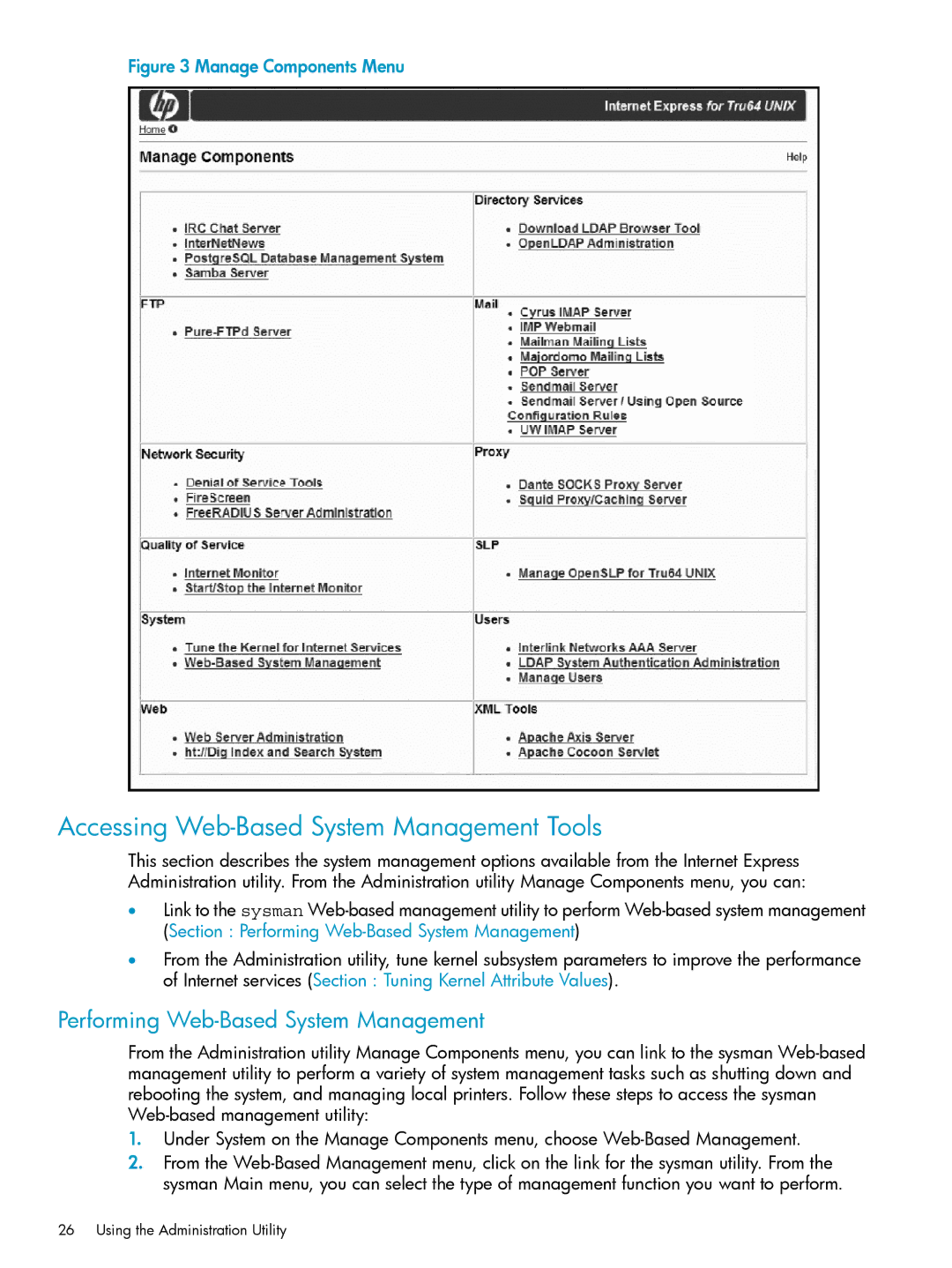Figure 3 Manage Components Menu
Accessing Web-Based System Management Tools
This section describes the system management options available from the Internet Express Administration utility. From the Administration utility Manage Components menu, you can:
•Link to the sysman
•From the Administration utility, tune kernel subsystem parameters to improve the performance of Internet services (Section : Tuning Kernel Attribute Values).
Performing Web-Based System Management
From the Administration utility Manage Components menu, you can link to the sysman
1.Under System on the Manage Components menu, choose
2.From the