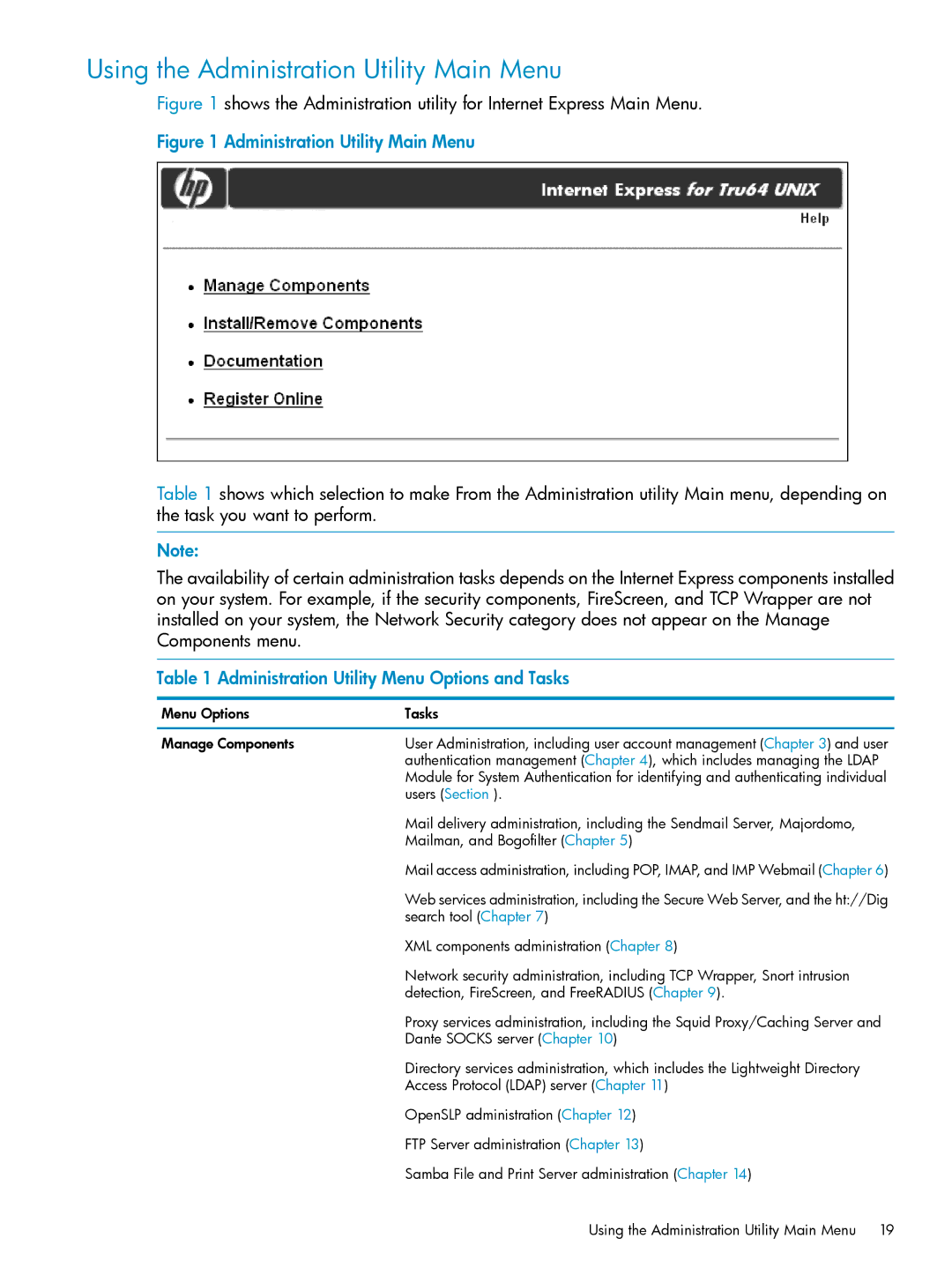Using the Administration Utility Main Menu
Figure 1 shows the Administration utility for Internet Express Main Menu.
Figure 1 Administration Utility Main Menu
Table 1 shows which selection to make From the Administration utility Main menu, depending on the task you want to perform.
Note:
The availability of certain administration tasks depends on the Internet Express components installed on your system. For example, if the security components, FireScreen, and TCP Wrapper are not installed on your system, the Network Security category does not appear on the Manage Components menu.
Table 1 Administration Utility Menu Options and Tasks
Menu Options | Tasks |
Manage Components | User Administration, including user account management (Chapter 3) and user |
| authentication management (Chapter 4), which includes managing the LDAP |
| Module for System Authentication for identifying and authenticating individual |
| users (Section ). |
| Mail delivery administration, including the Sendmail Server, Majordomo, |
| Mailman, and Bogofilter (Chapter 5) |
| Mail access administration, including POP, IMAP, and IMP Webmail (Chapter 6) |
| Web services administration, including the Secure Web Server, and the ht://Dig |
| search tool (Chapter 7) |
| XML components administration (Chapter 8) |
| Network security administration, including TCP Wrapper, Snort intrusion |
| detection, FireScreen, and FreeRADIUS (Chapter 9). |
| Proxy services administration, including the Squid Proxy/Caching Server and |
| Dante SOCKS server (Chapter 10) |
| Directory services administration, which includes the Lightweight Directory |
| Access Protocol (LDAP) server (Chapter 11) |
| OpenSLP administration (Chapter 12) |
| FTP Server administration (Chapter 13) |
| Samba File and Print Server administration (Chapter 14) |
Using the Administration Utility Main Menu 19