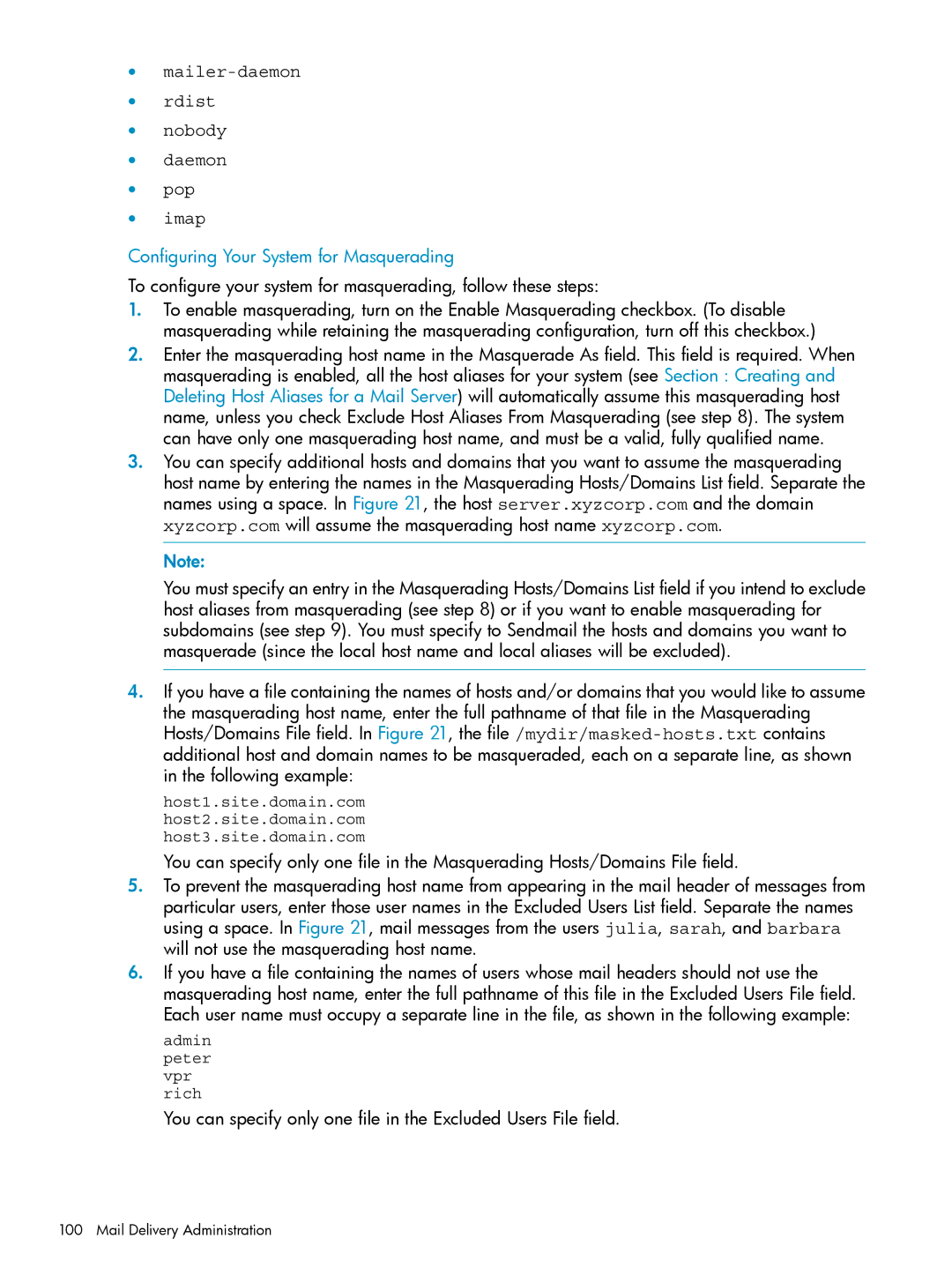•mailer-daemon
•rdist
•nobody
•daemon
•pop
•imap
Configuring Your System for Masquerading
To configure your system for masquerading, follow these steps:
1.To enable masquerading, turn on the Enable Masquerading checkbox. (To disable masquerading while retaining the masquerading configuration, turn off this checkbox.)
2.Enter the masquerading host name in the Masquerade As field. This field is required. When masquerading is enabled, all the host aliases for your system (see Section : Creating and Deleting Host Aliases for a Mail Server) will automatically assume this masquerading host name, unless you check Exclude Host Aliases From Masquerading (see step 8). The system can have only one masquerading host name, and must be a valid, fully qualified name.
3.You can specify additional hosts and domains that you want to assume the masquerading host name by entering the names in the Masquerading Hosts/Domains List field. Separate the names using a space. In Figure 21, the host server.xyzcorp.com and the domain xyzcorp.com will assume the masquerading host name xyzcorp.com.
Note:
You must specify an entry in the Masquerading Hosts/Domains List field if you intend to exclude host aliases from masquerading (see step 8) or if you want to enable masquerading for subdomains (see step 9). You must specify to Sendmail the hosts and domains you want to masquerade (since the local host name and local aliases will be excluded).
4.If you have a file containing the names of hosts and/or domains that you would like to assume the masquerading host name, enter the full pathname of that file in the Masquerading Hosts/Domains File field. In Figure 21, the
host1.site.domain.com
host2.site.domain.com
host3.site.domain.com
You can specify only one file in the Masquerading Hosts/Domains File field.
5.To prevent the masquerading host name from appearing in the mail header of messages from particular users, enter those user names in the Excluded Users List field. Separate the names using a space. In Figure 21, mail messages from the users julia, sarah, and barbara will not use the masquerading host name.
6.If you have a file containing the names of users whose mail headers should not use the masquerading host name, enter the full pathname of this file in the Excluded Users File field. Each user name must occupy a separate line in the file, as shown in the following example:
admin peter vpr rich
You can specify only one file in the Excluded Users File field.