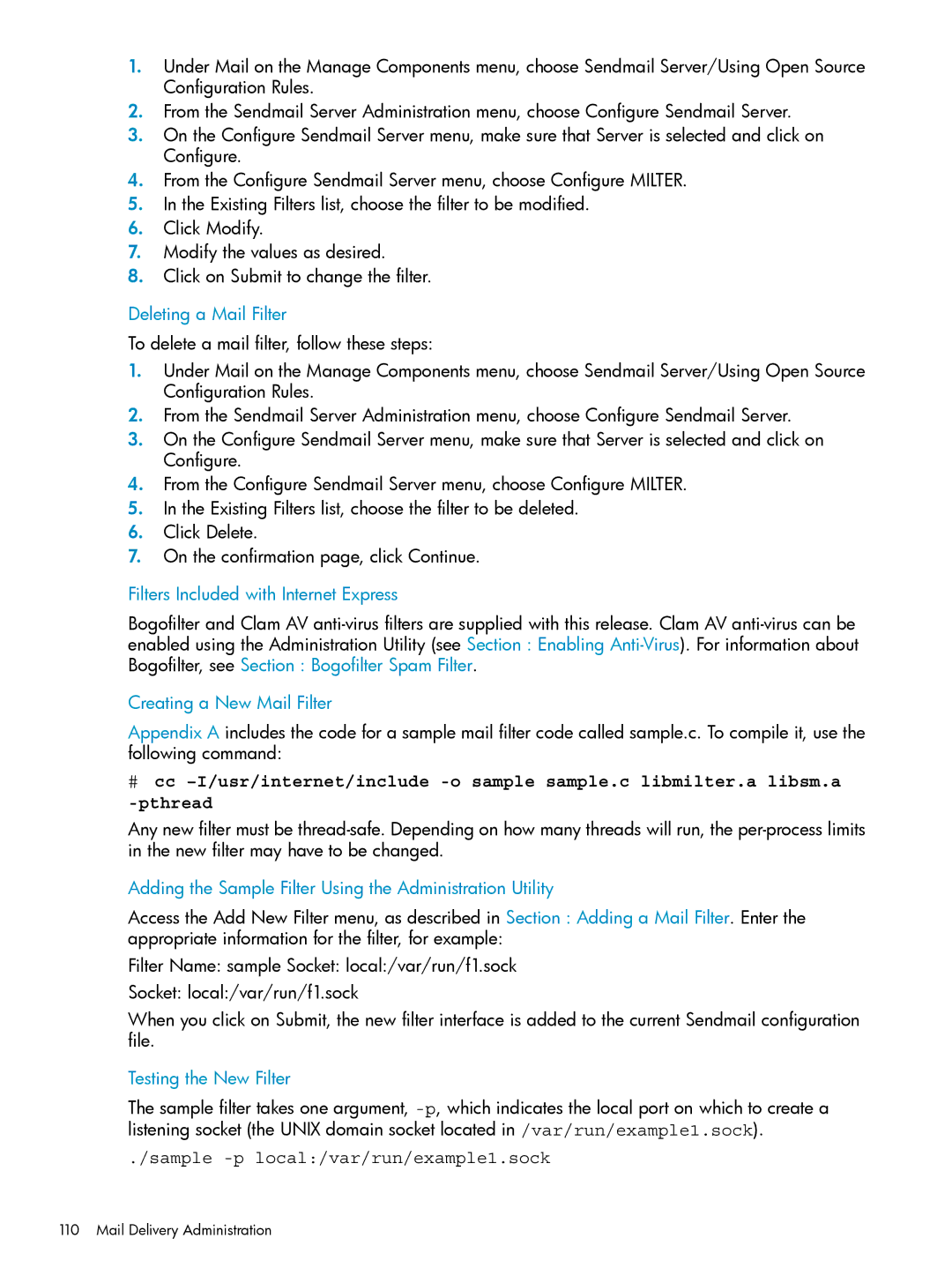1.Under Mail on the Manage Components menu, choose Sendmail Server/Using Open Source Configuration Rules.
2.From the Sendmail Server Administration menu, choose Configure Sendmail Server.
3.On the Configure Sendmail Server menu, make sure that Server is selected and click on Configure.
4.From the Configure Sendmail Server menu, choose Configure MILTER.
5.In the Existing Filters list, choose the filter to be modified.
6.Click Modify.
7.Modify the values as desired.
8.Click on Submit to change the filter.
Deleting a Mail Filter
To delete a mail filter, follow these steps:
1.Under Mail on the Manage Components menu, choose Sendmail Server/Using Open Source Configuration Rules.
2.From the Sendmail Server Administration menu, choose Configure Sendmail Server.
3.On the Configure Sendmail Server menu, make sure that Server is selected and click on Configure.
4.From the Configure Sendmail Server menu, choose Configure MILTER.
5.In the Existing Filters list, choose the filter to be deleted.
6.Click Delete.
7.On the confirmation page, click Continue.
Filters Included with Internet Express
Bogofilter and Clam AV
Creating a New Mail Filter
Appendix A includes the code for a sample mail filter code called sample.c. To compile it, use the following command:
#cc
Any new filter must be
Adding the Sample Filter Using the Administration Utility
Access the Add New Filter menu, as described in Section : Adding a Mail Filter. Enter the appropriate information for the filter, for example:
Filter Name: sample Socket: local:/var/run/f1.sock
Socket: local:/var/run/f1.sock
When you click on Submit, the new filter interface is added to the current Sendmail configuration file.
Testing the New Filter
The sample filter takes one argument,