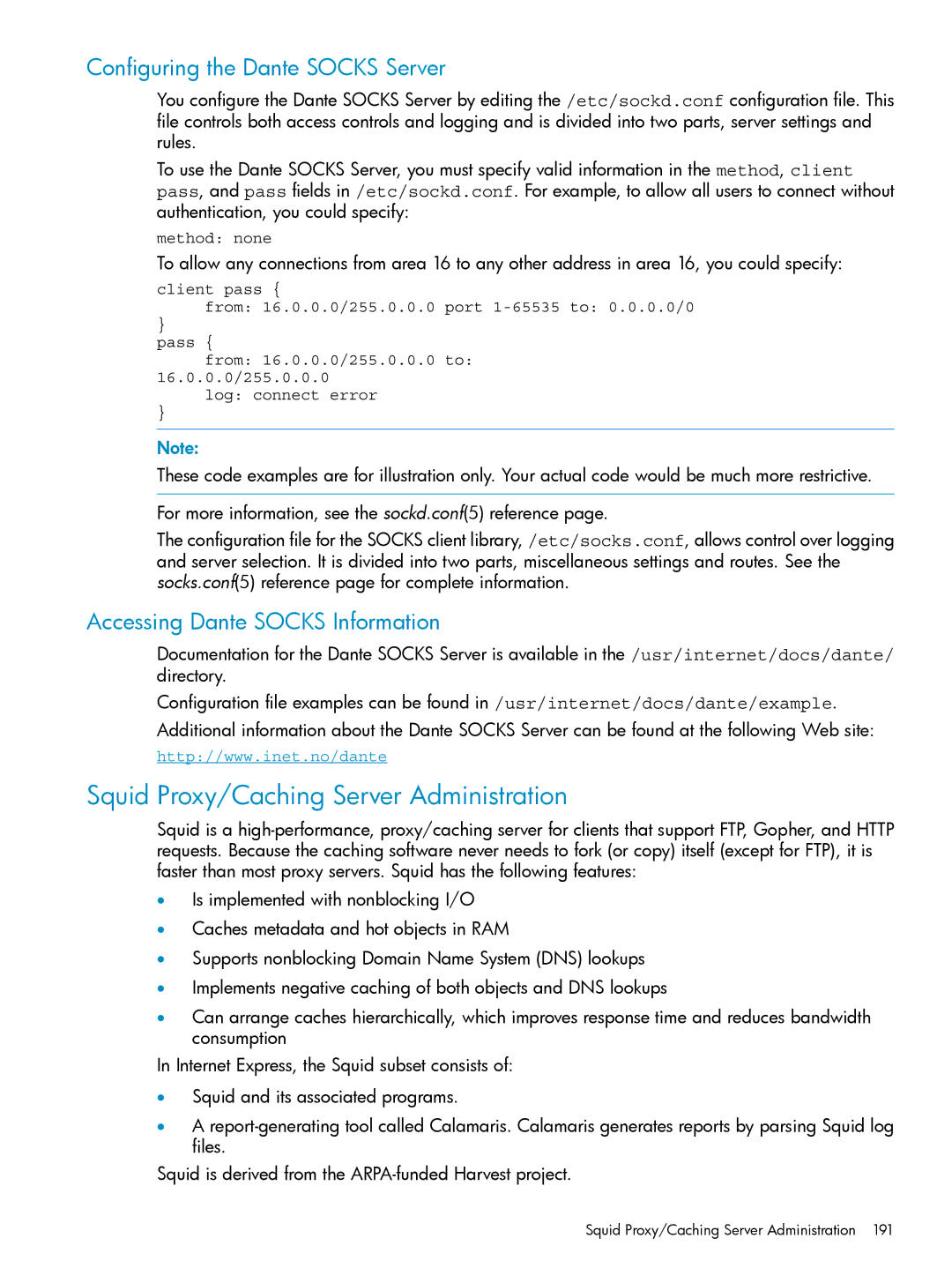Configuring the Dante SOCKS Server
You configure the Dante SOCKS Server by editing the /etc/sockd.conf configuration file. This file controls both access controls and logging and is divided into two parts, server settings and rules.
To use the Dante SOCKS Server, you must specify valid information in the method, client pass, and pass fields in /etc/sockd.conf. For example, to allow all users to connect without authentication, you could specify:
method: none
To allow any connections from area 16 to any other address in area 16, you could specify:
client pass {
from: 16.0.0.0/255.0.0.0 port
}
pass {
from: 16.0.0.0/255.0.0.0 to: 16.0.0.0/255.0.0.0
log: connect error
}
Note:
These code examples are for illustration only. Your actual code would be much more restrictive.
For more information, see the sockd.conf(5) reference page.
The configuration file for the SOCKS client library, /etc/socks.conf, allows control over logging and server selection. It is divided into two parts, miscellaneous settings and routes. See the socks.conf(5) reference page for complete information.
Accessing Dante SOCKS Information
Documentation for the Dante SOCKS Server is available in the /usr/internet/docs/dante/ directory.
Configuration file examples can be found in /usr/internet/docs/dante/example.
Additional information about the Dante SOCKS Server can be found at the following Web site:
http://www.inet.no/dante
Squid Proxy/Caching Server Administration
Squid is a
•Is implemented with nonblocking I/O
•Caches metadata and hot objects in RAM
•Supports nonblocking Domain Name System (DNS) lookups
•Implements negative caching of both objects and DNS lookups
•Can arrange caches hierarchically, which improves response time and reduces bandwidth consumption
In Internet Express, the Squid subset consists of:
•Squid and its associated programs.
•A
Squid is derived from the