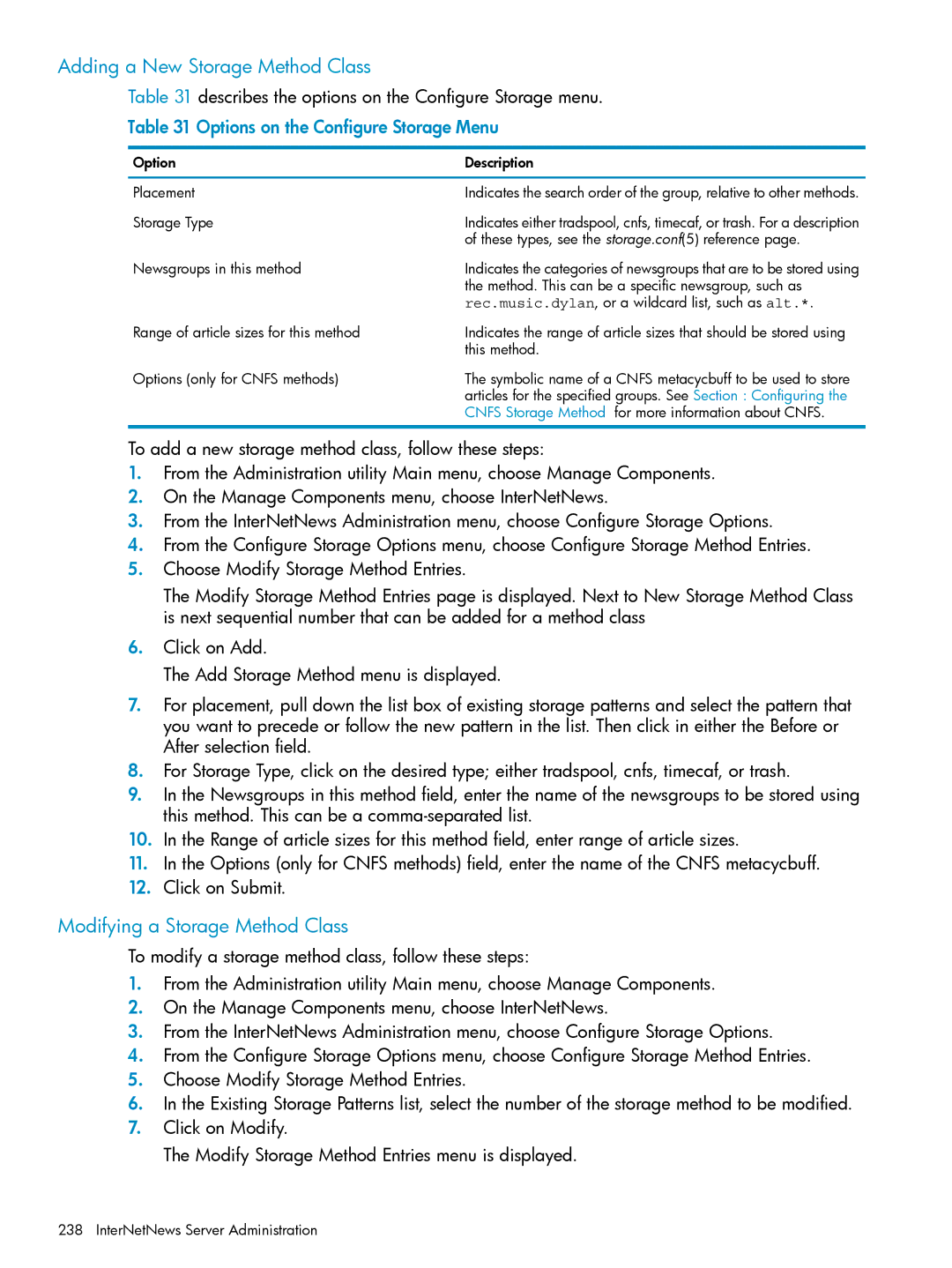Adding a New Storage Method Class
Table 31 describes the options on the Configure Storage menu.
Table 31 Options on the Configure Storage Menu
Option | Description |
Placement | Indicates the search order of the group, relative to other methods. |
Storage Type | Indicates either tradspool, cnfs, timecaf, or trash. For a description |
| of these types, see the storage.conf(5) reference page. |
Newsgroups in this method | Indicates the categories of newsgroups that are to be stored using |
| the method. This can be a specific newsgroup, such as |
| rec.music.dylan, or a wildcard list, such as alt.*. |
Range of article sizes for this method | Indicates the range of article sizes that should be stored using |
| this method. |
Options (only for CNFS methods) | The symbolic name of a CNFS metacycbuff to be used to store |
| articles for the specified groups. See Section : Configuring the |
| CNFS Storage Method for more information about CNFS. |
To add a new storage method class, follow these steps:
1.From the Administration utility Main menu, choose Manage Components.
2.On the Manage Components menu, choose InterNetNews.
3.From the InterNetNews Administration menu, choose Configure Storage Options.
4.From the Configure Storage Options menu, choose Configure Storage Method Entries.
5.Choose Modify Storage Method Entries.
The Modify Storage Method Entries page is displayed. Next to New Storage Method Class is next sequential number that can be added for a method class
6.Click on Add.
The Add Storage Method menu is displayed.
7.For placement, pull down the list box of existing storage patterns and select the pattern that you want to precede or follow the new pattern in the list. Then click in either the Before or After selection field.
8.For Storage Type, click on the desired type; either tradspool, cnfs, timecaf, or trash.
9.In the Newsgroups in this method field, enter the name of the newsgroups to be stored using this method. This can be a
10.In the Range of article sizes for this method field, enter range of article sizes.
11.In the Options (only for CNFS methods) field, enter the name of the CNFS metacycbuff.
12.Click on Submit.
Modifying a Storage Method Class
To modify a storage method class, follow these steps:
1.From the Administration utility Main menu, choose Manage Components.
2.On the Manage Components menu, choose InterNetNews.
3.From the InterNetNews Administration menu, choose Configure Storage Options.
4.From the Configure Storage Options menu, choose Configure Storage Method Entries.
5.Choose Modify Storage Method Entries.
6.In the Existing Storage Patterns list, select the number of the storage method to be modified.
7.Click on Modify.
The Modify Storage Method Entries menu is displayed.