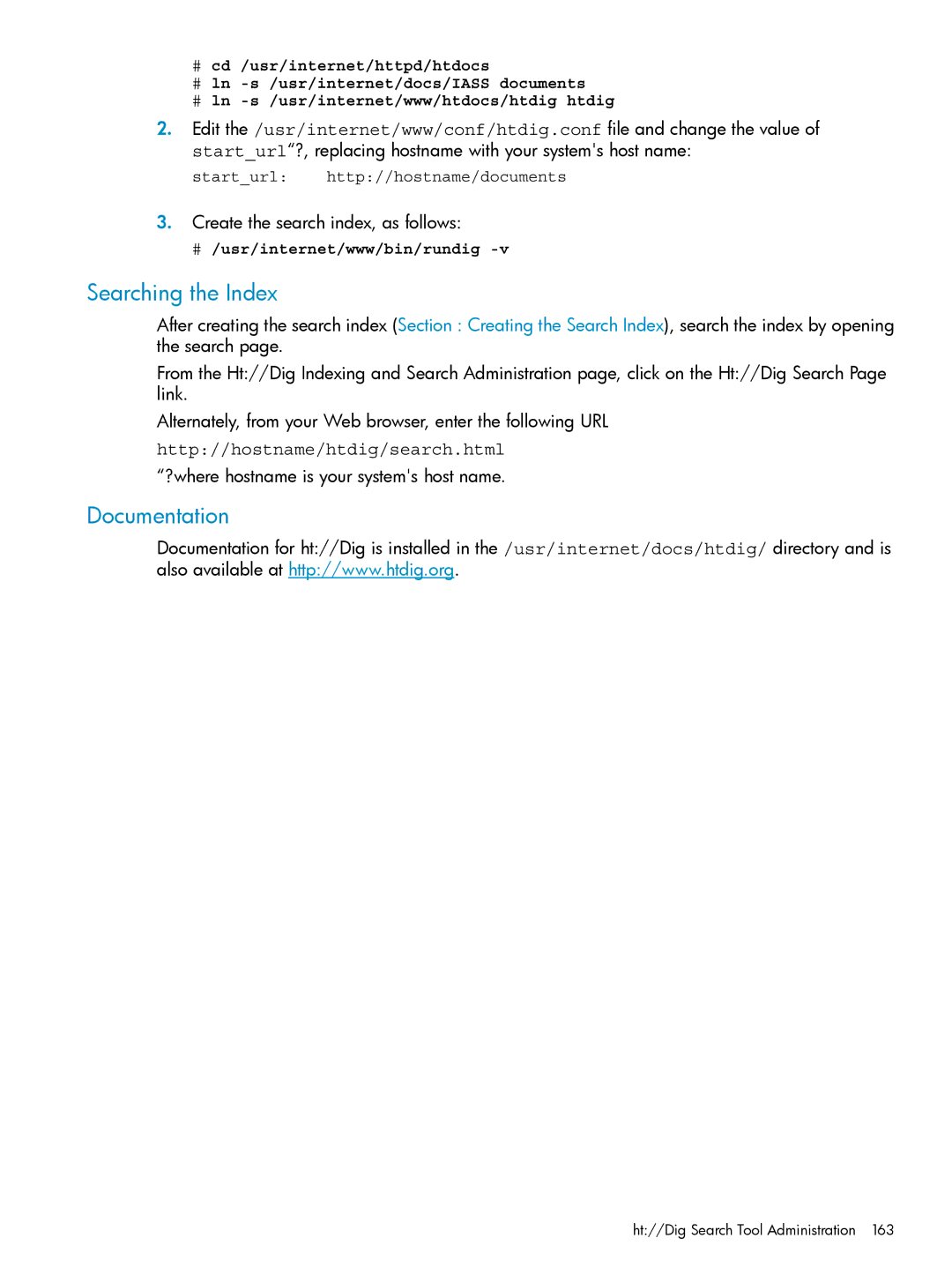#cd /usr/internet/httpd/htdocs
#ln
#ln
2.Edit the /usr/internet/www/conf/htdig.conf file and change the value of start_url“?, replacing hostname with your system's host name:
start_url: http://hostname/documents
3.Create the search index, as follows:
#/usr/internet/www/bin/rundig
Searching the Index
After creating the search index (Section : Creating the Search Index), search the index by opening the search page.
From the Ht://Dig Indexing and Search Administration page, click on the Ht://Dig Search Page link.
Alternately, from your Web browser, enter the following URL
http://hostname/htdig/search.html
“?where hostname is your system's host name.
Documentation
Documentation for ht://Dig is installed in the /usr/internet/docs/htdig/ directory and is also available at http://www.htdig.org.