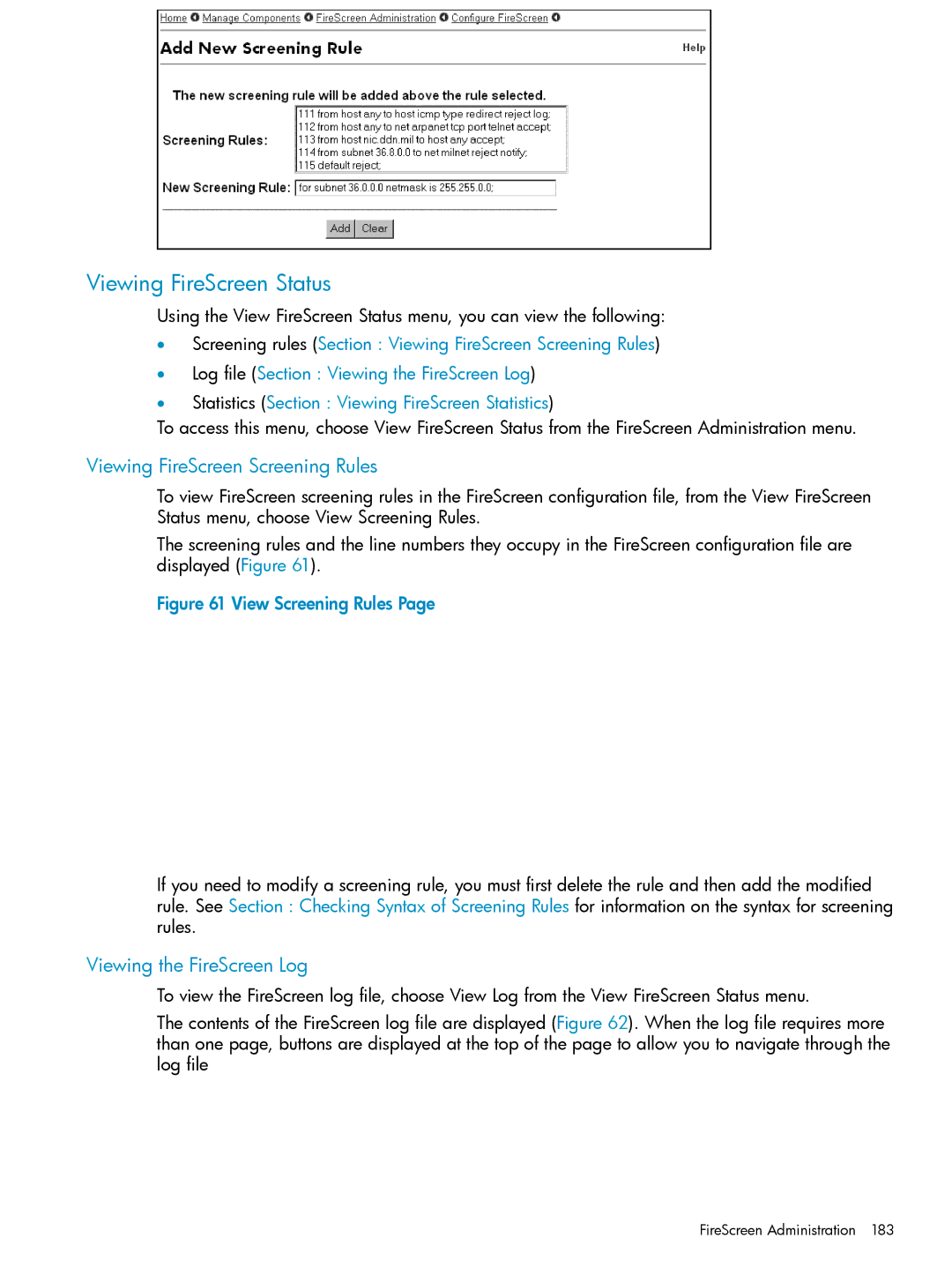Figure 60 Stop FireScreen Confirmation Page
Viewing FireScreen Status
Using the View FireScreen Status menu, you can view the following:
•Screening rules (Section : Viewing FireScreen Screening Rules)
•Log file (Section : Viewing the FireScreen Log)
•Statistics (Section : Viewing FireScreen Statistics)
To access this menu, choose View FireScreen Status from the FireScreen Administration menu.
Viewing FireScreen Screening Rules
To view FireScreen screening rules in the FireScreen configuration file, from the View FireScreen Status menu, choose View Screening Rules.
The screening rules and the line numbers they occupy in the FireScreen configuration file are displayed (Figure 61).
Figure 61 View Screening Rules Page
If you need to modify a screening rule, you must first delete the rule and then add the modified rule. See Section : Checking Syntax of Screening Rules for information on the syntax for screening rules.
Viewing the FireScreen Log
To view the FireScreen log file, choose View Log from the View FireScreen Status menu.
The contents of the FireScreen log file are displayed (Figure 62). When the log file requires more than one page, buttons are displayed at the top of the page to allow you to navigate through the log file