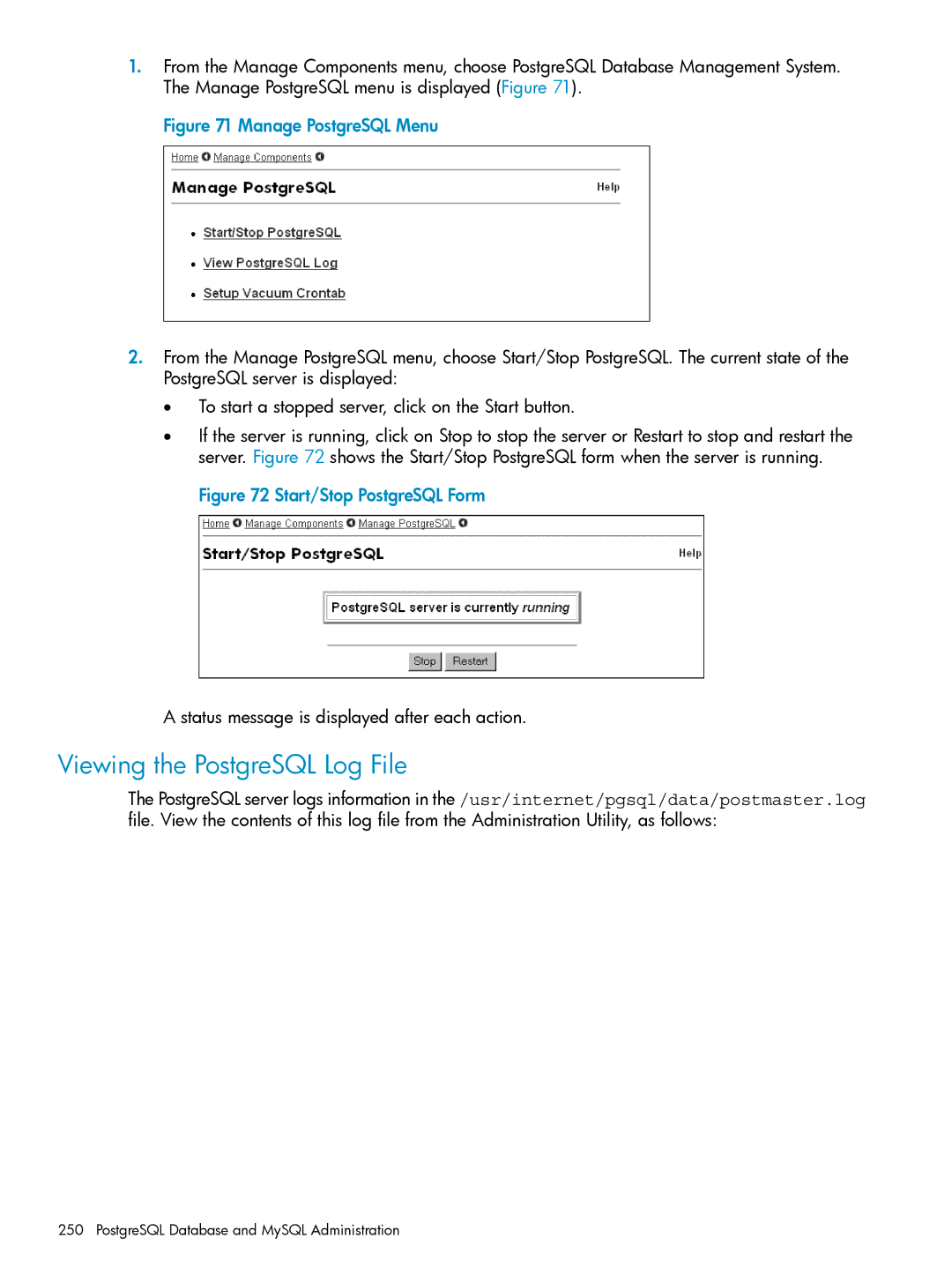1.From the Manage Components menu, choose PostgreSQL Database Management System. The Manage PostgreSQL menu is displayed (Figure 71).
Figure 71 Manage PostgreSQL Menu
2.From the Manage PostgreSQL menu, choose Start/Stop PostgreSQL. The current state of the PostgreSQL server is displayed:
•To start a stopped server, click on the Start button.
•If the server is running, click on Stop to stop the server or Restart to stop and restart the server. Figure 72 shows the Start/Stop PostgreSQL form when the server is running.
Figure 72 Start/Stop PostgreSQL Form
A status message is displayed after each action.
Viewing the PostgreSQL Log File
The PostgreSQL server logs information in the /usr/internet/pgsql/data/postmaster.log file. View the contents of this log file from the Administration Utility, as follows: