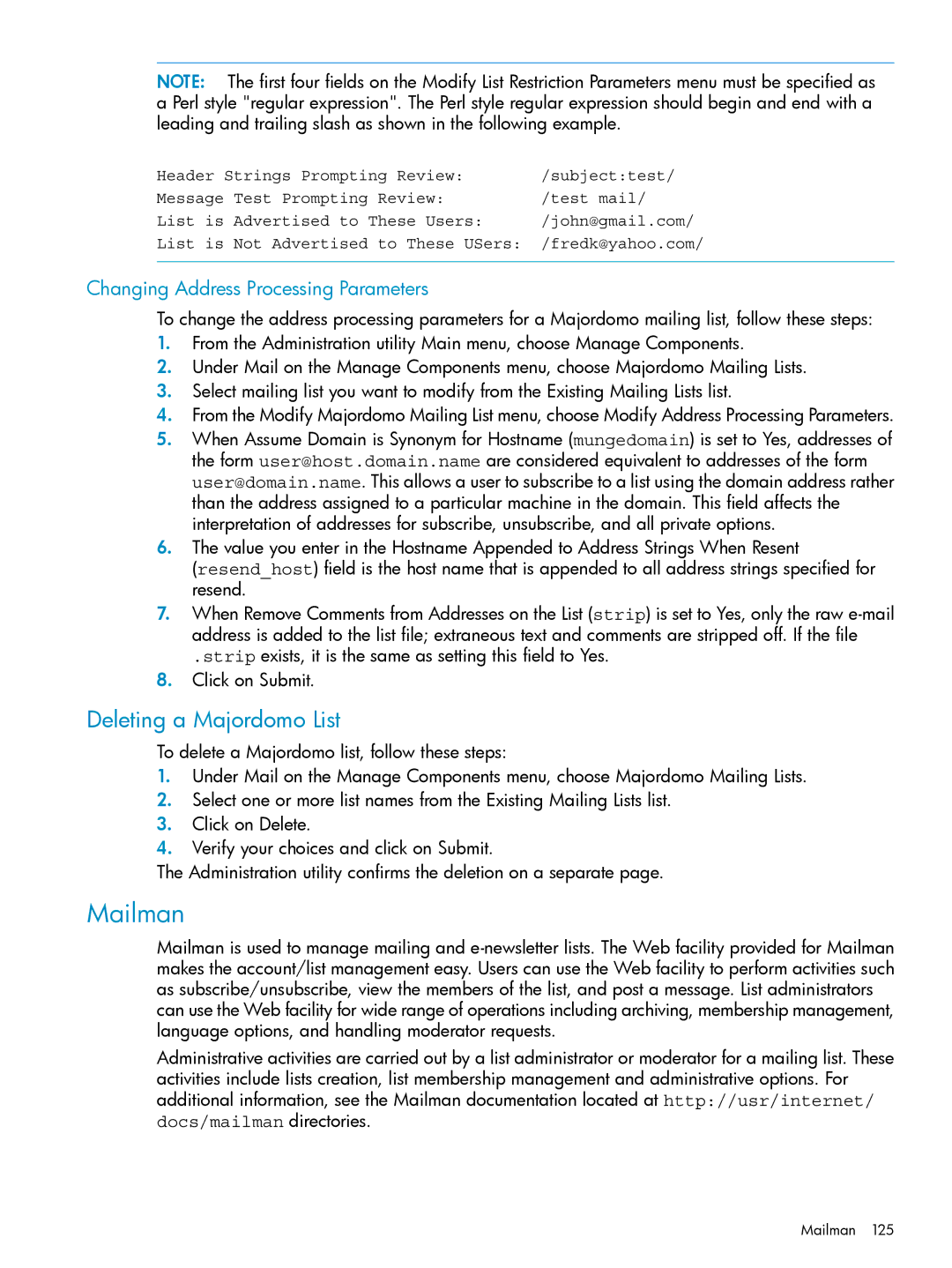NOTE: The first four fields on the Modify List Restriction Parameters menu must be specified as a Perl style "regular expression". The Perl style regular expression should begin and end with a leading and trailing slash as shown in the following example.
Header Strings Prompting Review: | /subject:test/ | ||
Message | Test Prompting Review: | /test mail/ | |
List | is | Advertised to These Users: | /john@gmail.com/ |
List | is | Not Advertised to These USers: | /fredk@yahoo.com/ |
Changing Address Processing Parameters
To change the address processing parameters for a Majordomo mailing list, follow these steps:
1.From the Administration utility Main menu, choose Manage Components.
2.Under Mail on the Manage Components menu, choose Majordomo Mailing Lists.
3.Select mailing list you want to modify from the Existing Mailing Lists list.
4.From the Modify Majordomo Mailing List menu, choose Modify Address Processing Parameters.
5.When Assume Domain is Synonym for Hostname (mungedomain) is set to Yes, addresses of the form user@host.domain.name are considered equivalent to addresses of the form user@domain.name. This allows a user to subscribe to a list using the domain address rather than the address assigned to a particular machine in the domain. This field affects the interpretation of addresses for subscribe, unsubscribe, and all private options.
6.The value you enter in the Hostname Appended to Address Strings When Resent
(resend_host) field is the host name that is appended to all address strings specified for resend.
7.When Remove Comments from Addresses on the List (strip) is set to Yes, only the raw
.strip exists, it is the same as setting this field to Yes.
8.Click on Submit.
Deleting a Majordomo List
To delete a Majordomo list, follow these steps:
1.Under Mail on the Manage Components menu, choose Majordomo Mailing Lists.
2.Select one or more list names from the Existing Mailing Lists list.
3.Click on Delete.
4.Verify your choices and click on Submit.
The Administration utility confirms the deletion on a separate page.
Mailman
Mailman is used to manage mailing and
Administrative activities are carried out by a list administrator or moderator for a mailing list. These activities include lists creation, list membership management and administrative options. For additional information, see the Mailman documentation located at http://usr/internet/ docs/mailman directories.