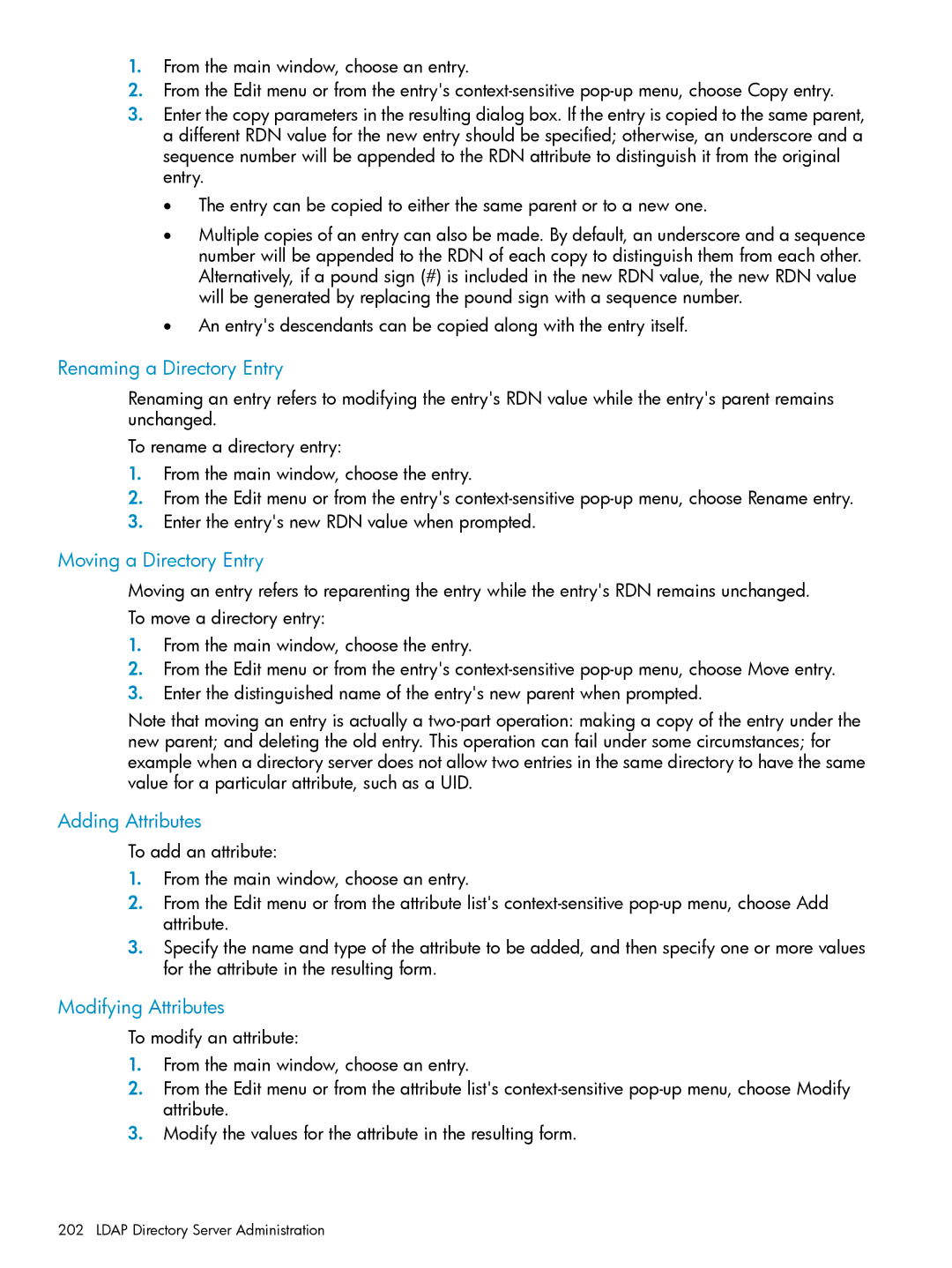1.From the main window, choose an entry.
2.From the Edit menu or from the entry's
3.Enter the copy parameters in the resulting dialog box. If the entry is copied to the same parent, a different RDN value for the new entry should be specified; otherwise, an underscore and a sequence number will be appended to the RDN attribute to distinguish it from the original entry.
•The entry can be copied to either the same parent or to a new one.
•Multiple copies of an entry can also be made. By default, an underscore and a sequence number will be appended to the RDN of each copy to distinguish them from each other. Alternatively, if a pound sign (#) is included in the new RDN value, the new RDN value will be generated by replacing the pound sign with a sequence number.
•An entry's descendants can be copied along with the entry itself.
Renaming a Directory Entry
Renaming an entry refers to modifying the entry's RDN value while the entry's parent remains unchanged.
To rename a directory entry:
1.From the main window, choose the entry.
2.From the Edit menu or from the entry's
3.Enter the entry's new RDN value when prompted.
Moving a Directory Entry
Moving an entry refers to reparenting the entry while the entry's RDN remains unchanged.
To move a directory entry:
1.From the main window, choose the entry.
2.From the Edit menu or from the entry's
3.Enter the distinguished name of the entry's new parent when prompted.
Note that moving an entry is actually a
Adding Attributes
To add an attribute:
1.From the main window, choose an entry.
2.From the Edit menu or from the attribute list's
3.Specify the name and type of the attribute to be added, and then specify one or more values for the attribute in the resulting form.
Modifying Attributes
To modify an attribute:
1.From the main window, choose an entry.
2.From the Edit menu or from the attribute list's
3.Modify the values for the attribute in the resulting form.